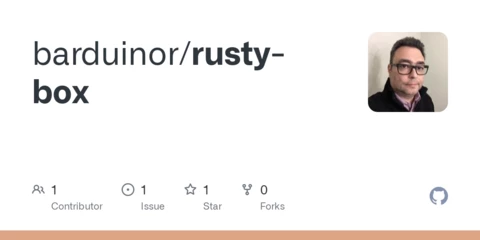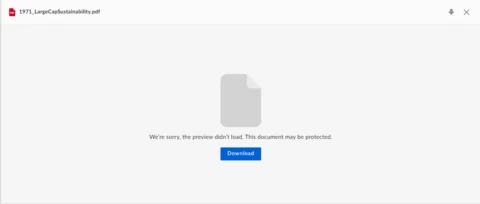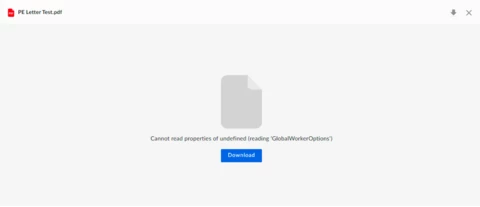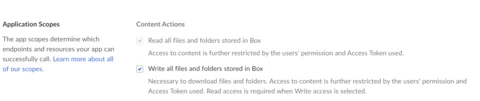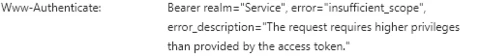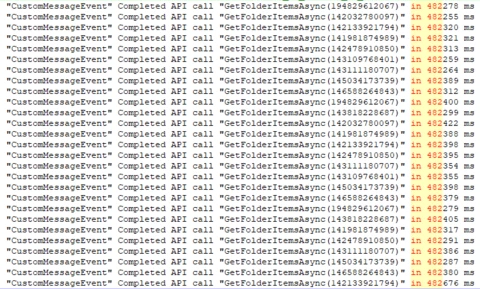- Home
- Community
- Box Platform
- SDKs and Tools
SDKs and Tools
-
- 251 Topics
- 557 Replies
When you subscribe we will email you when there is a new topic in this category
251 Topics
okdashcamNew Participant
posted in SDKs and Tools
NiladriKnown Participant
asked in SDKs and Tools
user82New Participant
posted in SDKs and Tools
edztraNew Participant
posted in SDKs and Tools
hteakramNew Participant
posted in SDKs and Tools
edztraNew Participant
posted in SDKs and Tools
HappyPrestoNew Participant
posted in SDKs and Tools
prasannaNew Participant
posted in SDKs and Tools
rbrattonNew Participant
asked in SDKs and Tools
NiladriKnown Participant
published in SDKs and Tools
karambaNew Participant
posted in SDKs and Tools
amikumar36Participating Frequently
published in SDKs and Tools
NiladriKnown Participant
asked in SDKs and Tools
yrraadiNew Participant
published in SDKs and Tools
NiladriKnown Participant
published in SDKs and Tools
user711Known Participant
posted in SDKs and Tools
NiladriKnown Participant
asked in SDKs and Tools
brian.lorraineNew Participant
posted in SDKs and Tools
nikitaNew Participant
published in SDKs and Tools
N.KobayashiNew Participant
posted in SDKs and Tools
sunilduaNew Participant
posted in SDKs and Tools
sivanit143New Participant
posted in SDKs and Tools
Badge winners
 And1nho15has earned the badge Box Certified Admin
And1nho15has earned the badge Box Certified Admin BBelleauhas earned the badge Box Certified Admin
BBelleauhas earned the badge Box Certified Admin MSourbeshas earned the badge Box Certified Admin
MSourbeshas earned the badge Box Certified Admin ksloan.boxhas earned the badge Box Certified Admin
ksloan.boxhas earned the badge Box Certified Admin mel-griffhas earned the badge Box Certified Admin
mel-griffhas earned the badge Box Certified Admin
Didn't find what you were looking for?
Ask the CommunityEnter your E-mail address. We'll send you an e-mail with instructions to reset your password.
Scanning file for viruses.
Sorry, we're still checking this file's contents to make sure it's safe to download. Please try again in a few minutes.
OKThis file cannot be downloaded
Sorry, our virus scanner detected that this file isn't safe to download.
OK