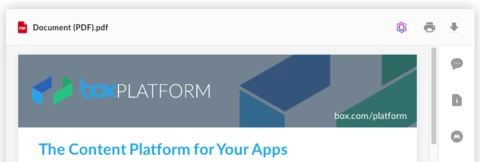- Home
- Community
- Box Platform
- Box AI API
Box AI API
-
- 21 Topics
- 20 Replies
When you subscribe we will email you when there is a new topic in this category
21 Topics
Meena Ganesh BoxBox Employee
published in Box AI API
talanfisherNew Participant
posted in Box AI API
JozefArunNew Participant
asked in Box AI API
Gmoore-77New Participant
posted in Box AI API
mtatsumiBox Employee
asked in Box AI API
KikiNew Participant
posted in Box AI API
MikeSNew Participant
asked in Box AI API
user245New Participant
asked in Box AI API
KLasseterNew Participant
asked in Box AI API
ericcordellParticipating Frequently
published in Box AI API
sparkgridsoftwareNew Participant
posted in Box AI API
thomasdeely BoxSr. Community Manager
asked in Box AI API
A
Anonymous
published in Box AI API
Badge winners
 And1nho15has earned the badge Box Certified Admin
And1nho15has earned the badge Box Certified Admin BBelleauhas earned the badge Box Certified Admin
BBelleauhas earned the badge Box Certified Admin MSourbeshas earned the badge Box Certified Admin
MSourbeshas earned the badge Box Certified Admin ksloan.boxhas earned the badge Box Certified Admin
ksloan.boxhas earned the badge Box Certified Admin mel-griffhas earned the badge Box Certified Admin
mel-griffhas earned the badge Box Certified Admin
Didn't find what you were looking for?
Ask the CommunityEnter your E-mail address. We'll send you an e-mail with instructions to reset your password.
Scanning file for viruses.
Sorry, we're still checking this file's contents to make sure it's safe to download. Please try again in a few minutes.
OKThis file cannot be downloaded
Sorry, our virus scanner detected that this file isn't safe to download.
OK