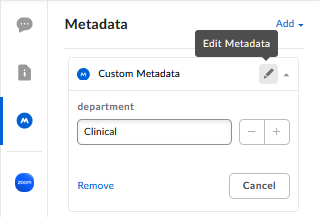Hi @matt.riley
When I use the “metadata-query” and specify a folder Id(parent folder), does it show results for all files under that folder and other subfolders or only under the parent folder ?
On the same note, I used the command on 1 folder that has 1 file and got the following error
box metadata-query enterprise_287697.Testing --219563937307
Unexpected API Response [400 Bad Request | 037667ddf3edfef86c49bc5058f7841c1.037667ddf3edfef86c49bc5058f7841c1] too_many_instances - Too many instances, and no supporting index available