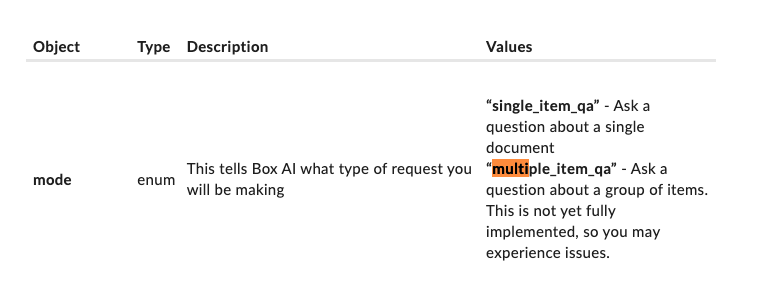Box AI API allows you to use Box AI functionality in your custom applications. For example, you can implement Box AI question and answer functionality in your third party applications or generate content right in your product’s content editor.
Box AI API and Box AI for UI Elements are beta features, which means the available capabilities may change. Box AI features are available to all Enterprise Plus customers.
Currently, you can ask Box AI to answer your questions, summarize the document content, or generate text you can use in your documents. Check the Box AI API developer guides to learn more about Box AI and check the API Reference for details.
Box AI Developer Zone
Alongside with the Box AI API, we have launched a new developer documentation demo page. Box AI Dev Zone allows you to explore the Box AI API through rich, interactive experiences. You can view use cases, example prompts and responses, and sample code.
Box AI for UI Elements
Box AI for UI Elements enhances the Content Preview header with AI Q&A functionality. The new Box AI for UI Elements allows the users to embed AI functionality in their custom applications to facilitate answering questions and taking actions like summarizing a document.