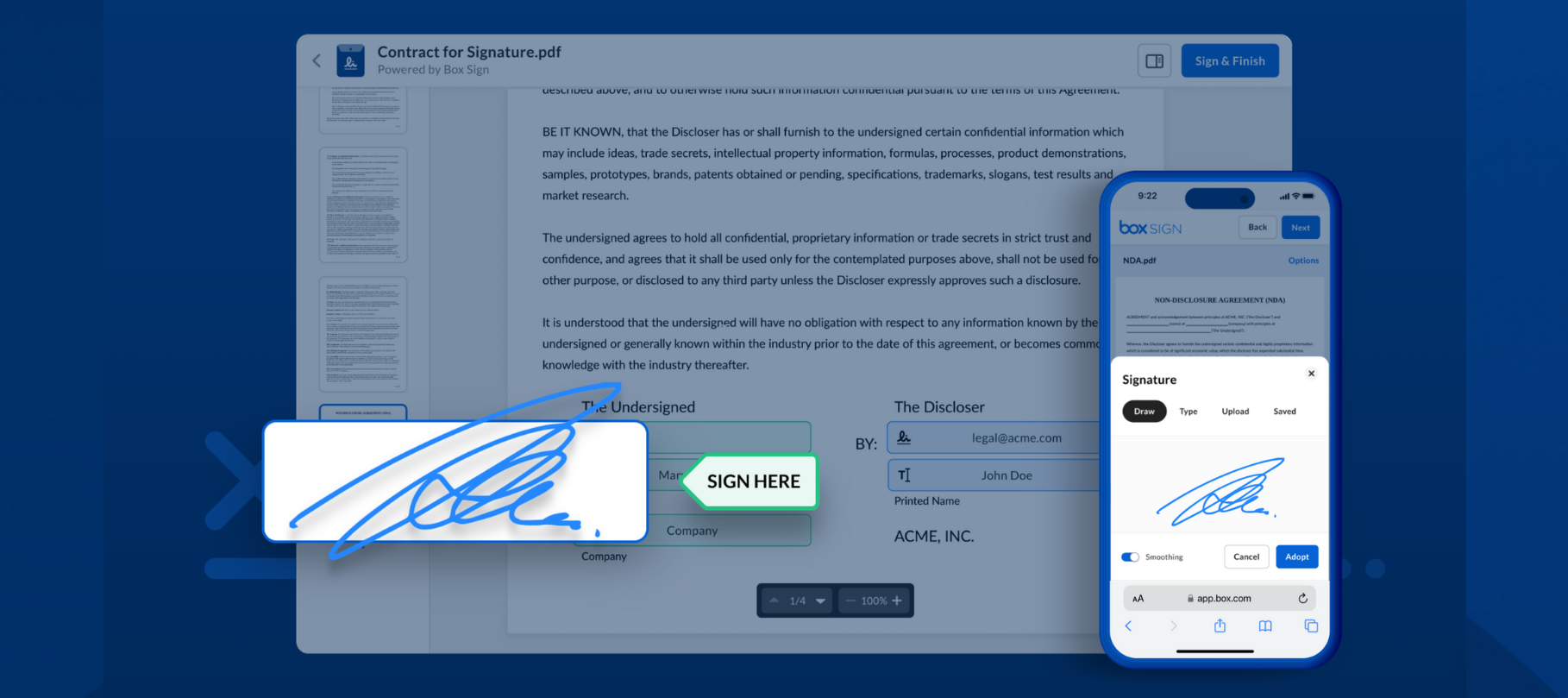We know that Box Sign is already making waves for many of you, helping streamline document signing and collaboration. Box Sign is designed to simplify how you manage electronic signatures. From contracts and agreements to approvals and forms, it’s a powerful tool that saves time, boosts efficiency, and enhances security.
Tell Us Your Story! ✍
🤔 What use cases have you explored with Box Sign? It could be streamlining contract approvals, managing secure signatures, or any other unique applications.
🤔 Are there specific ways it has been a game-changer for you?
🤔 Or is there something you wish it could do better?
We want to hear all about it! 🤗

Why Share? 🗣
-
Inspire Others: Your stories can spark new ideas and innovative ways to leverage Box Sign among your peers.
-
Community Collaboration: By sharing, you help create a rich repository of knowledge that benefits everyone in our community.
-
Shape the Future: Your contributions provide vital insights that can drive future enhancements and features in Box Sign.
How to Contribute? 📃
✍ Just leave a comment below or create a new discussion post in our community forum. Don’t forget to include details of your use case and the benefits you’ve experienced.
Your experiences and insights are what makes our community thrive! Looking forward to your amazing stories! 🤗
Best,
Your Box Community Team 💙