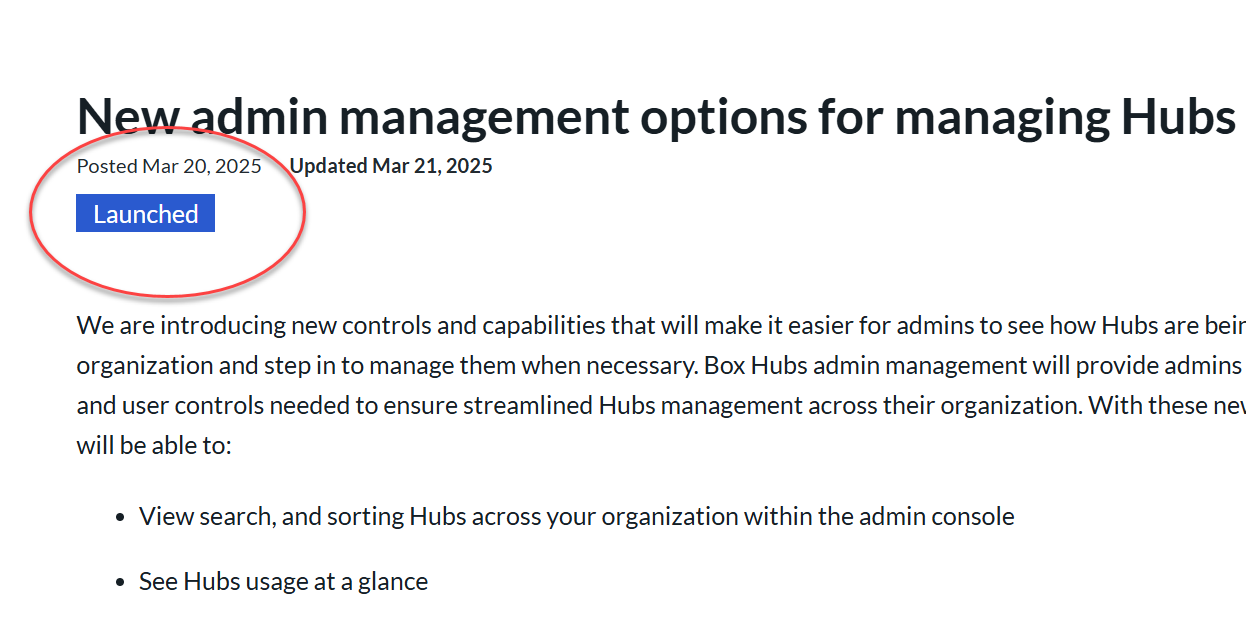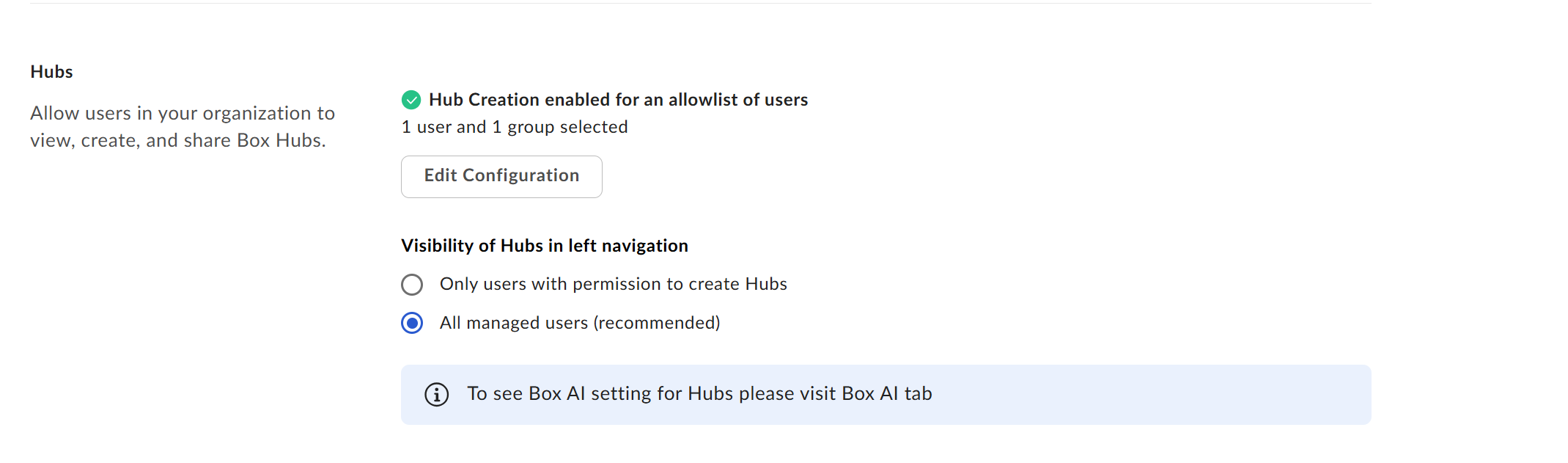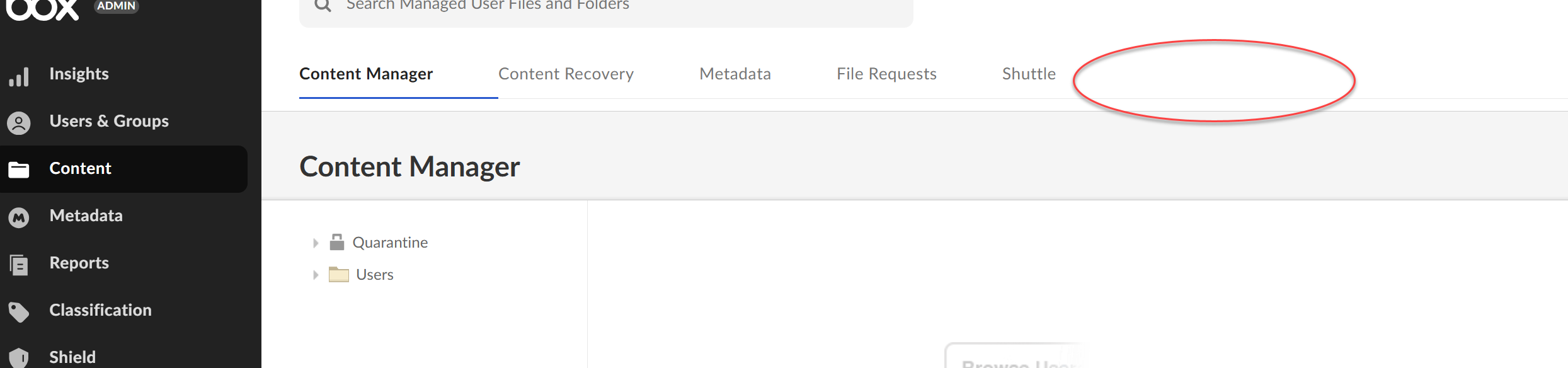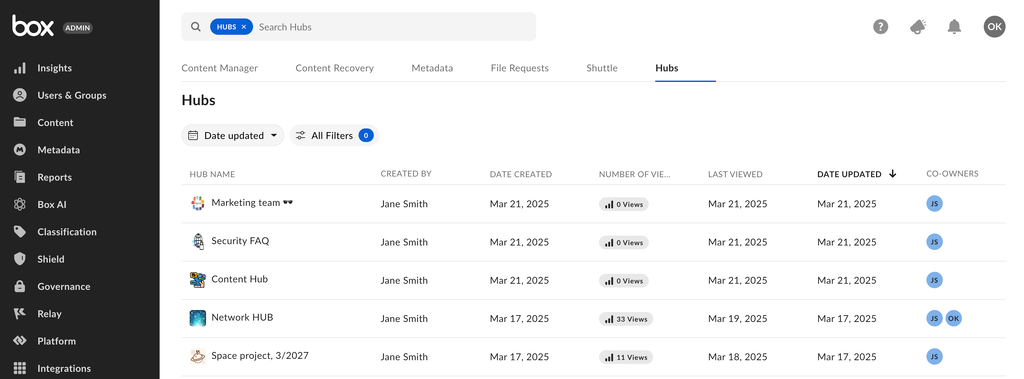
As part of Box's commitment to empowering admins with the tools they need, we are excited to announce new admin management capabilities for Box Hubs. These enhancements will provide admins with greater control and visibility over how Hubs are utilized within your organization. With these new features, managing Hubs becomes more efficient, allowing for improved collaboration and streamlined workflows across your entire organization.
The updated admin management options enable admins to easily view, search, and sort all Hubs from a centralized location in the Admin Console. This means that you can quickly assess Hub usage at a glance and make informed decisions about access levels for co-owners and collaborators. Additionally, you'll have the ability to update settings or remove outdated Hubs effortlessly. By leveraging these powerful tools, admins can ensure that content is organized effectively and reaches the right users when needed—ultimately enhancing productivity across your organization.
💥 As admins, you’ll be able to:
View and Organize: Easily find and sort all Hubs within your organization directly from the admin console.
Track Usage: Get a clear overview of how Hubs are being used.
Manage Access: Add, edit, or remove Hub owners and collaborators with just a few clicks.
Maintain & Clean Up: Update Hub settings or delete deprecated Hubs to keep things organized.
To learn more about admin management capabilities in Box Hubs, read our posted FAQs here.