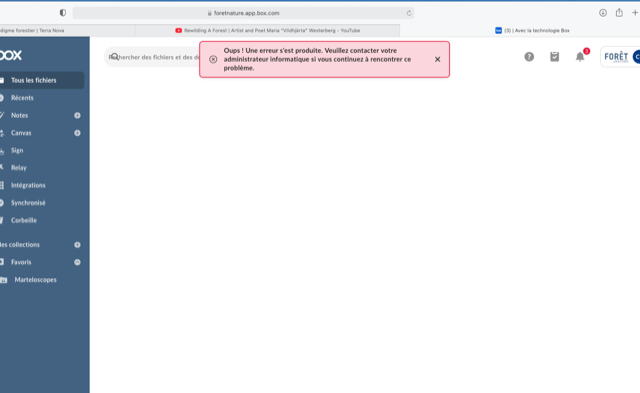👋 Hi @CHeyninck, welcome to the Box Community!
To investigate and isolate the issue, could you please help me with the following:
-
Are the inaccessible files and folders all owned by this specific user?
-
If this hasn’t been done yet, could the user please try the following troubleshooting steps? These usually resolve common issues in the web app:
Furthermore, when deleting a managed user and transferring their content, files owned by that user become inaccessible while they are being transferred. This process can take some time, depending on the amount of content the user owns, and some content may not immediately appear in the new location. With that, I don’t think it will affect his access to his owned files.
If, for some reason, the user's files and folders are still not accessible online, including the transferred content, please let us know so we can raise a support ticket for further assistance.
I look forward to hearing from you. 😊