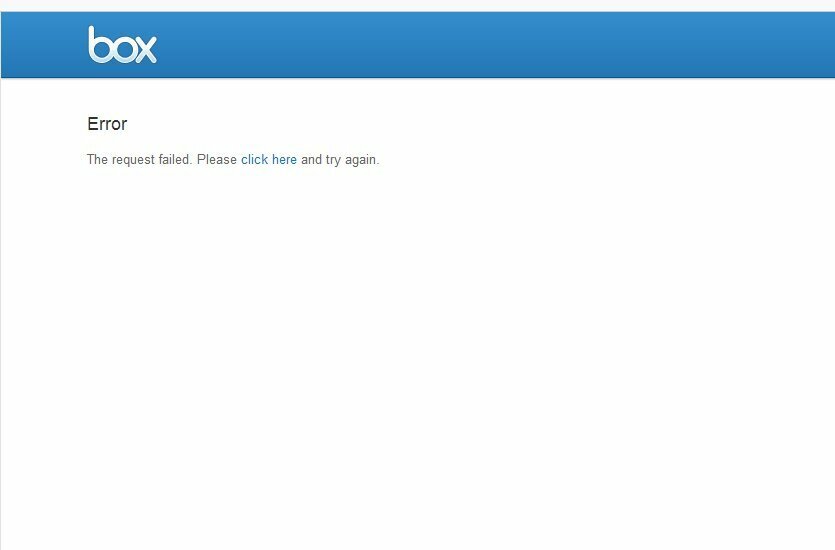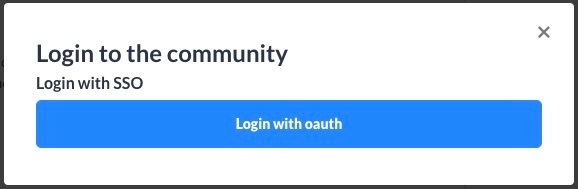It seems that the login sequence to Box Drive should be - enter email address. Click ‘next’. Enter password. Off we go …
but if I try that then clicking ‘next’ give me an error message. i’ve tried it time after time.
What does work for me reliably is - enter email address. Click ‘next’. Get the error meaage. Click on ‘try again’. Enter (the same) email address. Click ‘next’. Now I get the password-request box and it all goes well from here.
Although this seems a reliable route, it’s obviously more time-consuming and indicates there’s some sort of problem which might make my life even more difficult in the future.
How can I get the log-in sequence to behave more sensibly?