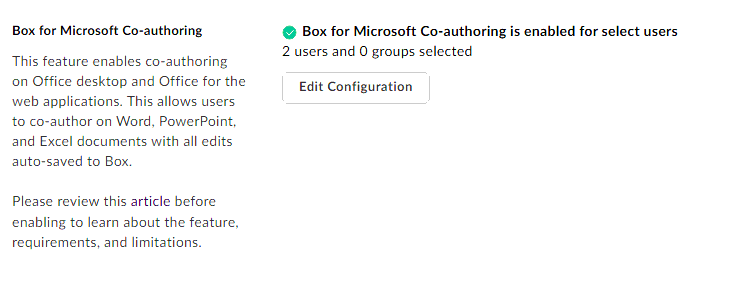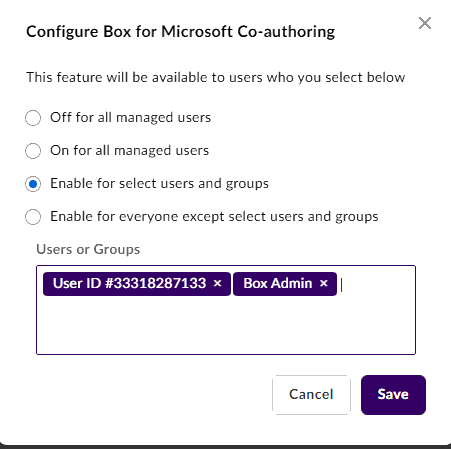System Specs: MacOS Monterey V12.7.6
Browser: Chrome (updated to latest version)
Issue: attempting to access a locked file gives this error, even though I was the one who locked the file originally.
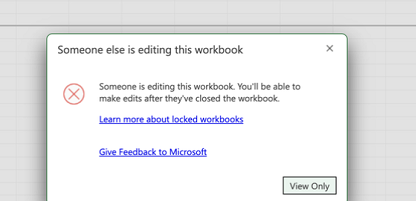
Steps to reproduce issue:
- lock a file in Box Drive online
- click 3 dots and open with Office Suite online (Word/Excel/Powerpoint Online etc)
Steps done to troubleshoot:
ran updates on Chrome & MacOS
cleared cache on browser, tested on incognito and different browser (no change, same error)
disabled and re-enabled Office Online integration
Notes:
Any other suggestions or assistance would be greatly appreciated.

 Hi
Hi