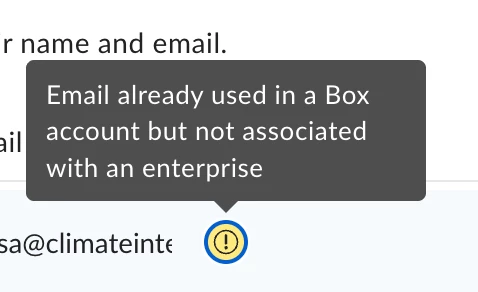I am trying to add a user but it says the email is already used in Box but not associated with an enterprise. How do I add them to my group?
Question
Adding User error: Email is already used in Box
Enter your E-mail address. We'll send you an e-mail with instructions to reset your password.