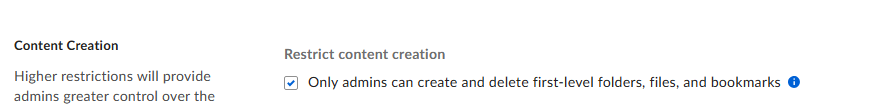Hi,
When “Restrict content creation” is enabled in the Enterprise settings, the following CLI command produces a 403 error.
$FolderID = 1234567890
$OwnerPre = 1234567891
$OwnerAft = 1234567892
$CollaborationID = box folders:collaborations:add $FolderID --as-user=$OwnerPre --role co-owner --user-id $OwnerAft --id-only
box folders:collaborations:update $CollaborationID --as-user=$OwnerPre --role owner
If I uncheck the “Restrict content creation” box, it succeeds, but is there any way to succeed with the box checked?
Sincerely,