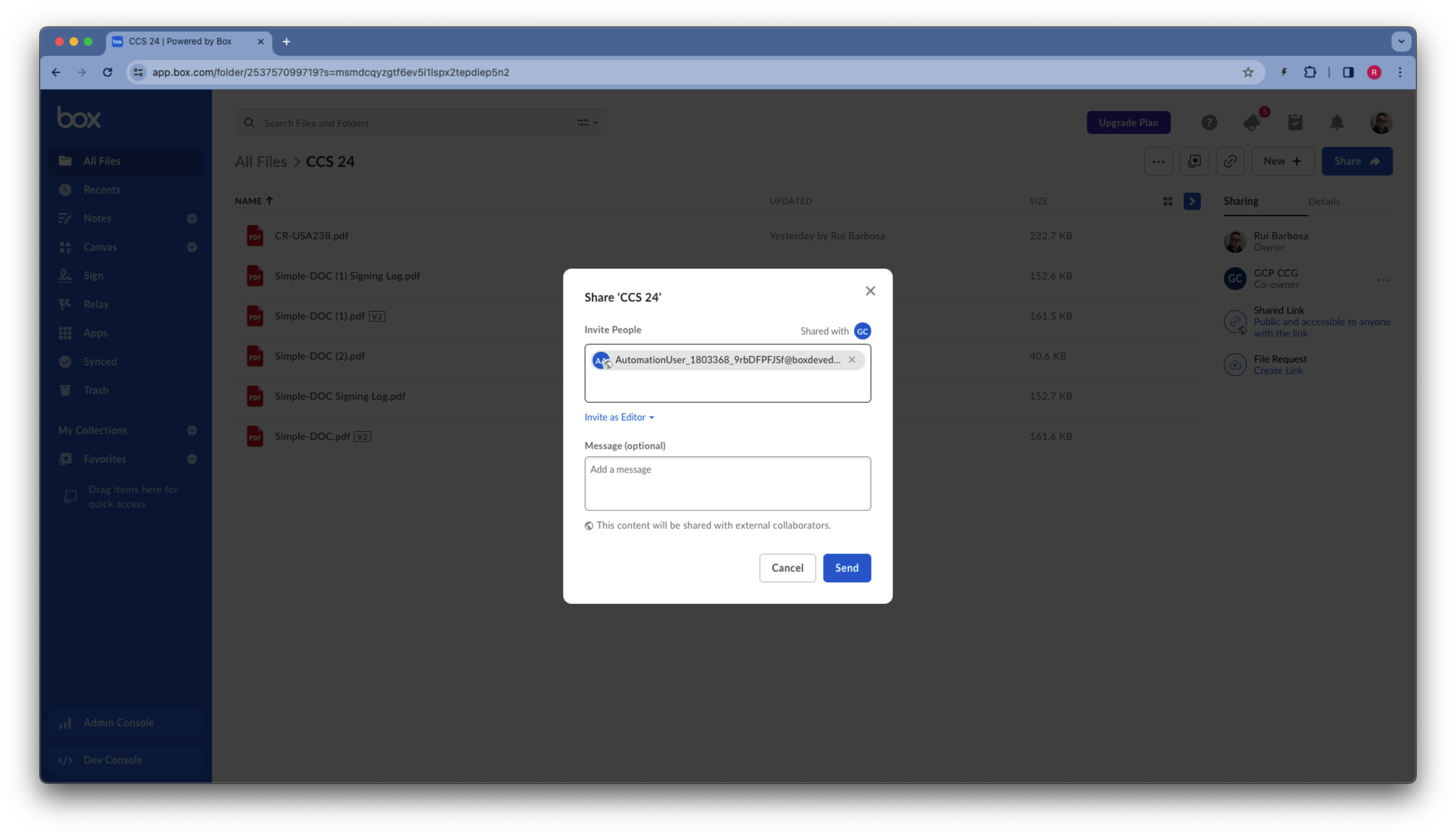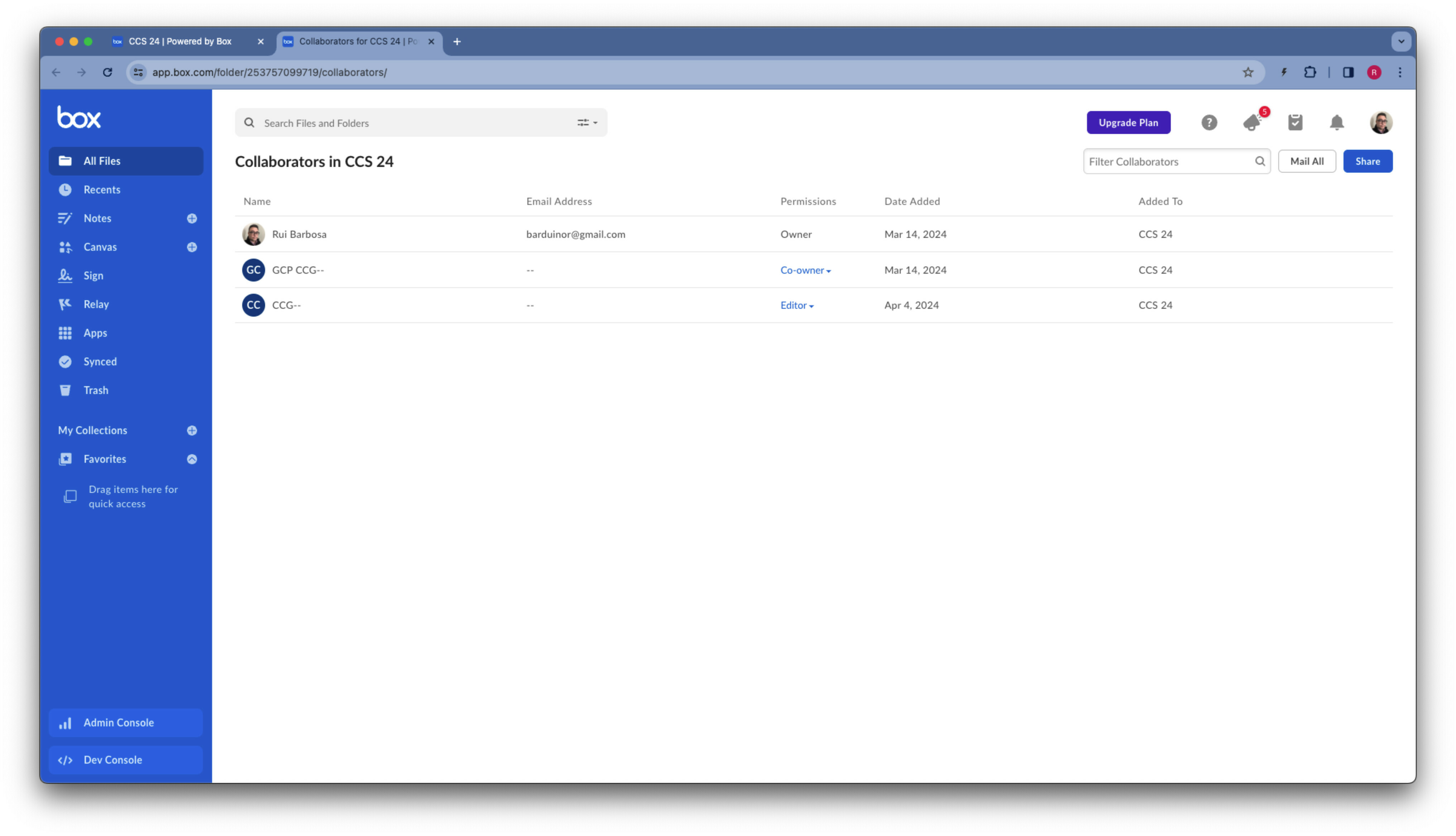Hello,
I am looking to create a Python script that can read from and write to Box. I followed the Box Dev instructions and created an App, so that I can use the generated Client ID and Client Secret to authenticate with JWT.
Am I able to restrict the scope of the Client ID and Client Secret to certain directories? I would like my app to have read/write access for a subset of Box directories, and to be restricted from read/write permissions to all others.
Thanks,
Alex