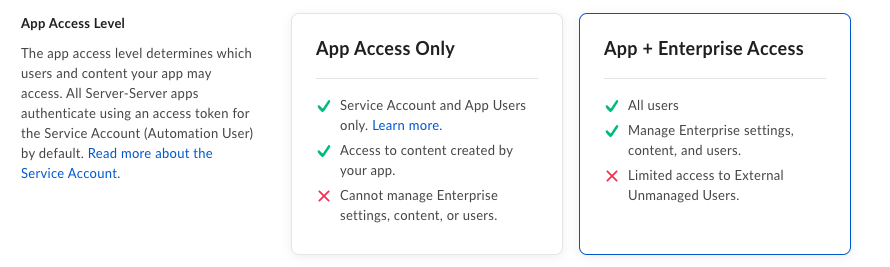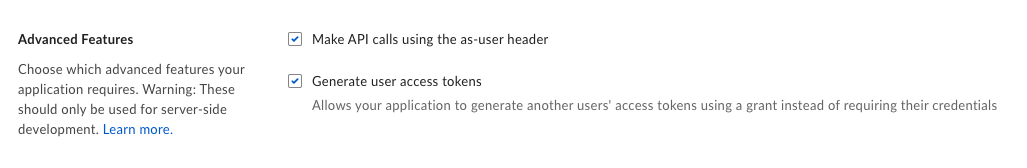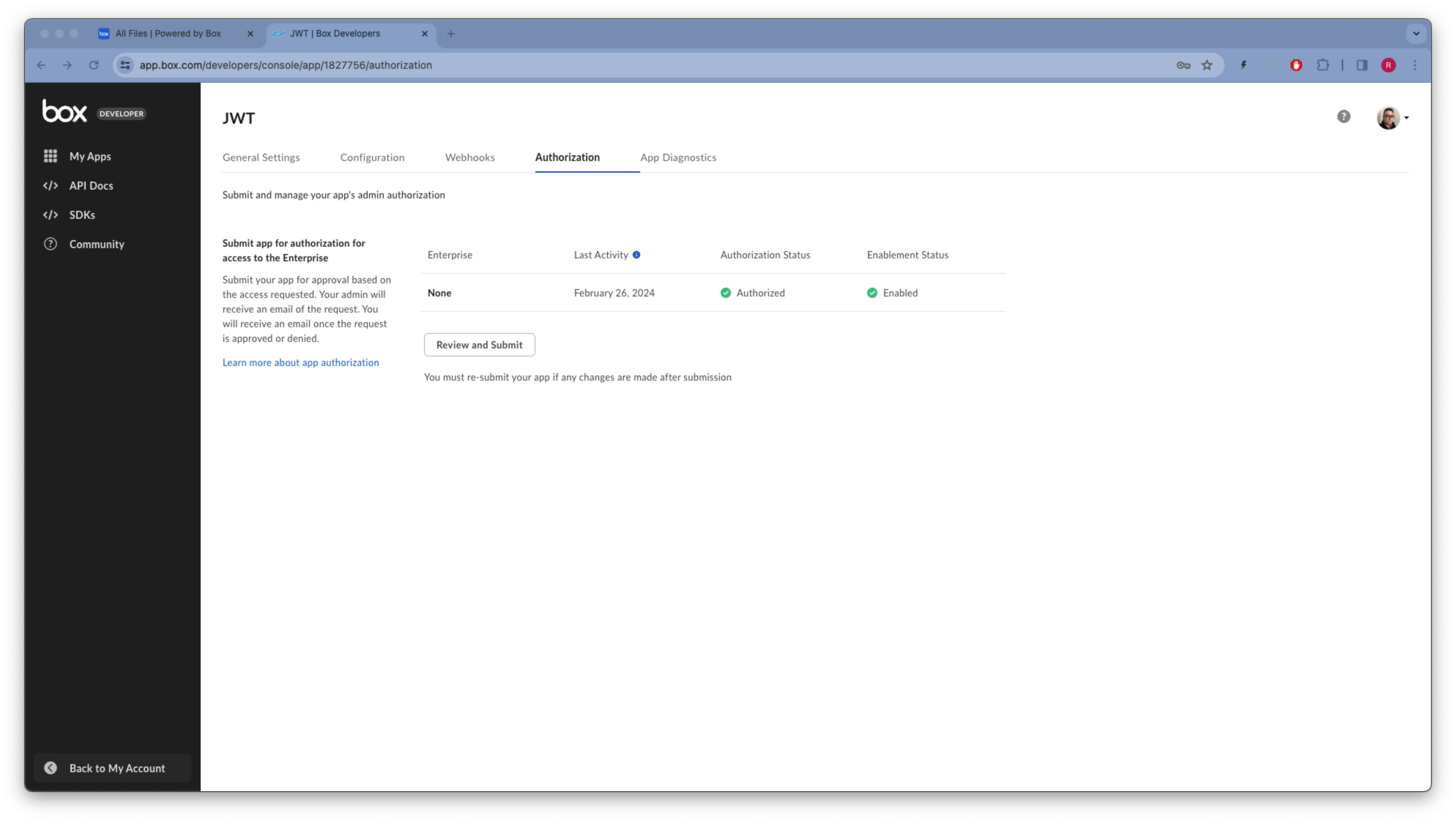I generated a script to be able to upload backup files from a database to my BOX account developed with python.
When I run the script it works correctly but when I go to the box I don’t see the uploaded files.
The script is configured to upload the files to folder id 0. Running the script returns it tells me that the files already exist.
Do you have any idea what could be happening?