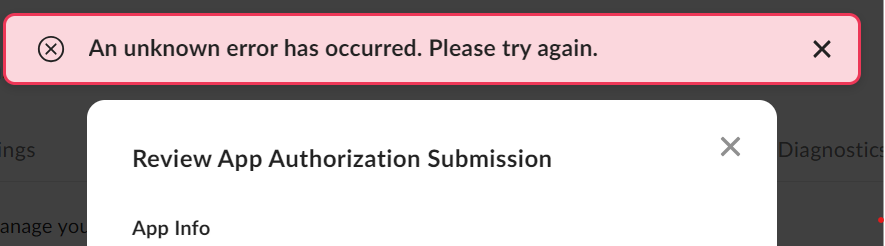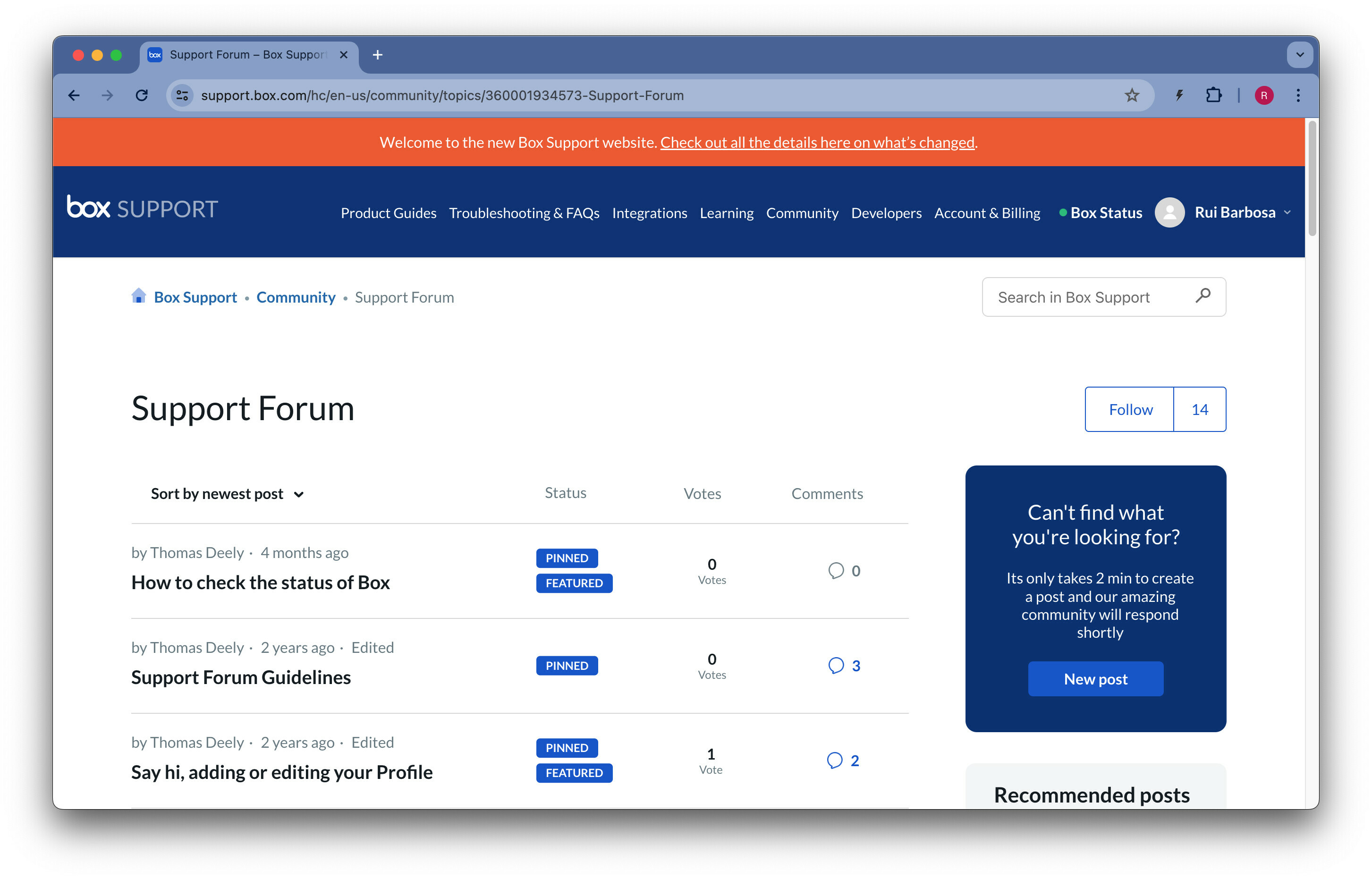Hello, all. Thank you in advance for the assistance. I am working on authenticating to box via JWT in python. I am currently authenticating like this:
auth = JWTAuth(
client_id='<CLIENT ID>',
client_secret='<CLIENT SECRET>',
enterprise_id='<ENTERPRISE ID>',
jwt_key_id='<JWT KEY ID>',
rsa_private_key_file_sys_path='/Users/folder/private_key.pem',
rsa_private_key_passphrase='<PASSWORD>',
)
access_token = auth.authenticate_instance()
client = Client(auth)
However, when I try and access my files in the box, I am not able to find any via code (even though there are certainly files in my account):
client.folder('0').get()
The interesting thing is that I am able to access all of the files and folders in my account if I use the development client, go into the developer console, and manually copy and paste an access token into the application:
from boxsdk import DevelopmentClient
client = DevelopmentClient()
I was curious if anyone had any ideas of how I could do this via the service account? The use case is that this code runs on a schedule without need for human intervention to grab files. I read some of the forums and it seems that the issue might be that the service account has a different file structure since it’s a different user? It seems odd that I could get to the files using the developer access token if that was the case. Not quite sure where to go from here, any suggestions/help would be very much appreciated.
Thank you!