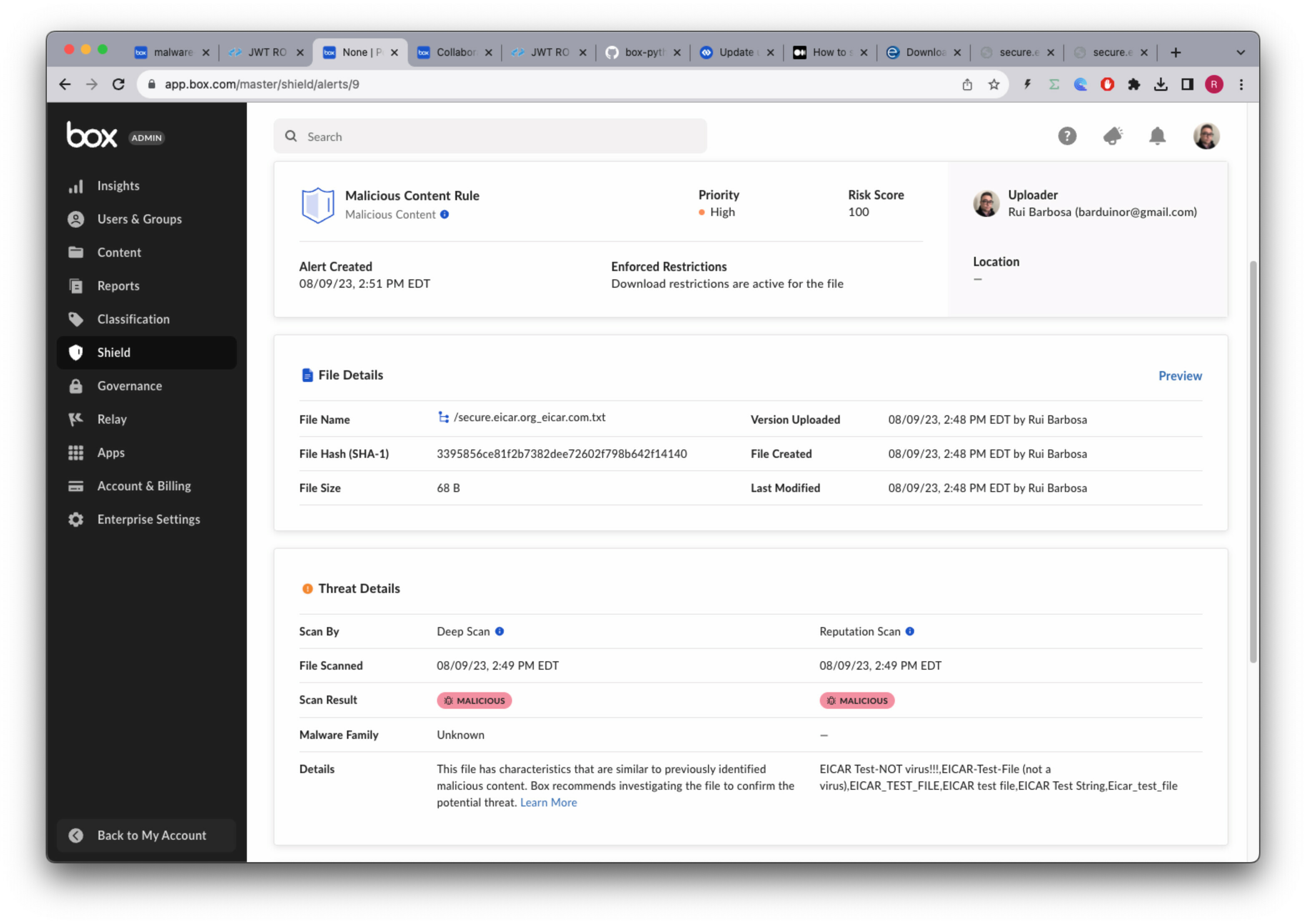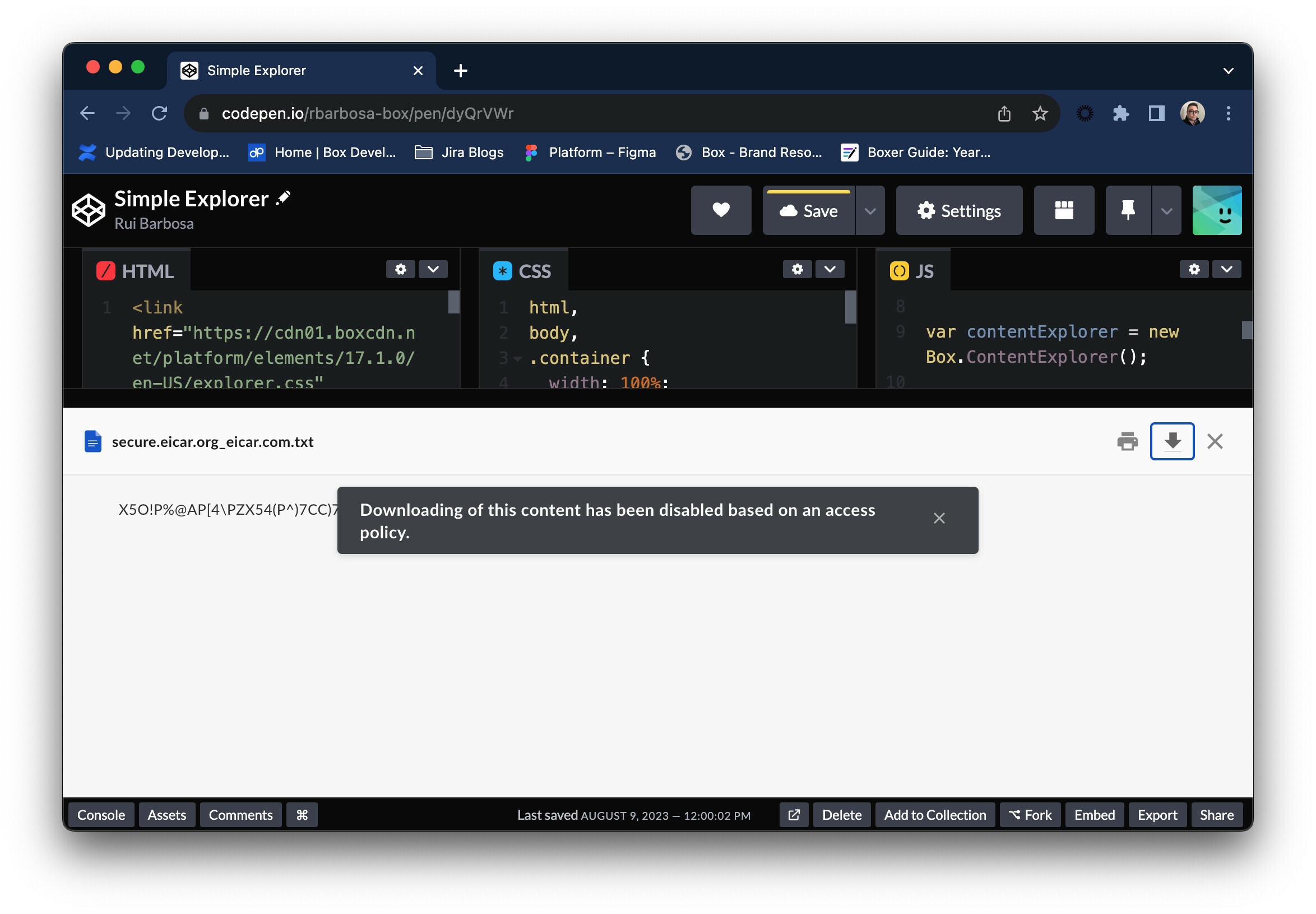Hi @Niladri
Prevent an infected file from being upload, per se, no. The file must be uploaded to be analyzed.
Infected files have no effect on Box storage since it is not an operating system or even a file system.
In order to detect and prevent infected files from being downloaded you can work with Shield.
I actually wrote some blogs about shield, you can take a look at the threat detection one here:
The way this is implemented is that the file can be previewed, but not downloaded.
An alert is triggered to the admin and displayed in the shield dashboard:
and in a previewer, the download is blocked:
To test this feature I typically use the EICAR malware test files. This are just strings in text files designed to trip your anti virus software.
Cheers
PS: Almost forgot to mention that Shield is a paid feature, not available in the default Box tiers