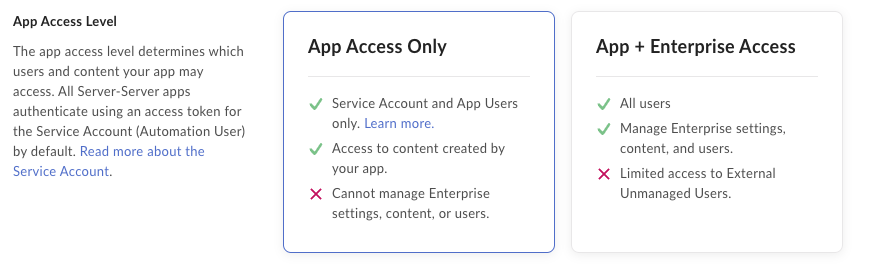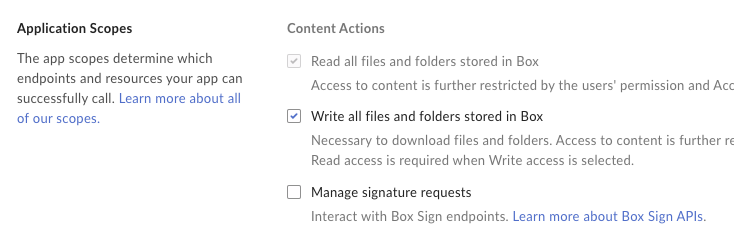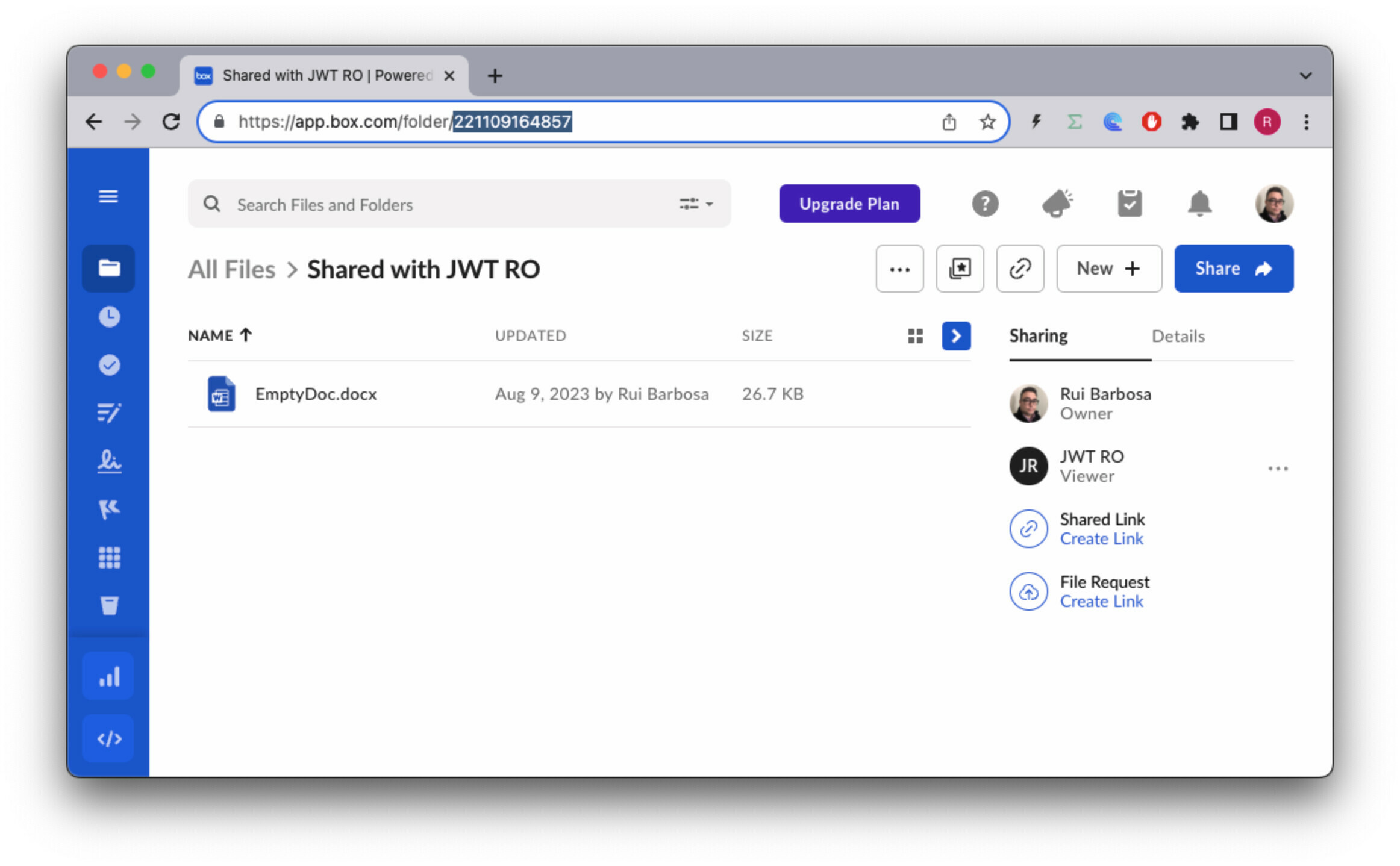Hello,
I have a box application that runs somewhere in Kubernetes cluster. It needs to read a box file that belongs to a physical box user, The application onboarded with JWT authentication and box created a server account: AutomationUser@boxdevedition.com. I shared the file with this server account and it can see it when listing files. However when trying to get the file content or downloading the file I get 403 authorization error.
The organization does not allow " App + Enterprise Access" configuration nor “Generate user token” access.
seems strange that even when the file owner added the service user as a collaborator it still cannot read the content. Is there a way around this ?
How read user files
Enter your E-mail address. We'll send you an e-mail with instructions to reset your password.