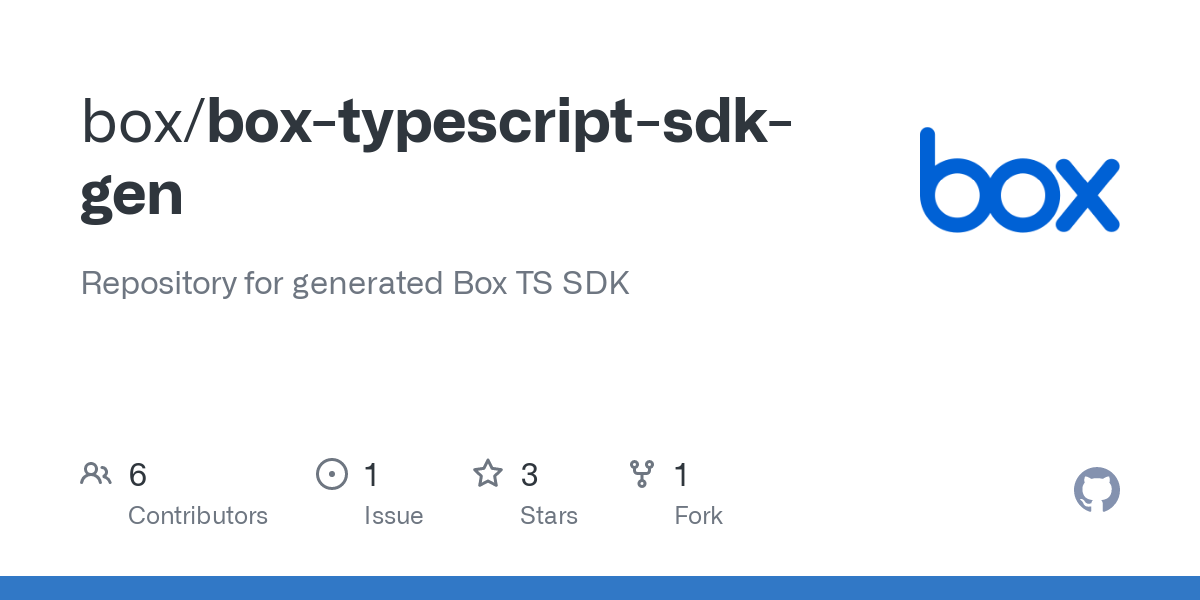We are excited to introduce the latest generation (currently in Beta) of Box TypeScript SDK, designed to elevate the developer experience and streamline your integration with the Box Content Cloud.
With this SDK, you’ll have access to:
- Full API Support: The new generation of Box SDKs empowers developers with complete coverage of the Box API ecosystem. You can now access all the latest features and functionalities offered by Box, allowing you to build even more sophisticated and feature-rich applications.
- Rapid API Updates: Say goodbye to waiting for new Box APIs to be incorporated into the SDK. With our new auto-generation development approach, we can now add new Box APIs to the SDK at a much faster pace (in a matter of days). This means you can leverage the most up-to-date features in your applications without delay.
- Embedded Documentation: We understand that easy access to information is crucial for developers. With our new approach, we have included comprehensive documentation for all objects and parameters directly in the source code of the SDK. This means you no longer need to look up this information on the developer portal, saving you time and streamlining your development process.
- Enhanced Convenience Methods: Our commitment to enhancing your development experience continues with the introduction of convenience methods. These methods cover various aspects such as chunk uploads, classification, and much more.
- Seamless Start: The new SDKs integrate essential functionalities like authentication, automatic retries with exponential backoff, exception handling, request cancellation, and type checking, enabling you to focus solely on your application’s business logic.
Want to give it a go?
Check it out at:
and share some thoughts with us.
Cheers