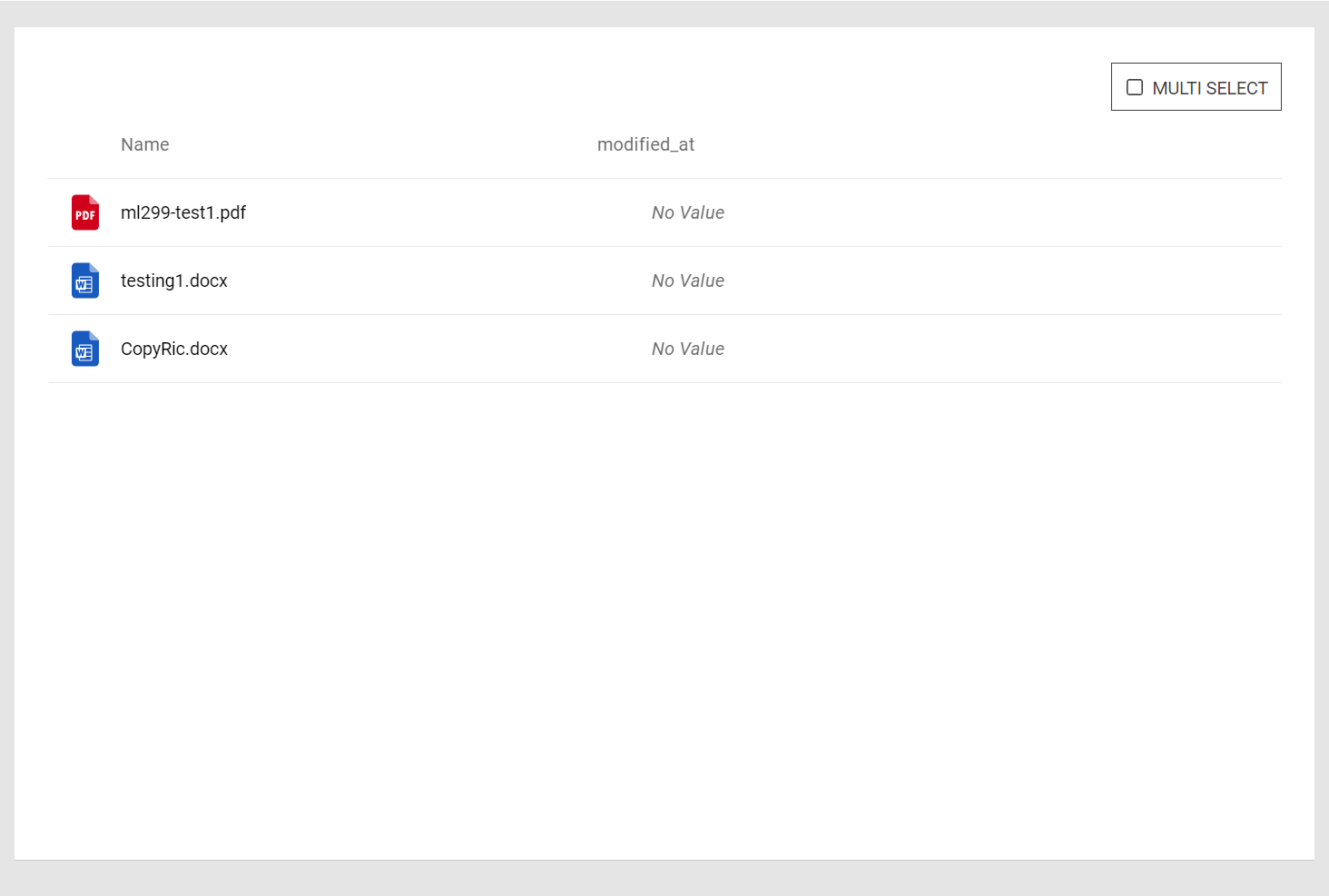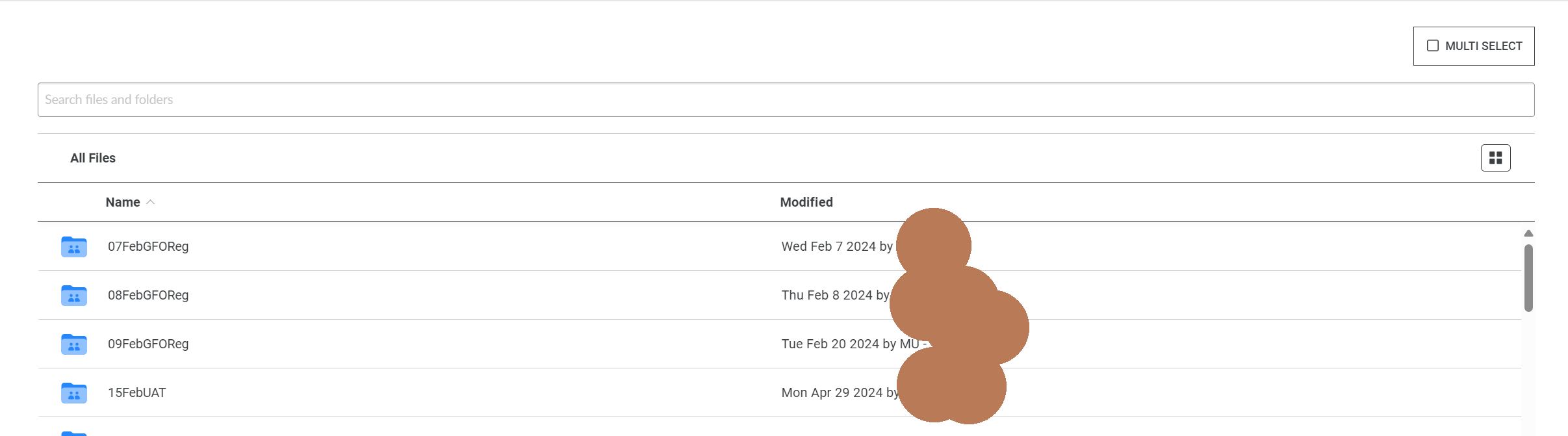Hi @rbarbosa,
I am also trying to fetch files and folders in content explorer, using metadata query in node/react. I am facing 2 issues:
-
getting back all files and folders for a sponsorCode metadata as a response. But only files are getting displayed in content explorer. Folders are not getting displayed.
-
I have 3 folders with different values for sponsorCode metadata(Folder 1- TESTF metadata, Folder 2- TESTR metadata, Folder 3- TESTM metadata.
I am only able to fetch files/folders for TESTR metadata. Other searches are resulting in no data in response. I have waited for more than 48 hours after applying metadata.
Can you pls help solve this?