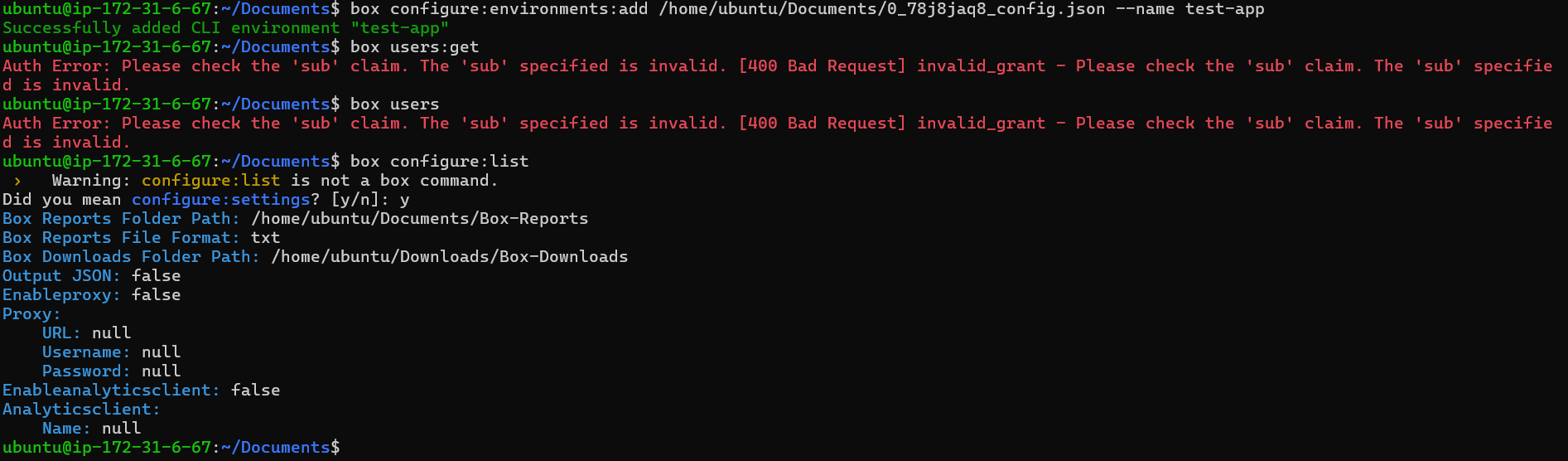I’m using a free personal BOX account, and I’m trying to connect to a JWT BOX app through a aws EC2 instance of Ubuntu. I’ve configured my JWT app, created the public and private key, and run “box:configure:environments:add [json path file]” on my server. I then tried to run “box users” to see if I’m connected with my app, but that resulted in the error: “Auth Error: Please check the ‘sub’ claim. The ‘sub’ specified is invalid. [400 Bad Request] invalid_grant - Please check the ‘sub’ claim. The ‘sub’ specified is invalid.” Does anyone know how to fix it? Thanks!
BOX-CLI authentication with JWT raising Auth Error
Enter your E-mail address. We'll send you an e-mail with instructions to reset your password.