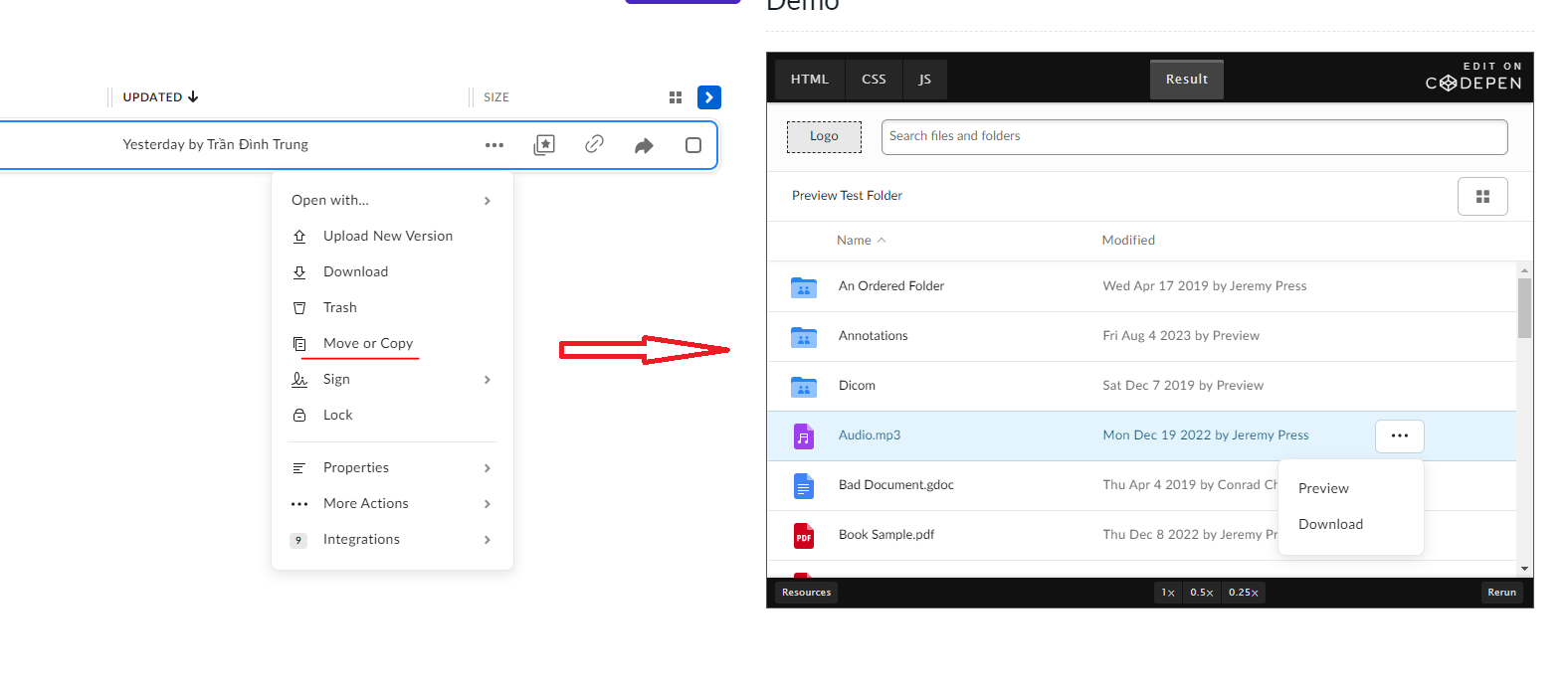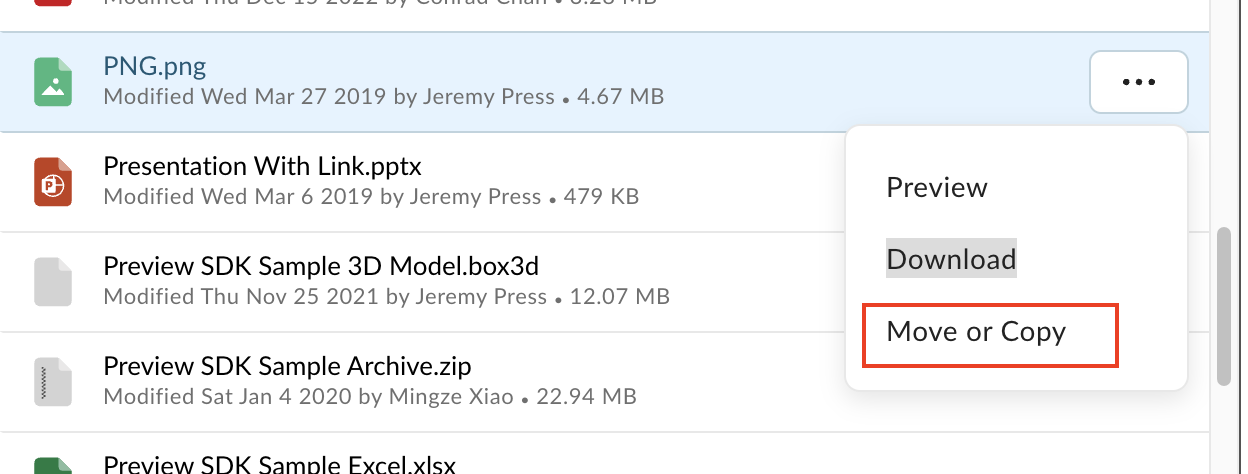Hi everybody.
I am integrating the box into my website. The integration has been completed. I searched the documentation to add the function to copy or move files to another folder but there was none. Do I have any solution for this problem?
Thank you very much!
I need copy or move function like app.box.com