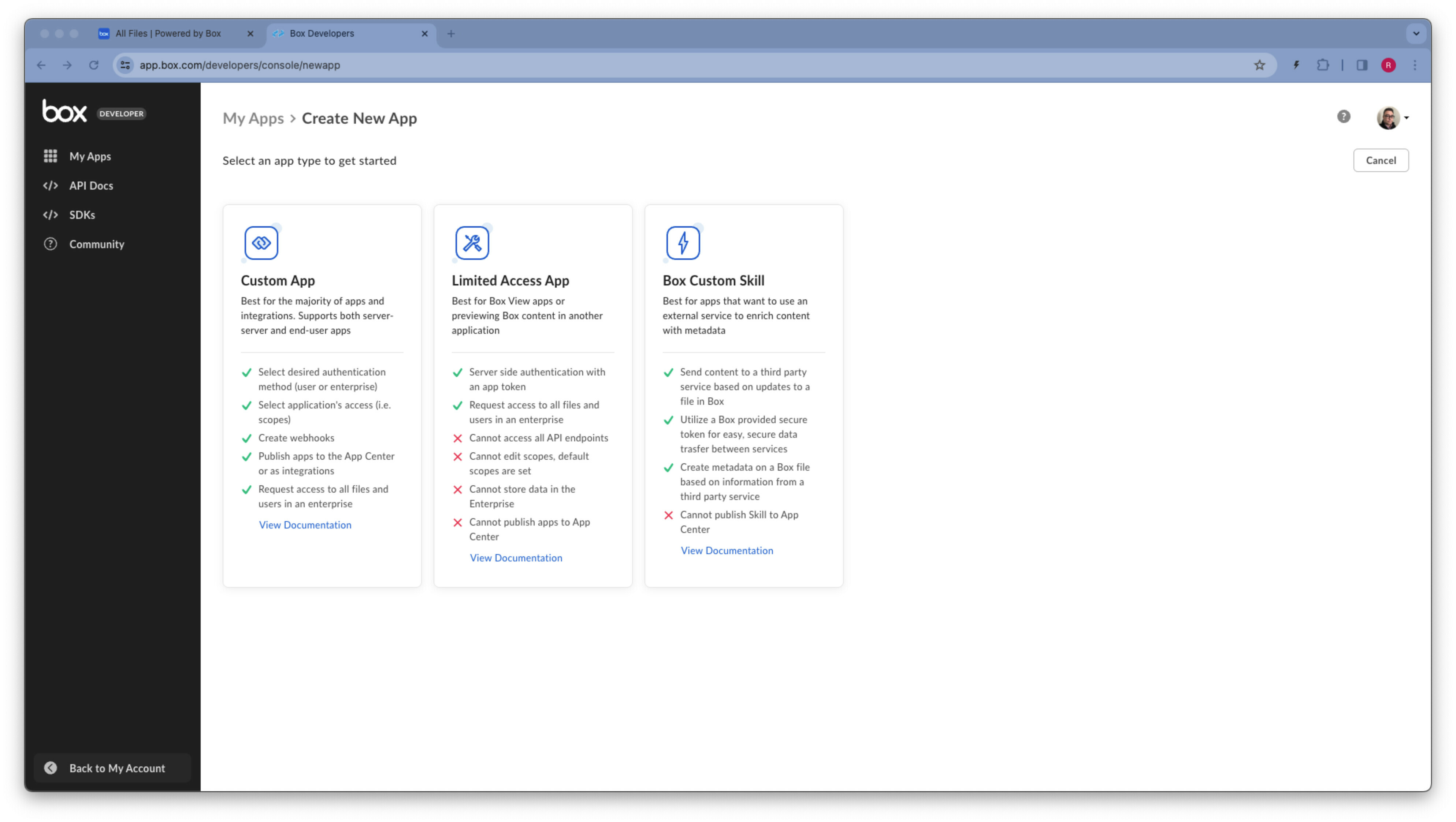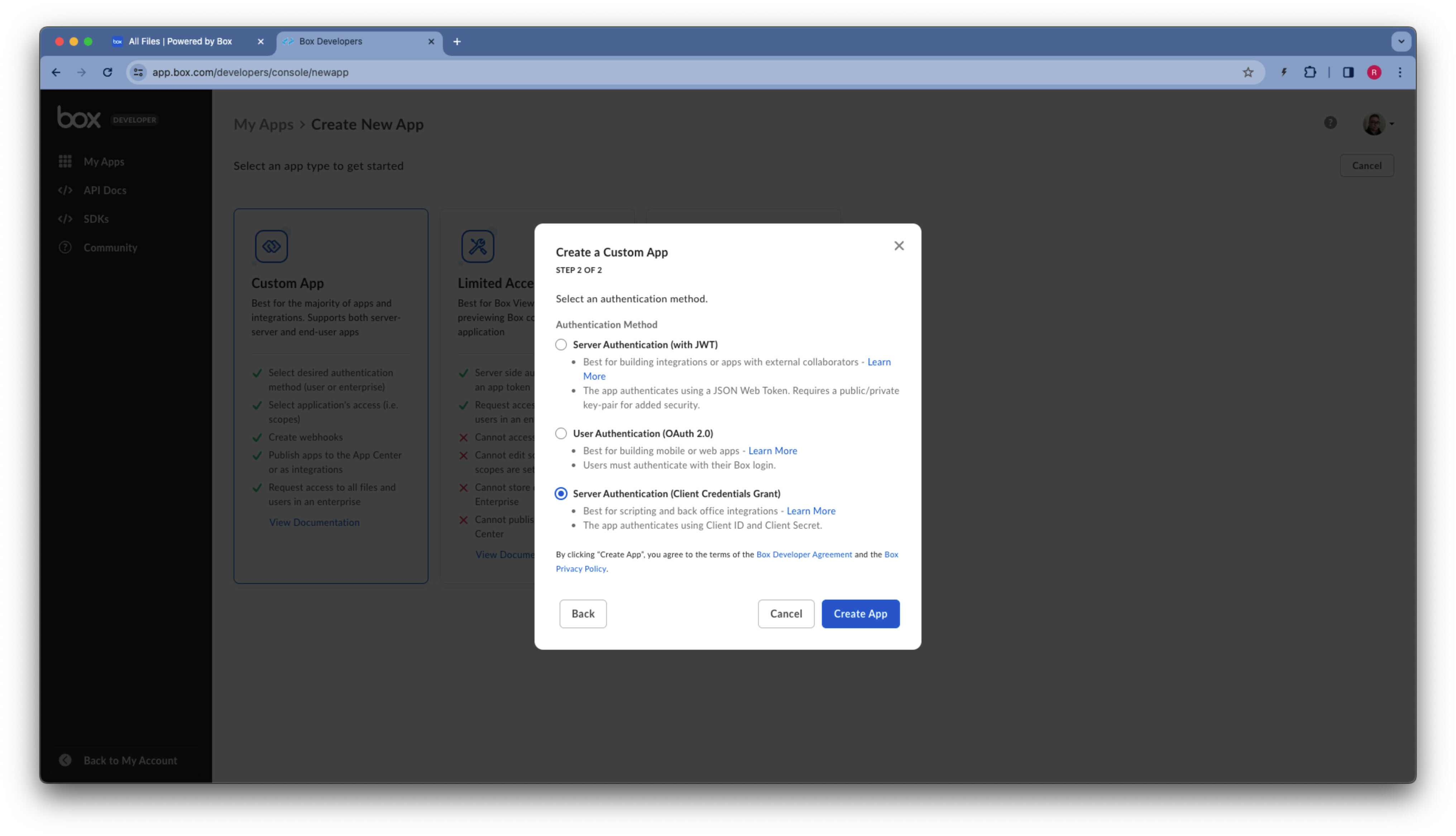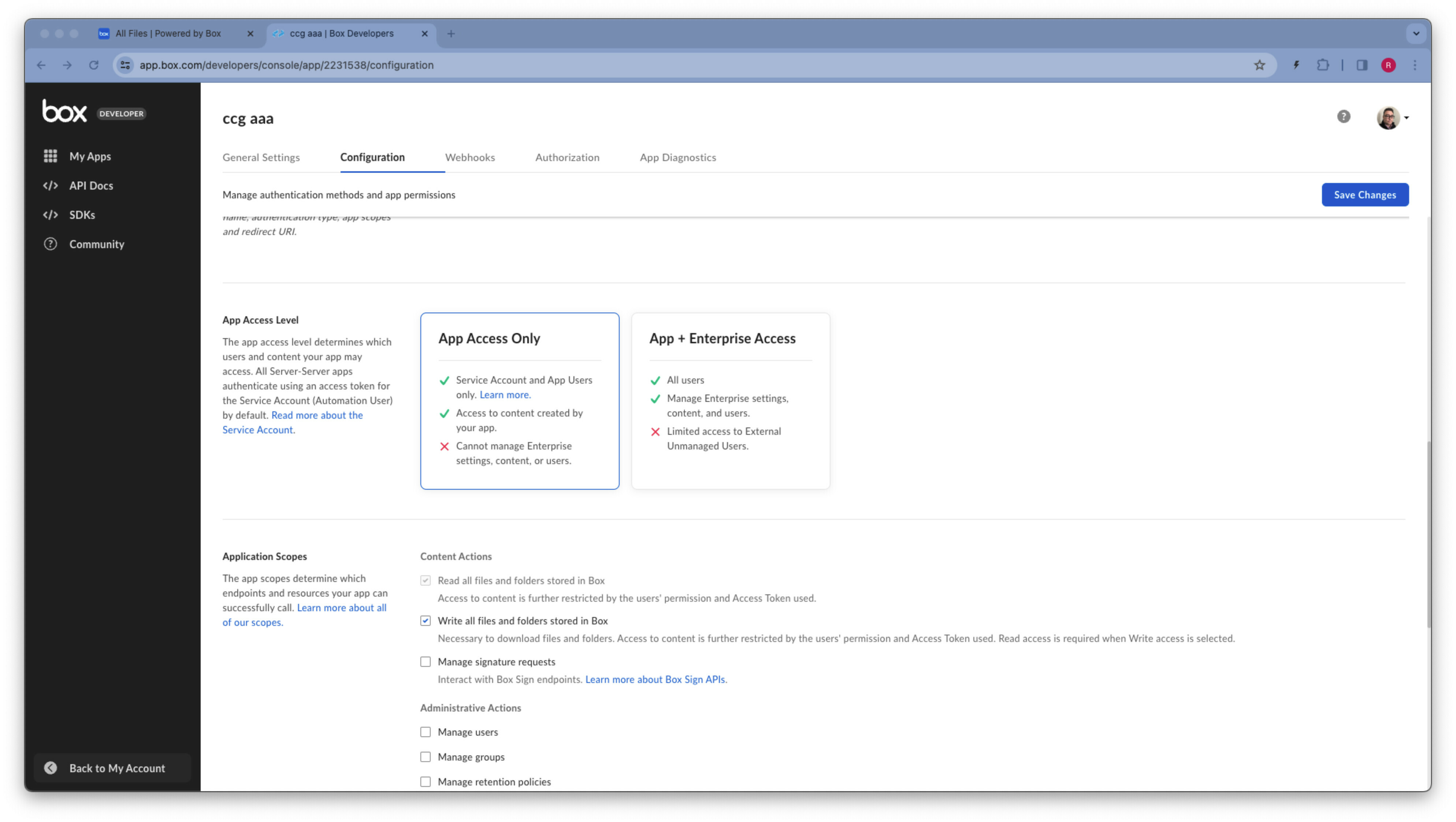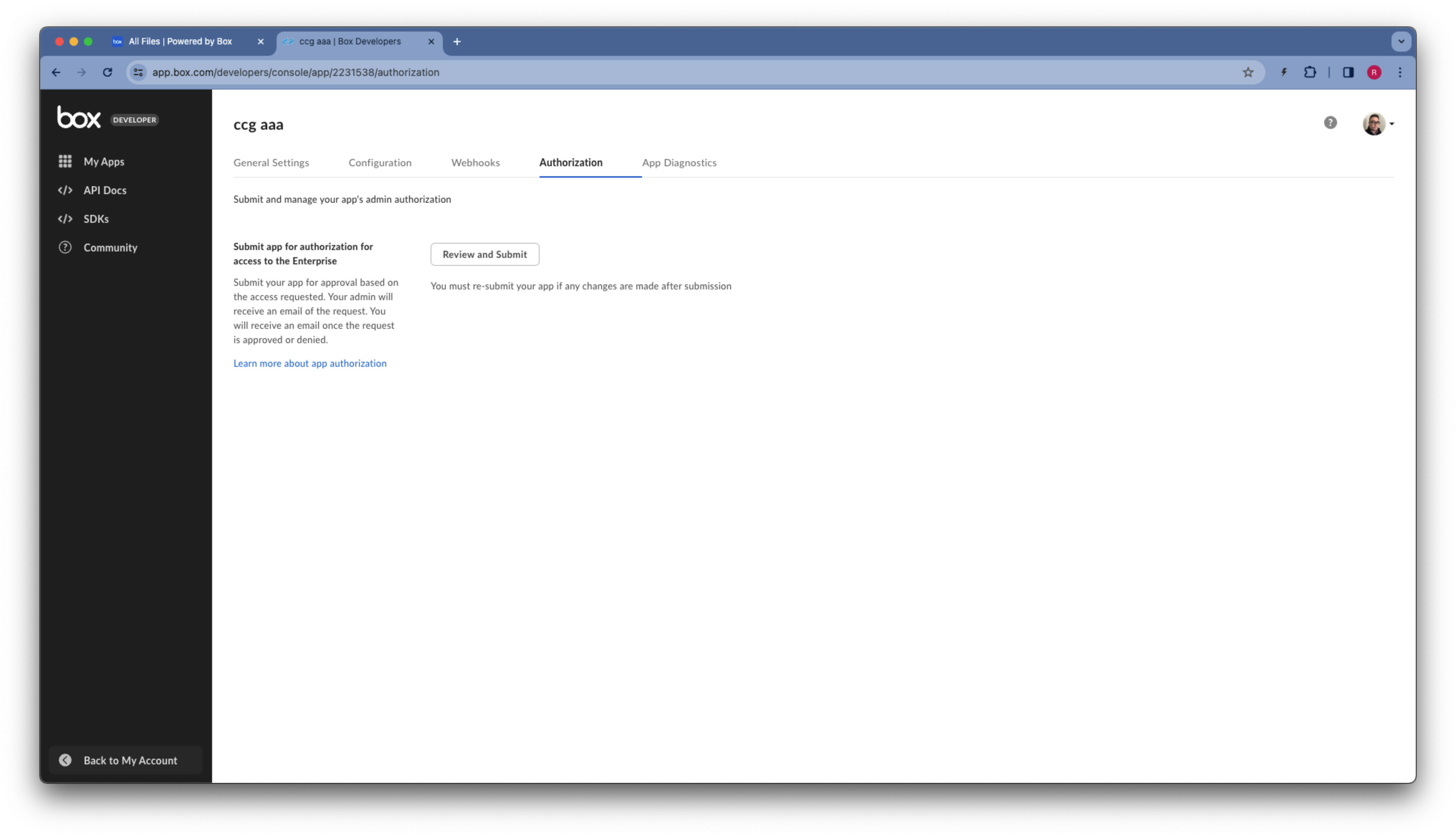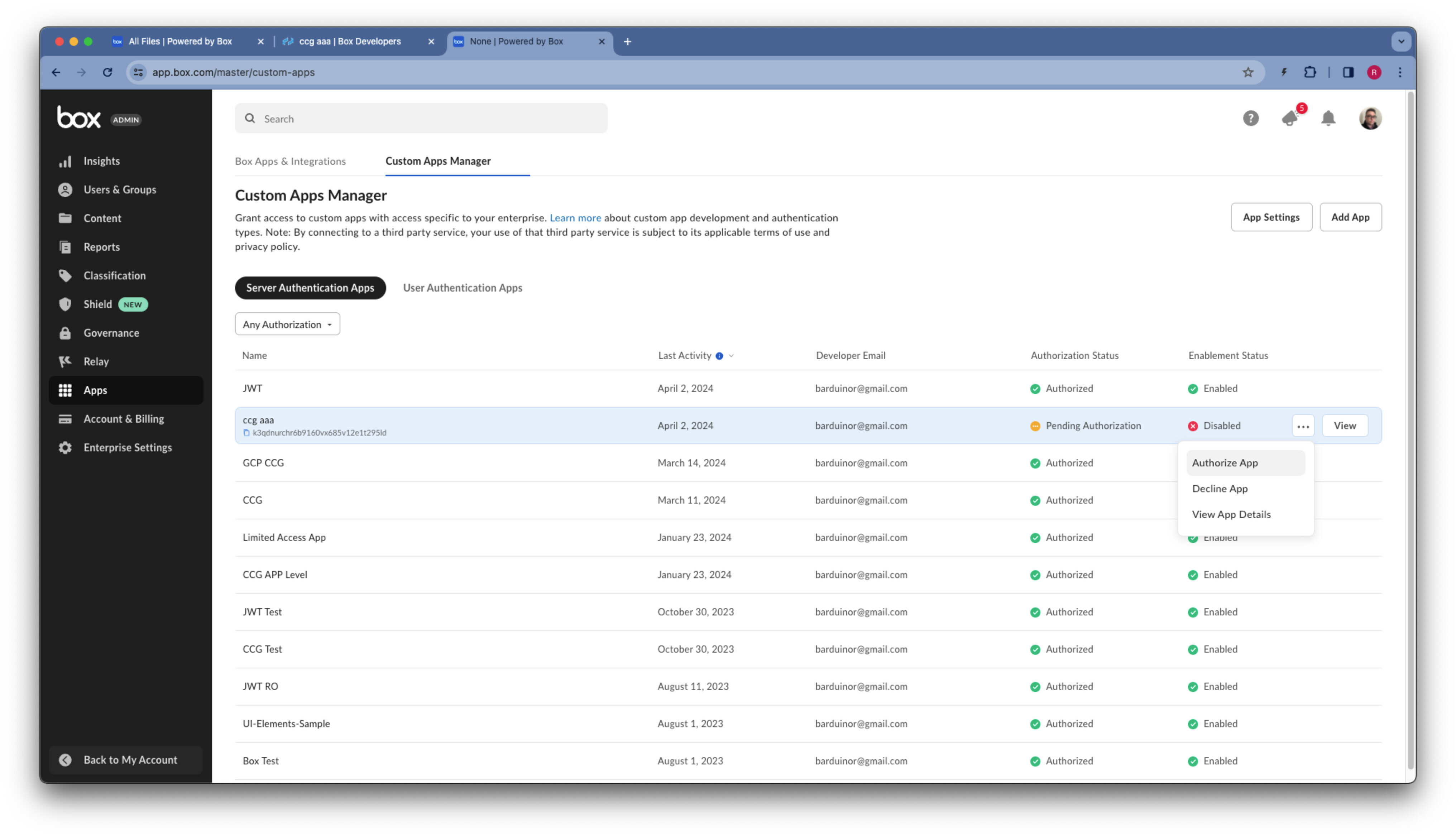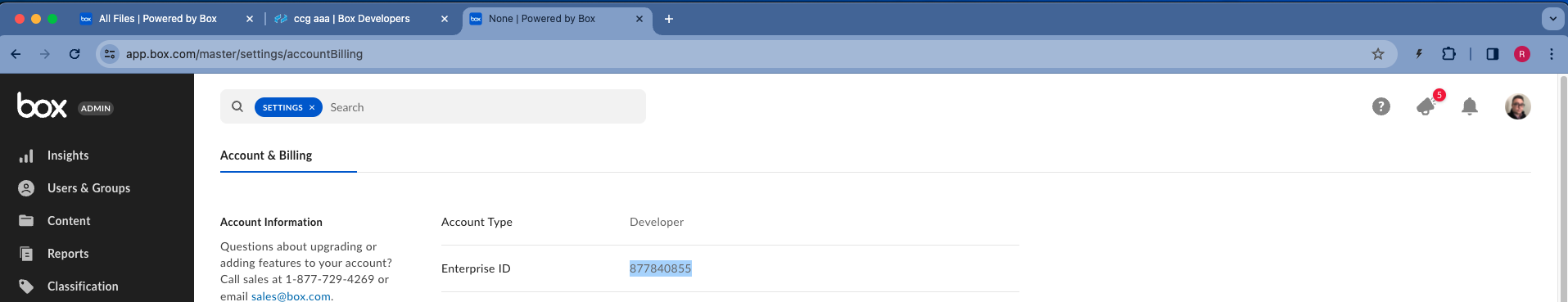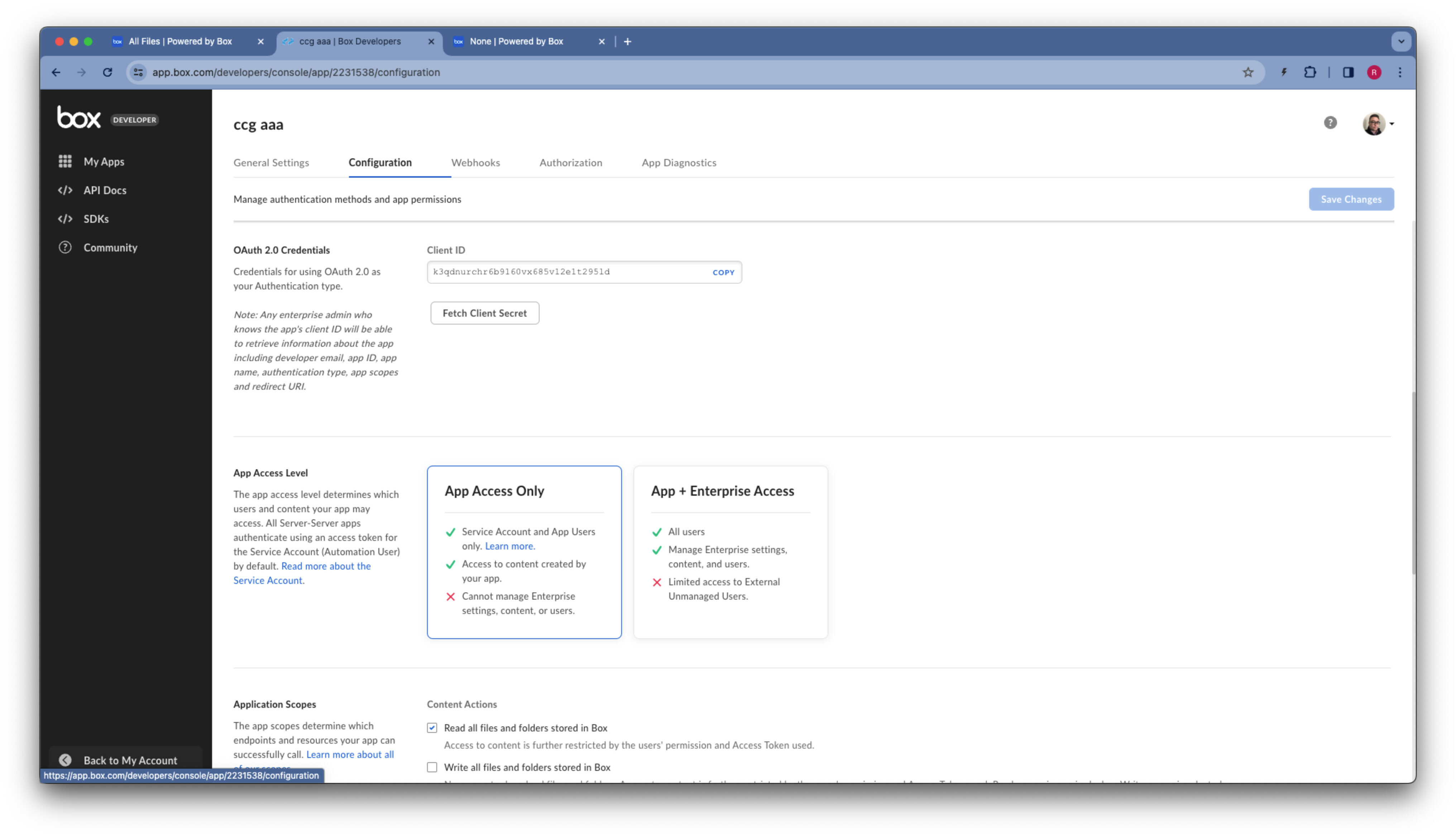A government agency publishes a public folder to share a data set. I have no relationship with the publisher, thus no credentials.
With the web browser interface, no authentication is required, works really well, can download every file.
The Python SDK is getting super difficult for the task of accessing a public box folder.
I can retrieve a list the file and folder names
When I try to get anything with the file object file(file_id=item.id).content … download_url(), download…
I get a 404 error, Not found.
The assumptions I’m making:
- I need a developer account
- I need to create a custom app
- Select an auth method (e.g. OAuth)
3.5 Download the 3 secrets (client_id, client_secret, token) from custom app. - Build a client object with the OAuth
5 With either the URL or the folderID get an object to the root folder. - Iterate over objects in the root_folder
Based on one post from Box engineer, I get the sense these developer accounts and credentials don’t give you “Permissions” on public folders. No info was given on how to proceed.
Is there a solution to automating downloads of public folders?
Thanks!