- What is Box Forms? Box Forms makes it easy to create engaging web and mobile forms to collect information and initiate business processes natively in Box, reducing manual steps and removing the need for complex integrations and custom coding often required when using standalone forms tools.
- How do I build a form with Box Forms? Box Forms provides an intuitive no-code, drag-and-drop builder for creating custom web and mobile forms with ease, so users can quickly create professional looking forms.
-
What are the key features in Box Forms? The key features include:
-
No-code builder for creating engaging web and mobile forms
-
Change background color and logos to match an organization’s brand
-
Conditional logic to dynamically show or hide form fields based on user responses
-
Data validation capabilities to ensure form submissions are accurate and complete
-
Use form submission data to initiate business processes via Box Relay workflows, with form submission as a trigger
-
-
Is Box Forms available as a stand-alone product? Box Forms is available as part of our new pricing plan, Enterprise Advanced, which provides customers with the full power of Intelligent Content Management in a single, comprehensive package. In addition to Box Forms, Enterprise Advanced also includes Box Apps, Box AI Studio, Box Doc Gen, large file uploads, and much more.
-
What kind of use cases are supported with Box Forms? Organizations can create forms for a variety of use cases. Examples include:
-
HR departments can easily request new hire details and simplify employee on-boarding
-
Procurement teams can collect necessary information to ensure all purchases are authorized and comply with company policies
-
Legal teams can solicit information from external parties to auto-generate NDAs and draft contracts more efficiently
-
Finance departments can easily gather required financial data to authorize budget requests quickly
-
Box Forms FAQ
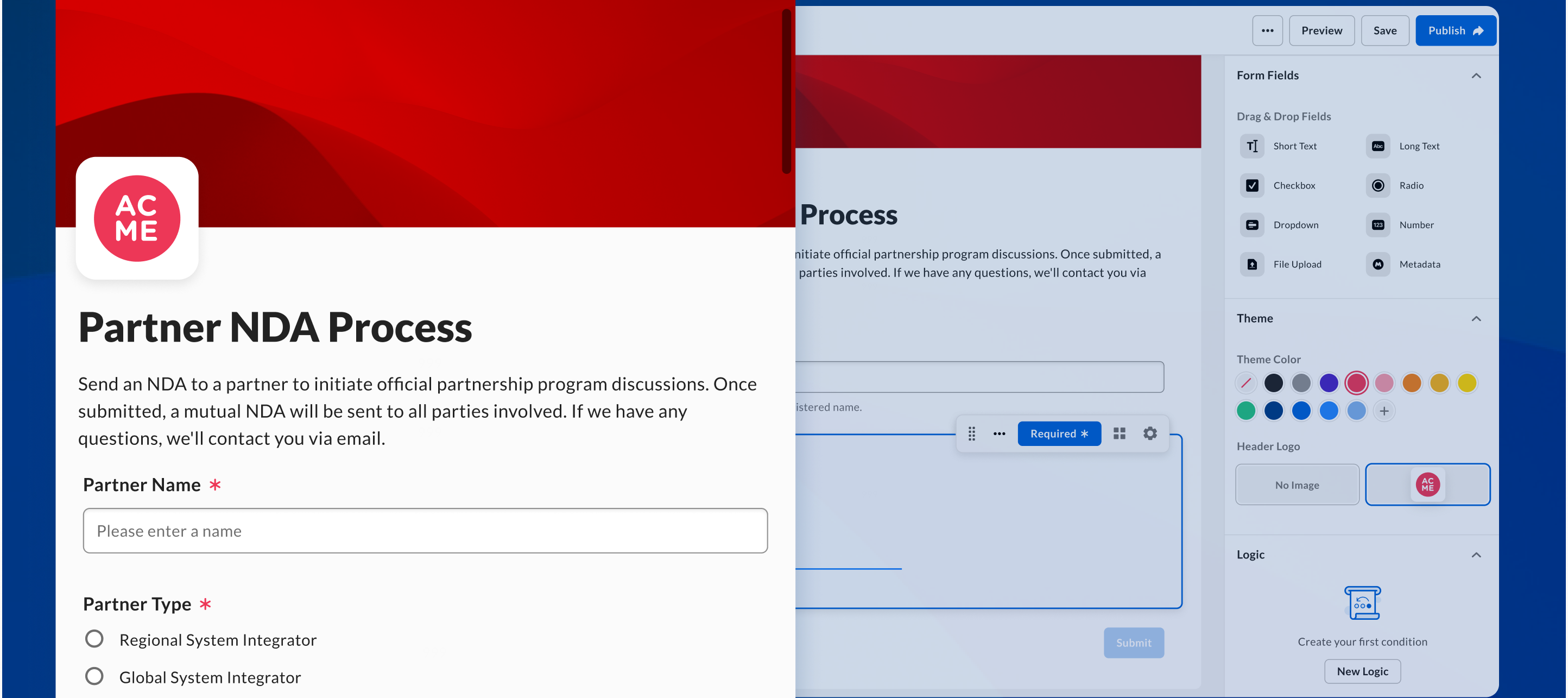
This topic has been closed for replies.
Enter your E-mail address. We'll send you an e-mail with instructions to reset your password.
