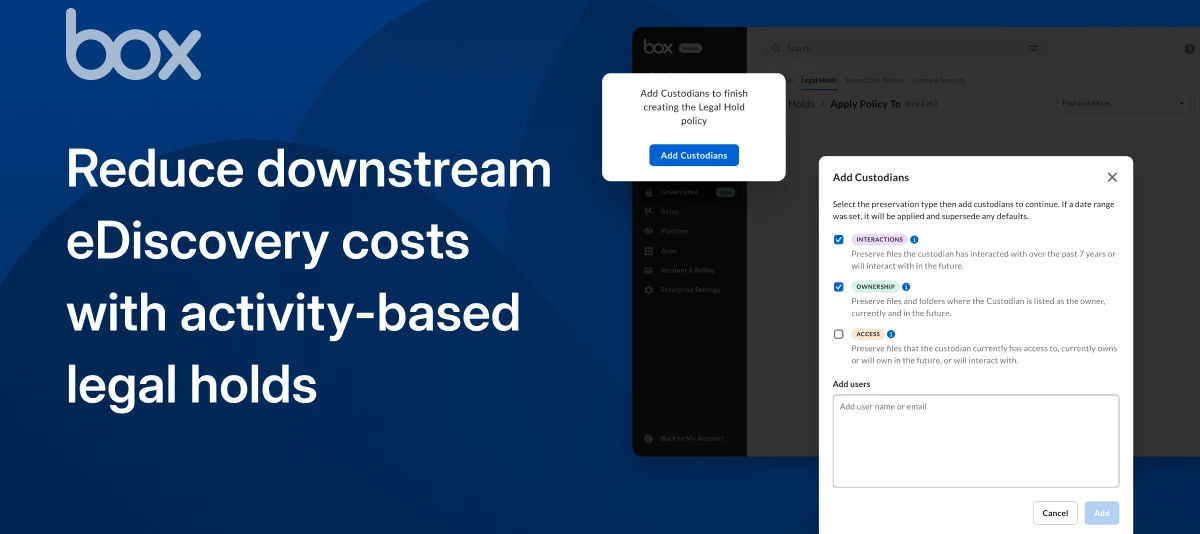What is Activity-Based Legal Holds?
Enhancements to legal holds that allow an administrator the flexibility to assign legal hold preservation types based on Interactions (e.g. open, preview, upload, download, trash), Ownership (current, future, or moved to Box Archive), and Access, ensuring compliance with legal hold requirements across both historical and future data.
What happens to the Legal Holds I have in place?
Your existing holds remain in place and are unchanged. The traditional Legal Hold option is now called Access, preserving the original functionality while adding new preservation options for greater flexibility.
What exactly has changed in the hold configuration?
When adding custodians to a legal hold, you can now select one or more of the following preservation types:
- Interactions
- Ownership
- Access
What is the benefit of this new, flexible hold model?
By tailoring legal holds around Interactions and Ownership, you can drastically reduce the preserved data set to only the custodians that are the listed owner of or have interacted with, rather than everything they have access to but may have never viewed. This can significantly lower downstream collection and review volumes.
What does Interaction-type mean?
Selecting Interaction preserves any file-versions that a Custodian opens, previews, edits, downloads, or trashes. For example, if a custodian is on an Interaction hold and a colleague adds them as a collaborator to a file, that file-version will only be preserved if the custodian interacts with it. Whereas, under an Access-based hold, the file would be preserved as soon as the custodian was added as a collaborator.
What does Ownership-type mean?
Selecting Ownership preserves files and folders the Custodian is listed as the Owner of, both currently and in the future. For uploaded files, the Custodian must own the folder for its contents to be preserved. If the Custodian uploads a file to a folder owned by someone else, that file isn’t preserved through Ownership unless the Custodian also interacts with it (if you have an Interaction-based hold in place). Ownership also covers any files the Custodian owns that are moved into Box Archive.
What does Access-type mean?
Selecting Access preserves any files the custodian has access to at the time the hold is placed, as well as any files they are given access to going forward. This also includes files the Custodian is listed as the owner or interact with going forward. This is the original Legal Hold model and operates the same way as before. This model does not cover any files that have been moved to Box Archive.
What has changed in the Legal Hold Report?
The Assignment Type column now shows more granular preservation types for custodians. Previously labeled only as “User,” this column now specifies the exact preservation method applied:
- User - Interaction
- User - Ownership
- User - Access
There is no change to these preservation types:
- Folder
- File
- File version
Additionally, the report now includes new columns for Owner Email and Custodian Email.
Can I bulk add multiple users (custodians) to a hold at the same time?
Yes, you can bulk add multiple users (custodians) to a hold by copying and pasting their email addresses, separated by commas. The system will automatically parse the list and add them all at once.
I need to set a date range for an Activity-Based Legal Hold, but I see it defaults to seven years. How does that work?
Activity-Based Legal Holds automatically look back a maximum of seven years. However, if you set your own date range within that seven year window, your custom range overrides the seven year default. This means only the files that fall within your specified dates will be preserved. Keep in mind that choosing a date range longer than seven years will not extend the maximum look back limit.
What happens if files are moved to a different user BEFORE a legal hold is placed on a Custodian?
| Use Case | Interaction | Ownership | Access |
|---|---|---|---|
| Created/uploaded by Custodian and moved to a different user before a hold is placed | Yes | No | Yes, if the Custodian is still collaborated on the file at time hold is placed |
| Inherited via admin/terminated user, never opened, then moved (by admin or custodian) to a different user before a hold is placed | No | No | Yes, if the Custodian is still collaborated on the file at time hold is placed |
What happens if files are moved to a different user AFTER the legal hold was placed?
| Use Case | Interaction | Ownership | Access |
|---|---|---|---|
| Created/uploaded by Custodian and moved to a different user after a hold is placed | Yes | Yes | Yes, if the Custodian is still collaborated on the file at time hold is placed |
| Inherited via admin/terminated user, never opened, then moved (by admin or custodian) to a different user after a hold is placed | No | Yes | Yes, if the Custodian is still collaborated on the file at time hold is placed |
Can I modify existing holds applied to custodians?
Currently, No. While you can still add or remove custodians from an existing hold, we recommend creating new policies using the new legal hold types.
Who is eligible to use Activity-Based Legal Holds?
Customers on Business Plus or Enterprise with Governance Add-On, and is included with Enterprise Plus and E-Advanced.
What are the changes to the API Schema?
-
List Legal Hold Policy Assignments
-
Query Parameters - assign_to_type: Accepts file, file_version, folder, user, ownership, interactions.
-
-
Assign Legal Hold Policy
-
Query Parameters - assign_to_type: Accepts file, file_version, folder, user, ownership, interactions.
-
-
List All Legal Hold Policies
-
Returned Values - assignment_counts: Shows the count of assignments by type (file, file_version, folder, user, ownership, interactions).
-
-
Get Legal Hold Policy
-
Returned Values - assignment_counts: Shows the count of assignments by type (file, file_version, folder, user, ownership, interactions).
-