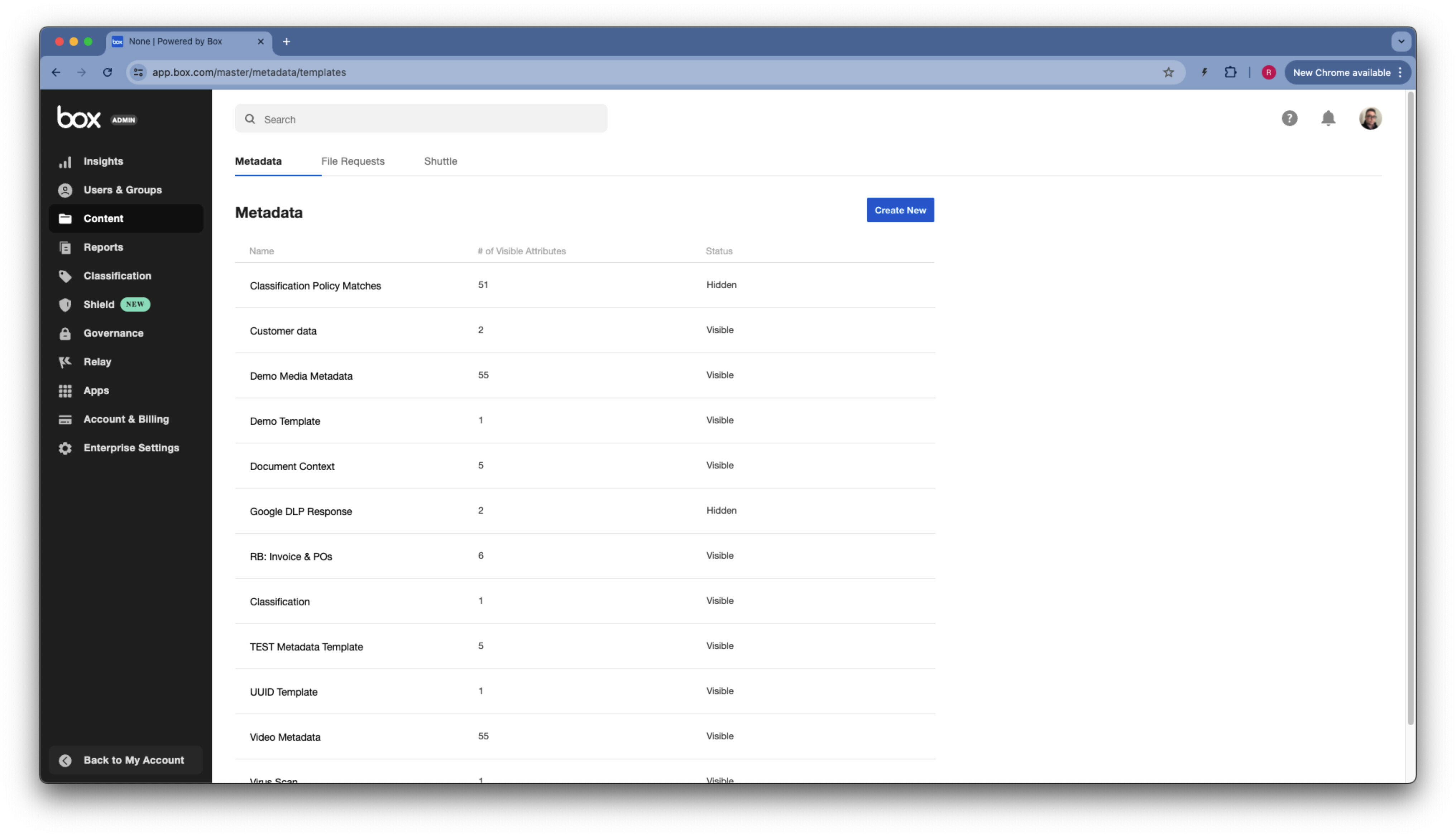Hi, I’m able to get the mini-box-mediaInfo-video-metadata uploader to function and fill in metadata fields on images in my Box folder. Unfortunately, the type of metadata that it recognizes for image files isn’t complete. It doesn’t seem to capture metadata fields such as: Tags, Date taken, or any of the Camera specific metadata fields (among others). Is there a way to remedy this? Thank you!
Using the "Mini Box MediaInfo Video Metadata Uploader" for image files
Enter your E-mail address. We'll send you an e-mail with instructions to reset your password.