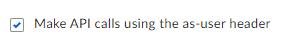I created the access_token through Enterprise ID.
The authentication method used was Client Credentials Grant.
I obtained the access_token.
I called the ‘List items in folder’ API using this access_token.
I entered 0 for ‘folder_id’.
However, as a result, no error message appeared and ‘total_count’ was output as 0.
Clearly this folder exists.
So I made the same call to the ‘List items in folder’ API using the ‘Developer Token’.
The folder was output normally.
Why can’t I get a list of folders when I create an access_token with ‘enterprise ID’?
reference. If I create an access_token using OAuth 2.0, I can get the list of folders normally.
Thanks.