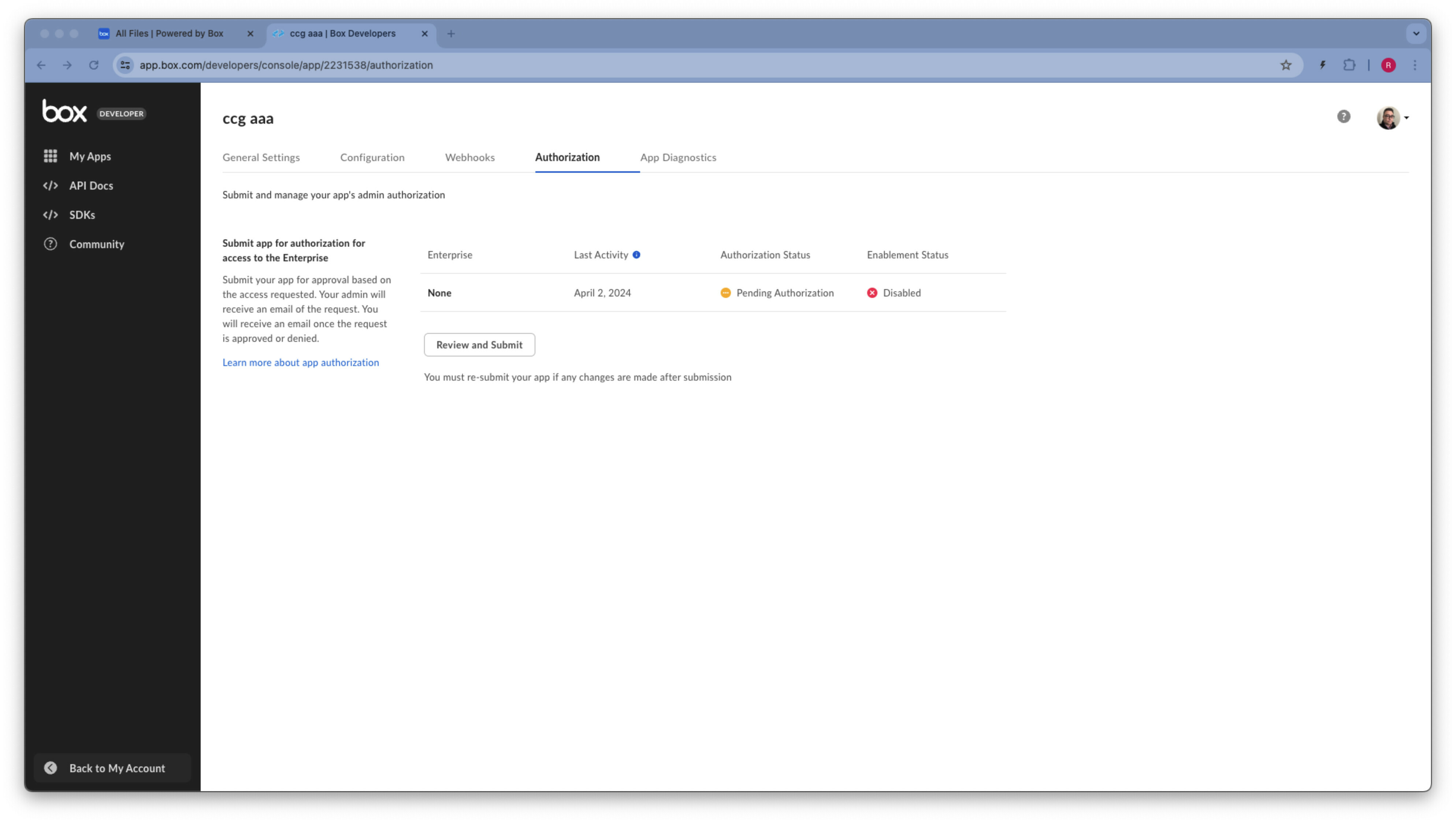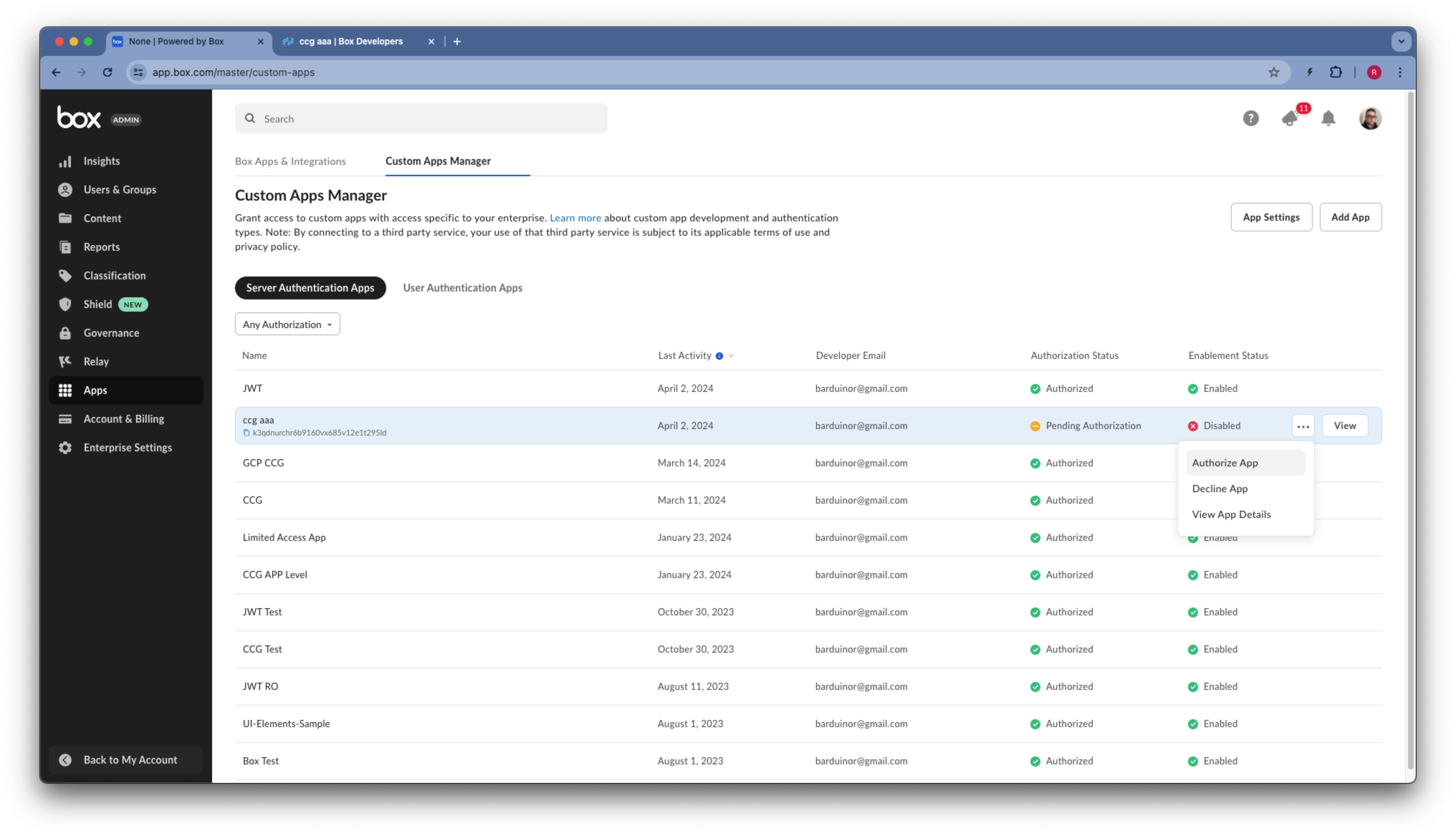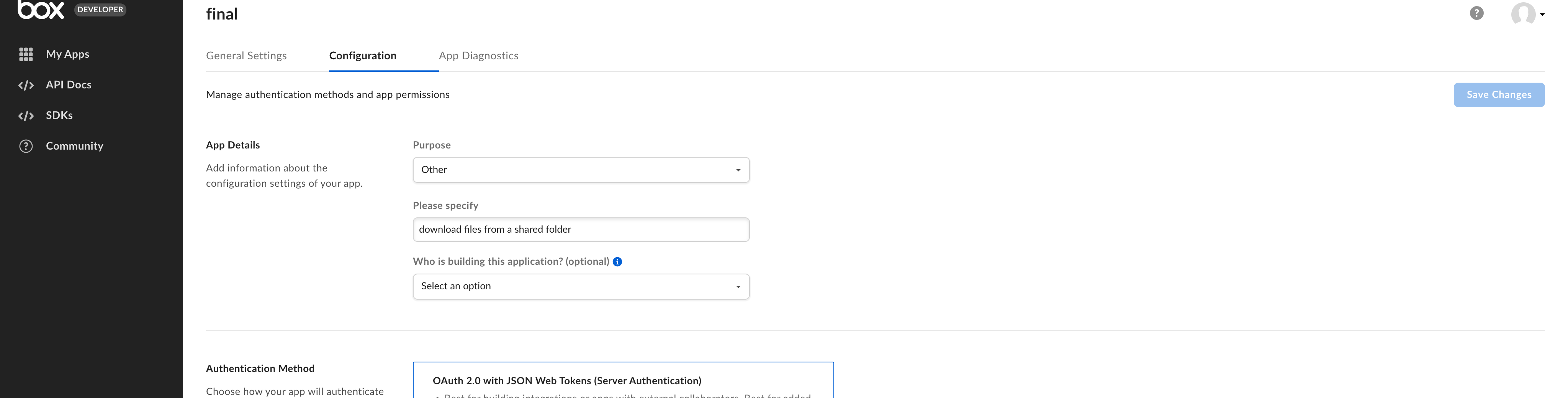Hi,
I need to download all the files in
https://app.box.com/s/rf6p81j3o507e8c5saywtlc1p91f8po9
I cannot download it through the browser because the files are > 150 GB. Thus, I want to create a script that downloads the files one by one.
To do so, I signed up for Box, and created a Custom App. On the ‘purpose’ drop-down menu, I selected ‘other’. Next, I selected ‘server authentication (with JWT)’. I then navigated to the configuration tab and added clicked ‘Genereate a Public/Private Keypair’, which downloaded a file named 0_XXXXXenv_config.json where the X’s are random digits/characters. I renamed this file to config.json and then tried to run:
from boxsdk import JWTAuth, Client
auth = JWTAuth.from_settings_file('config.json')
client = Client(auth)
auth.authenticate_instance()
shared_folder = client.get_shared_item("https://app.box.com/s/rf6p81j3o507e8c5saywtlc1p91f8po9")
for item in shared_folder.get_items(limit=1000):
client.file(file_id=item.id).download_to(item.name)
break
but I get:
boxsdk.exception.BoxOAuthException:
Message: Please check the 'sub' claim. The 'sub' specified is invalid.
Status: 400
URL: https://api.box.com/oauth2/token
Method: POST
Headers: {'Date': 'Tue, 23 Apr 2024 08:49:18 GMT', 'Content-Type': 'application/json', 'Strict-Transport-Security': 'max-age=31536000', 'Set-Cookie': 'box_visitor_id=6627760e46a336.78777513; expires=Wed, 23-Apr-2025 08:49:18 GMT; Max-Age=31536000; path=/; domain=.box.com; secure; SameSite=None, bv=DSYS-1179; expires=Tue, 30-Apr-2024 08:49:18 GMT; Max-Age=604800; path=/; domain=.app.box.com; secure, cn=4; expires=Wed, 23-Apr-2025 08:49:18 GMT; Max-Age=31536000; path=/; domain=.app.box.com; secure, site_preference=desktop; path=/; domain=.box.com; secure', 'Cache-Control': 'no-store', 'Via': '1.1 google', 'Alt-Svc': 'h3=":443"; ma=2592000,h3-29=":443"; ma=2592000', 'Transfer-Encoding': 'chunked'}
I cannot list the files, let alone download them. What am I doing wrong?