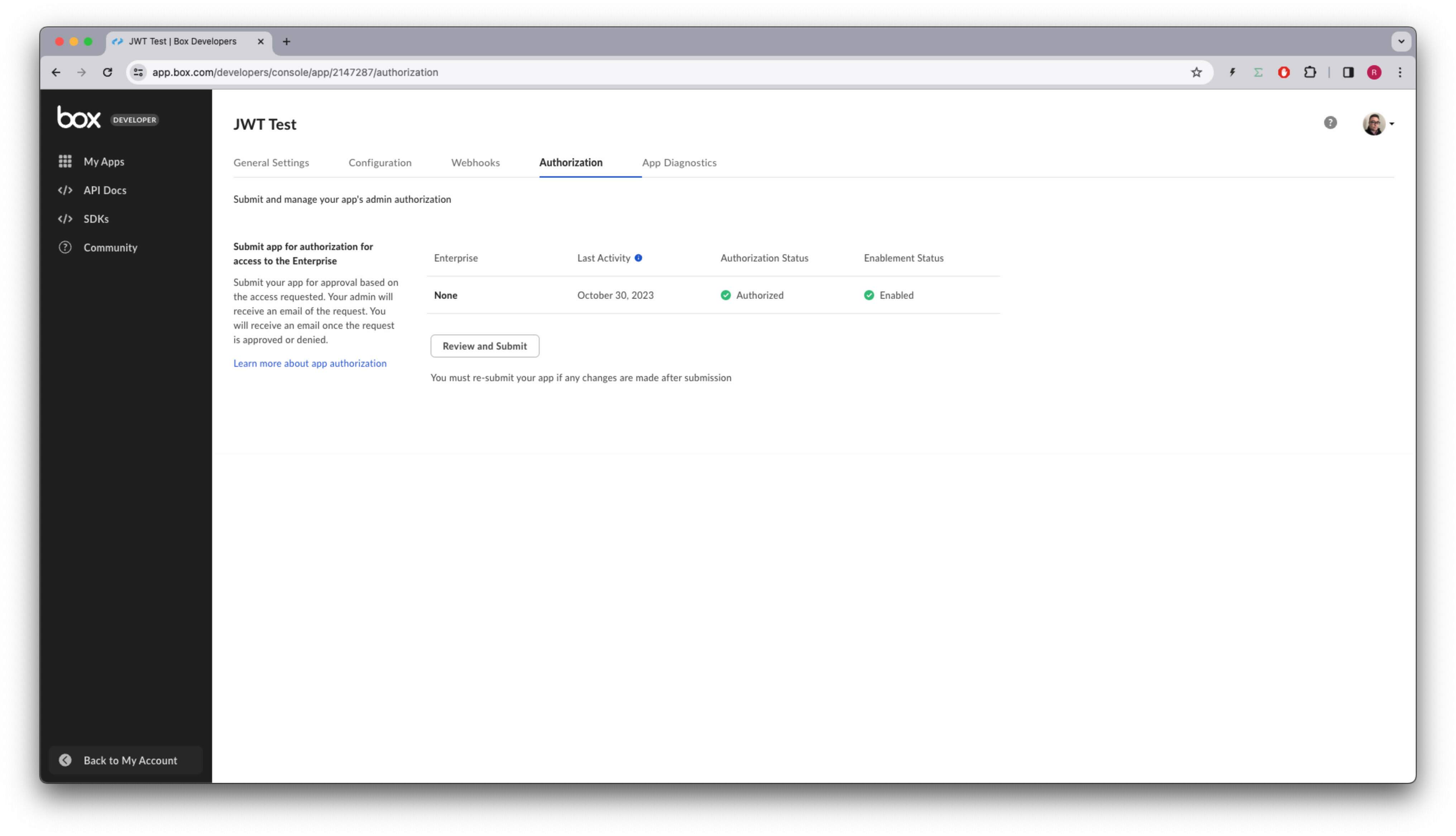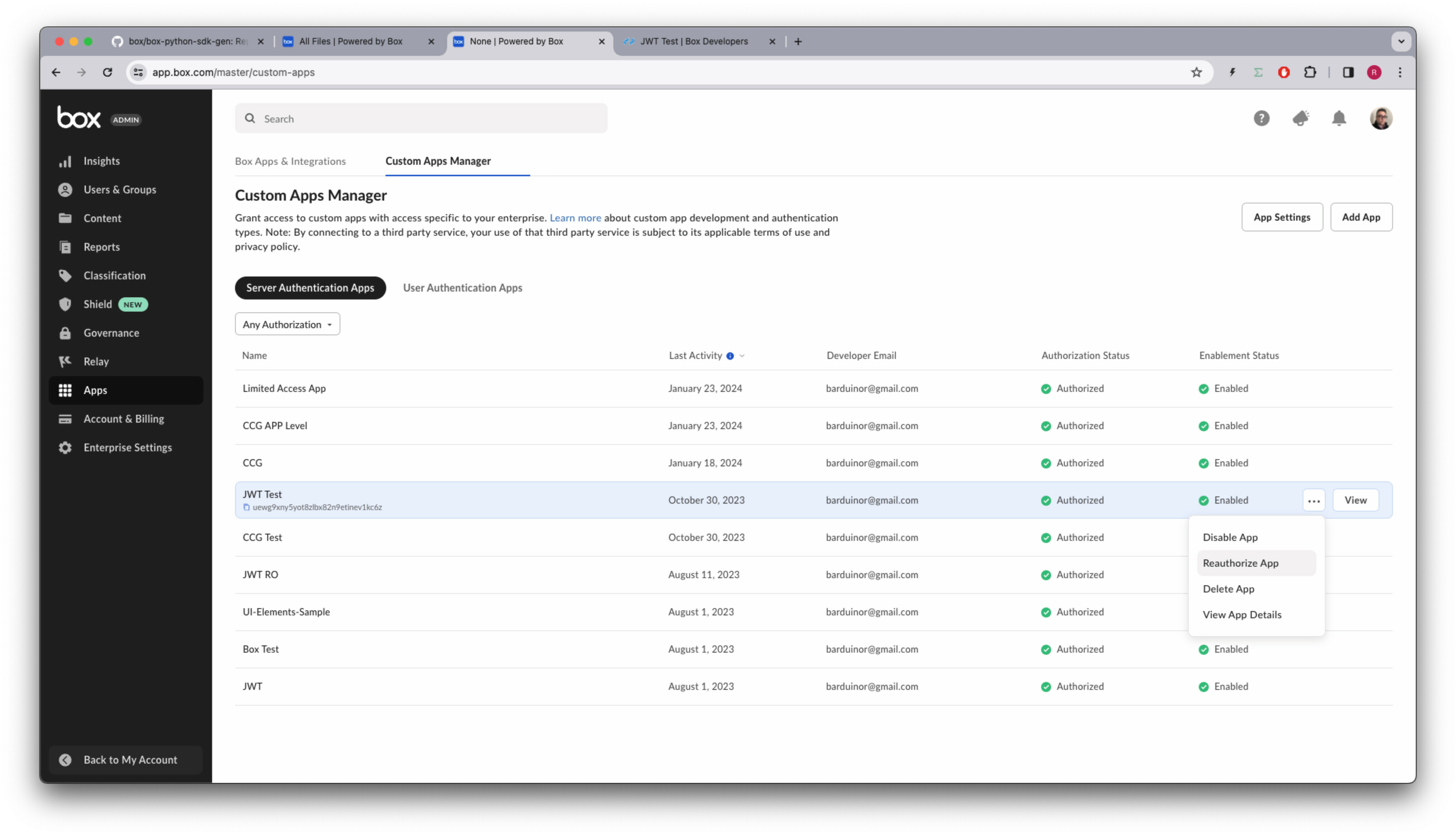I’m BoxSDK beginner.
I’m developping by using Python Box SDK.
I’d created client by Json setting configuration file and sccessed authentification.
I’d also createed BoxApp original folder and finished reading/writing folders/files in this folder.
For next step I’d like to access target Box folder.
How to access target folder?
Is it enough to ask target folder owner to invite my BoxApp service account ****@boxdevedition.com?
Service account information is not use when authentification.
Does Box system recognize BoxApp(Client ID and private ID) and check available folder by service account from resistrated informations?
Yoshio Uchikata