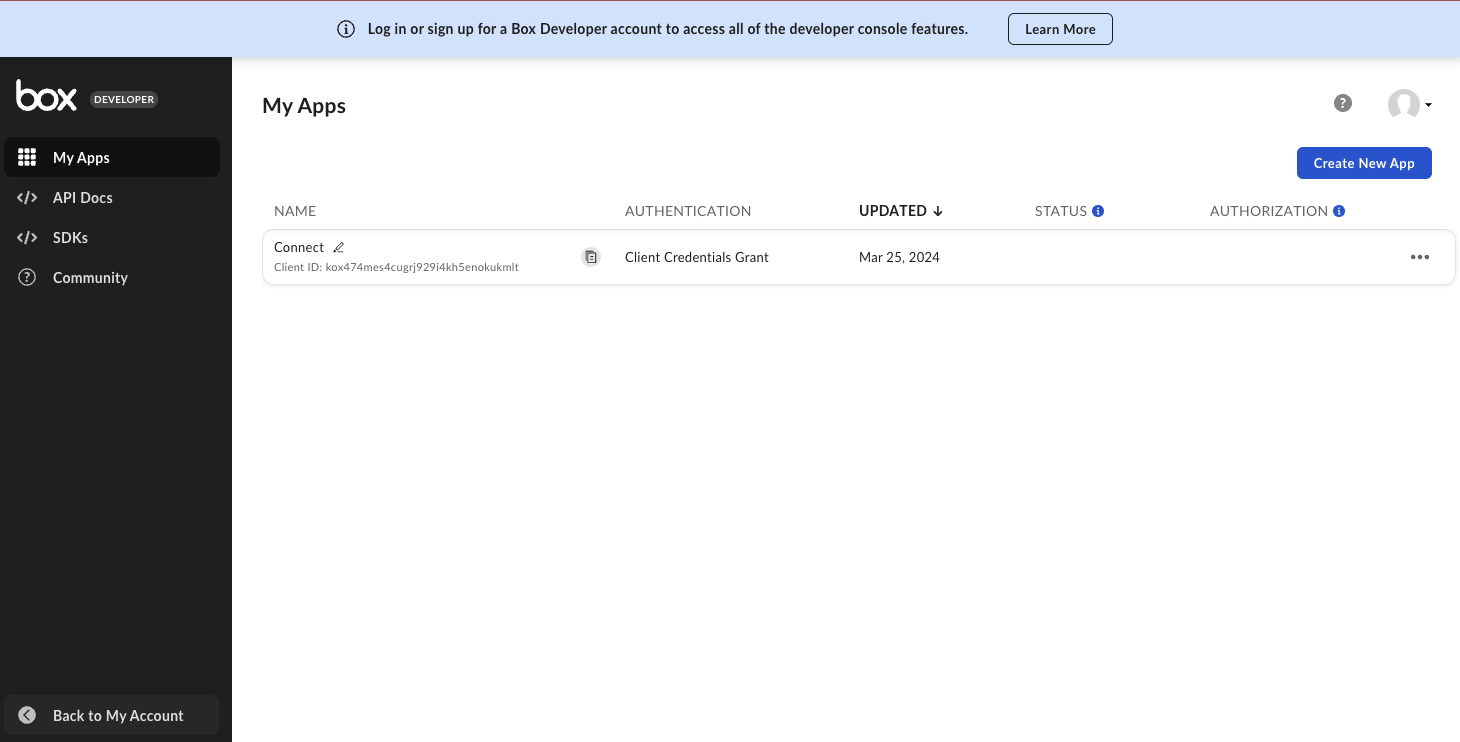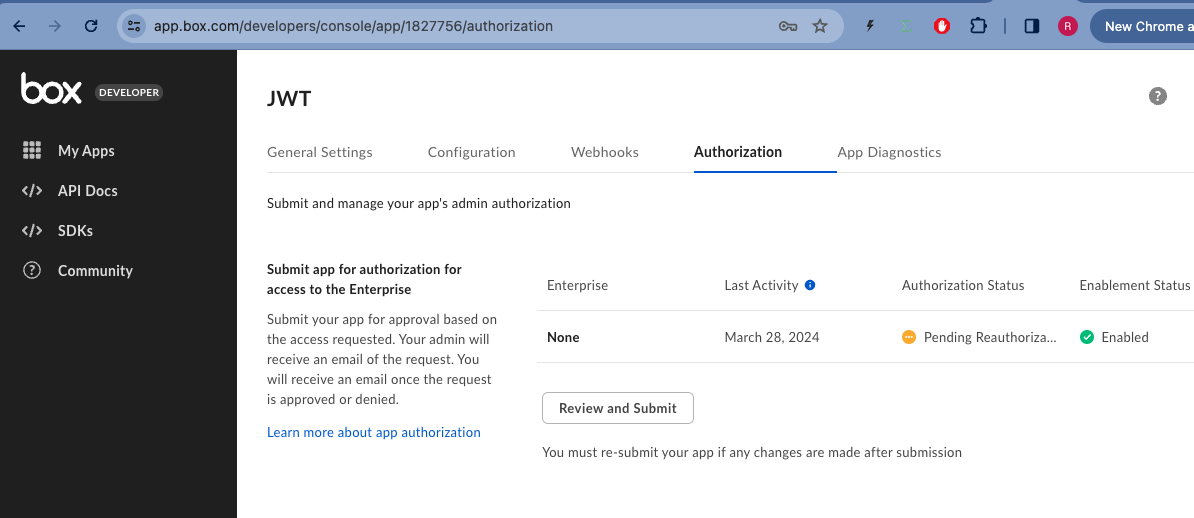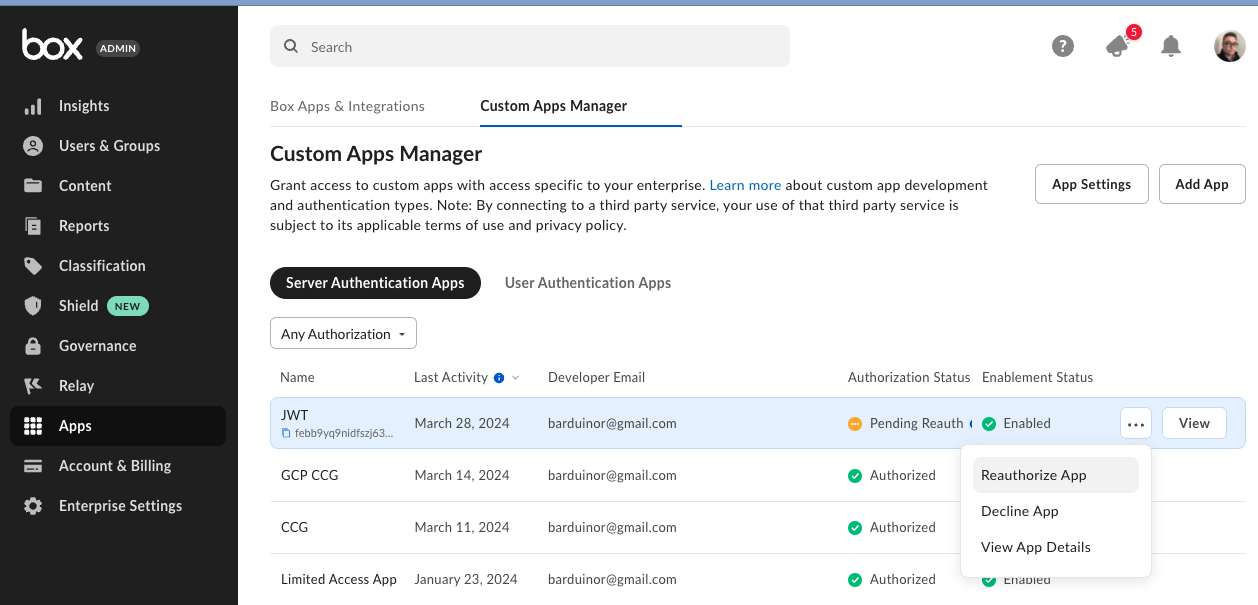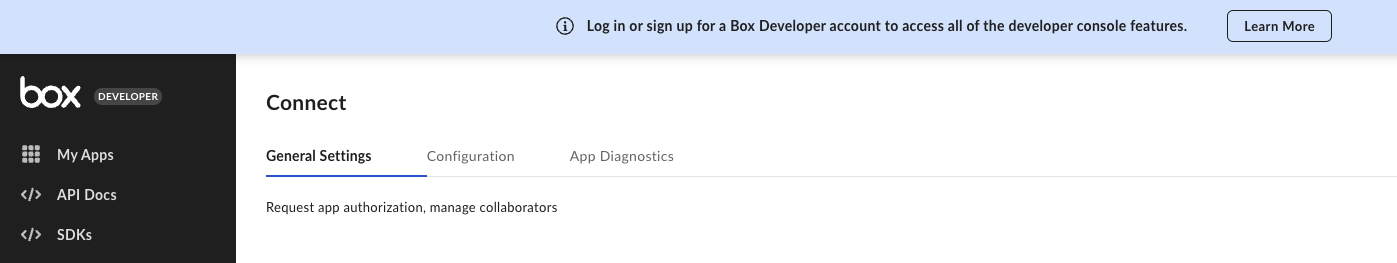I have a server side application which needs to upload files to box
I have it set up with Client Credentials Grant and using the OAuth 2.0 with Client Credentials Grant (Server Authentication)
But when I try to make the curl request with Client ID kox474mes4cugrj929i4kh5enokukmlt
I get the Grant credentials are invalid. Looking around, it seems to be related to a recent change where custom apps are not immediately approved. This is for a free account while we are trying to get it set up and working.