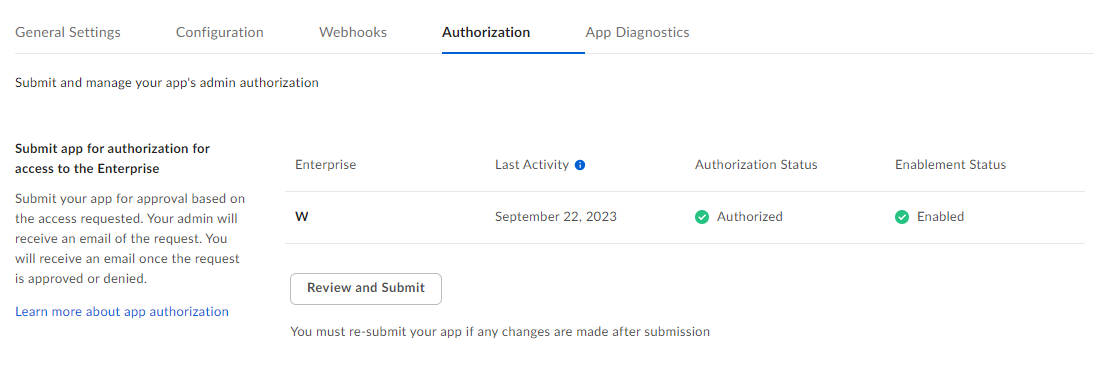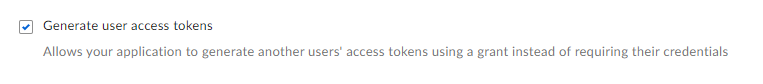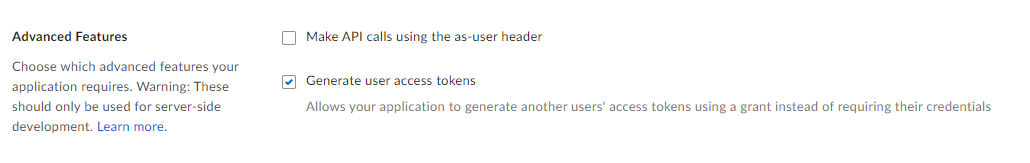I would like to obtain Access_Token through ‘Client Credentials Grant’.
I created a New App through the My Apps menu.
Administrator approval was obtained through the Authorization tab.
When I request authentication as follows, an error message appears.
https://api.box.com/oauth2/token
grant_type: client_credentials
client_id: xd~~
client_secret: Tm~~
box_subject_type: user
box_subject_id: 28~~
response)
{
“error”: “invalid_grant”,
“error_description”: “Grant credentials are invalid”
}
I requested the API through ‘Postman’.
Help me please~
Thanks.