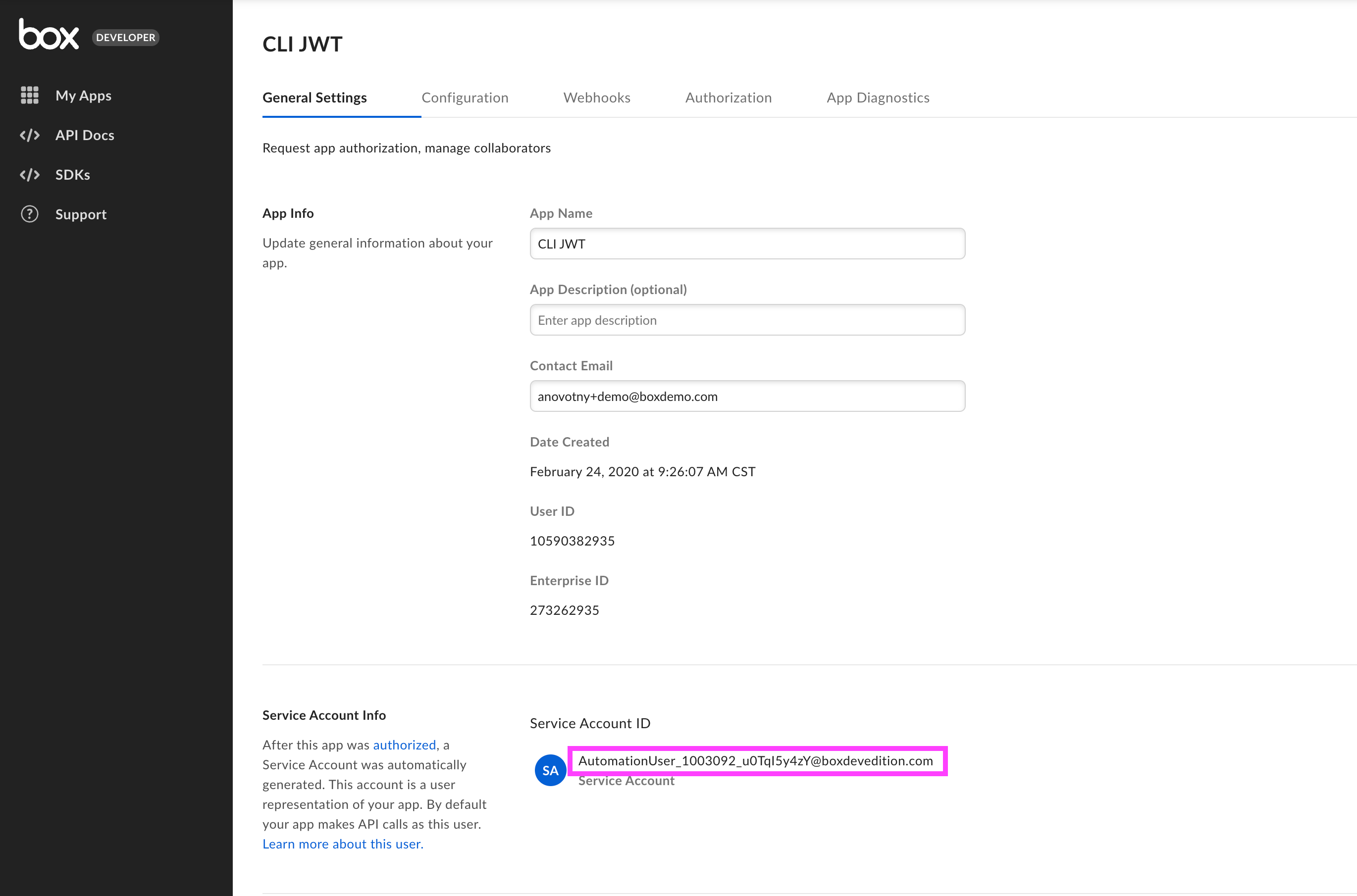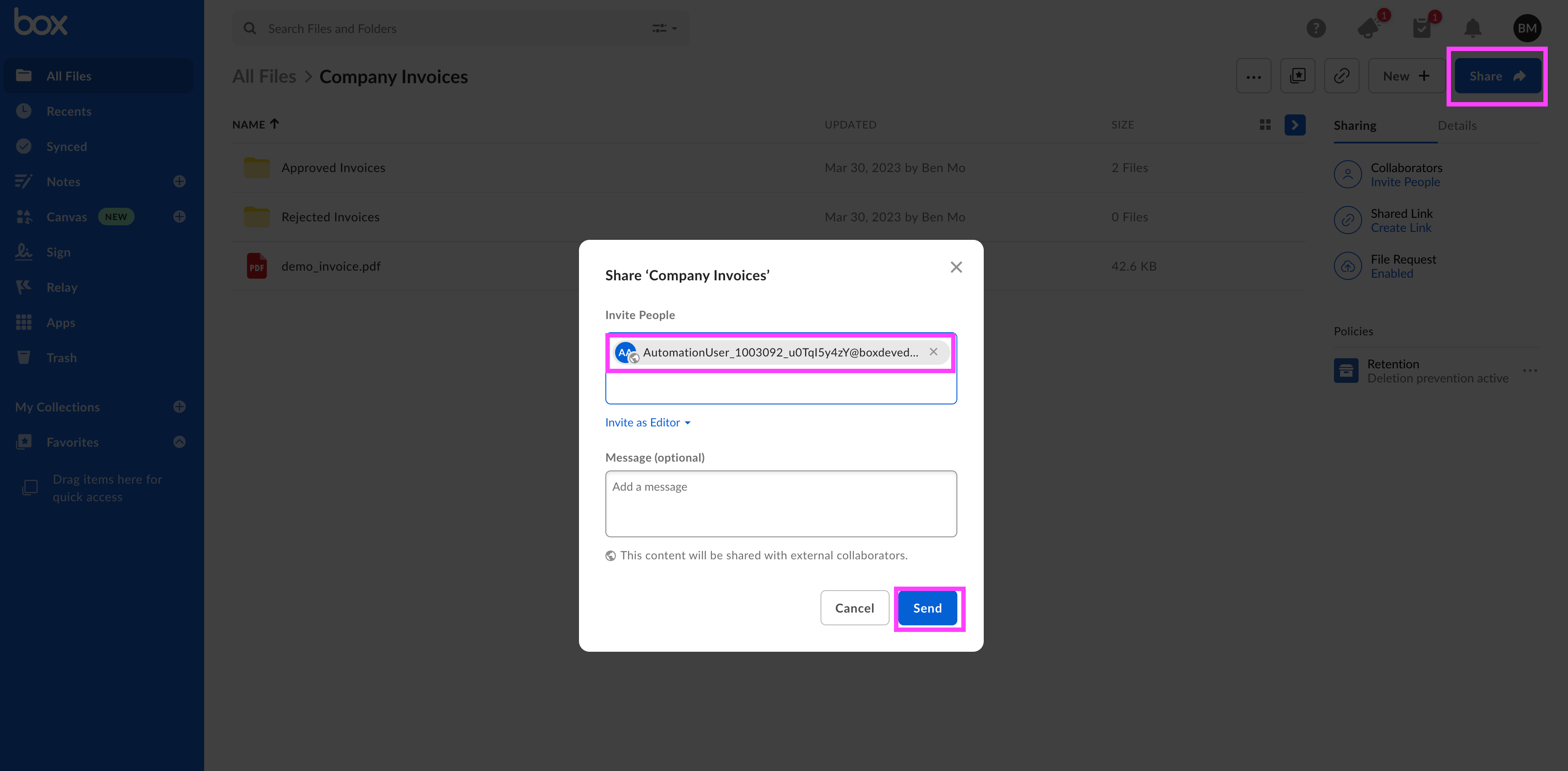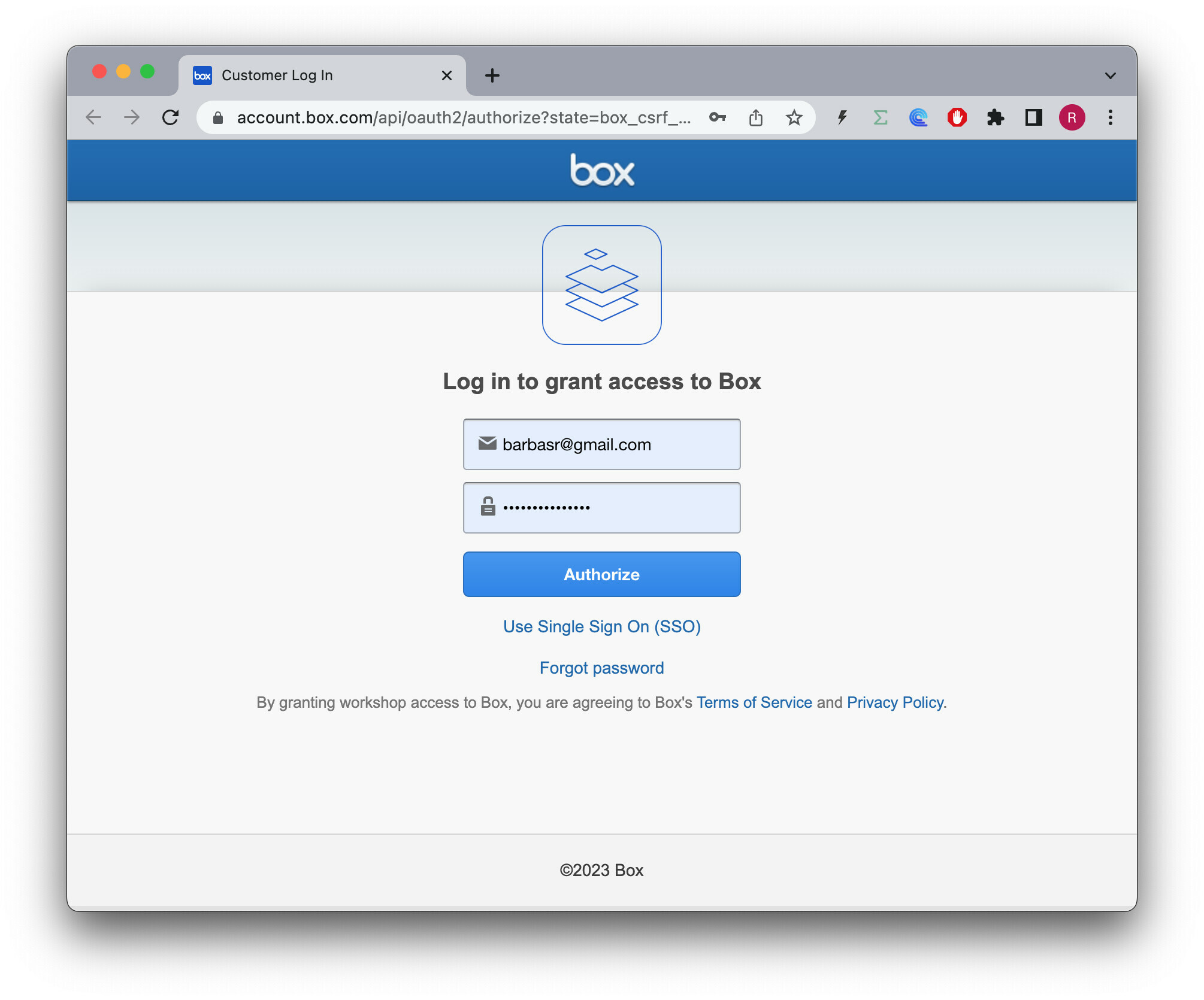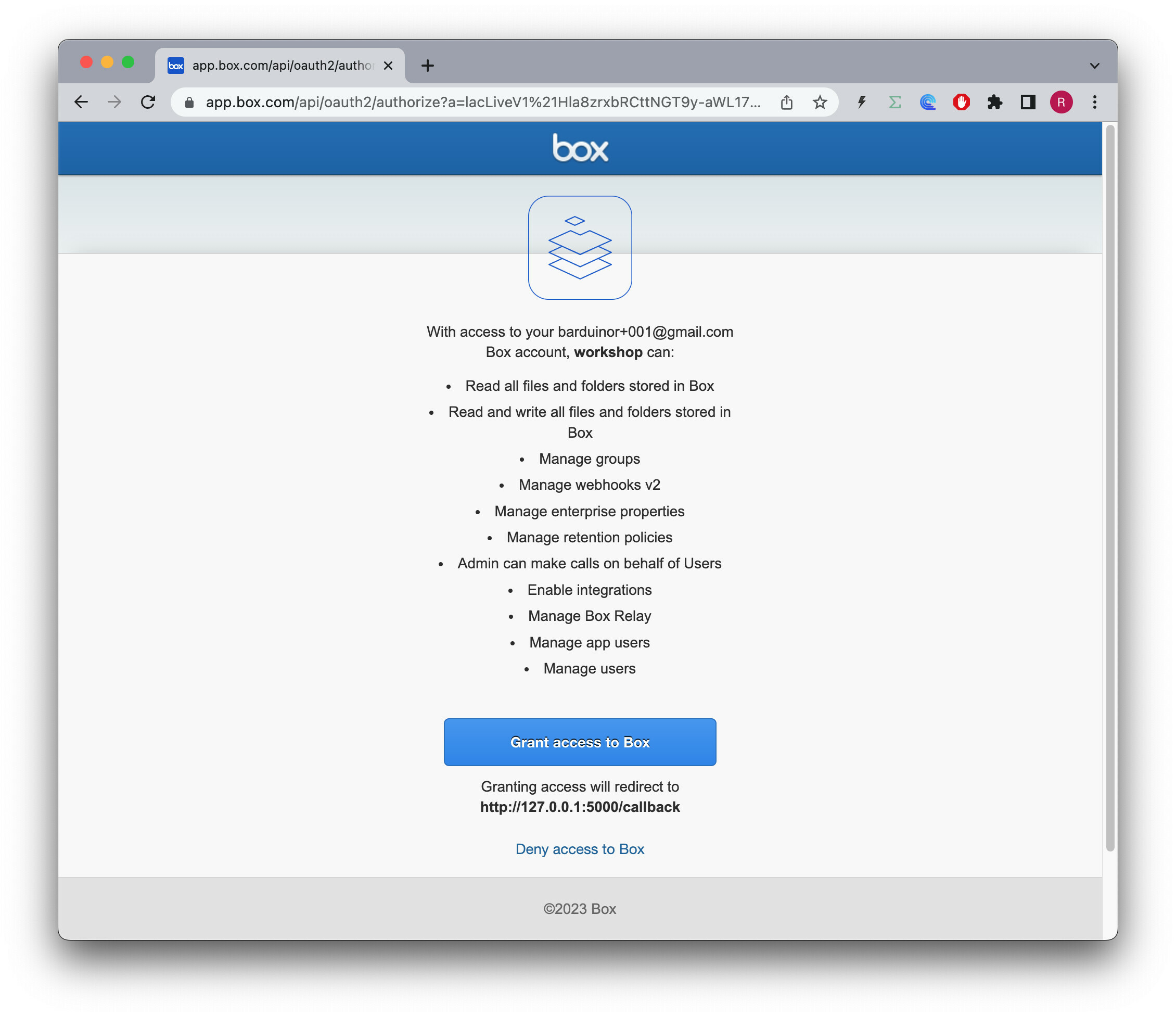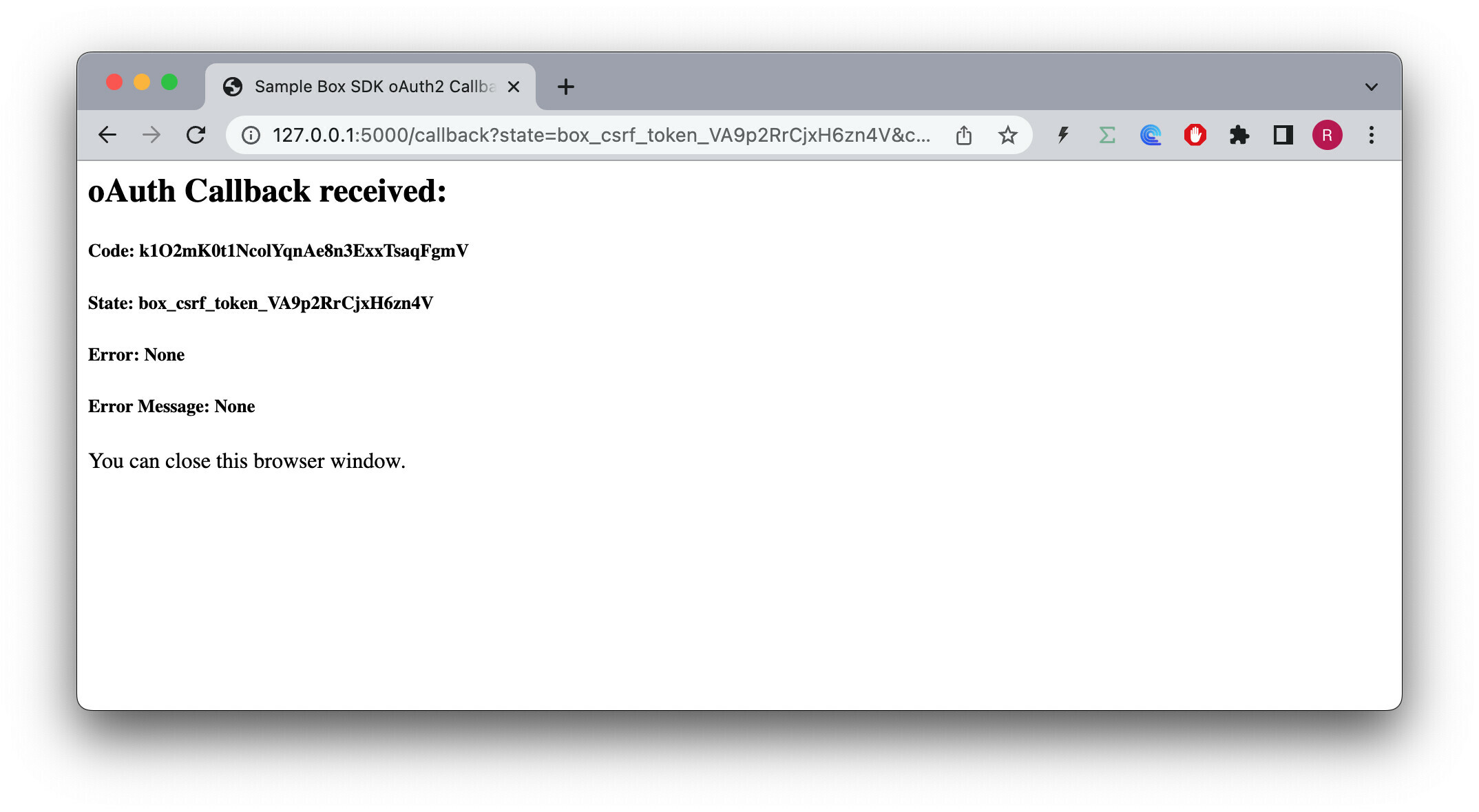I created a custom APP and able to run APIs from Postman without any errors.
When I try to run from typescript, I am able to run API calls to get an access token. But when I run list folder items api call it fails with 404 error - not found. I also added ‘as_user’ to the header of request, but still getting the same error. What am I missing?
The API call works with Developers Token. When I use Access Token the above APIs don’t work and return 404 error.
Very much appreciate your responses.
Box API call to Get Folder Items returns Error: Request failed with status code 404
Enter your E-mail address. We'll send you an e-mail with instructions to reset your password.