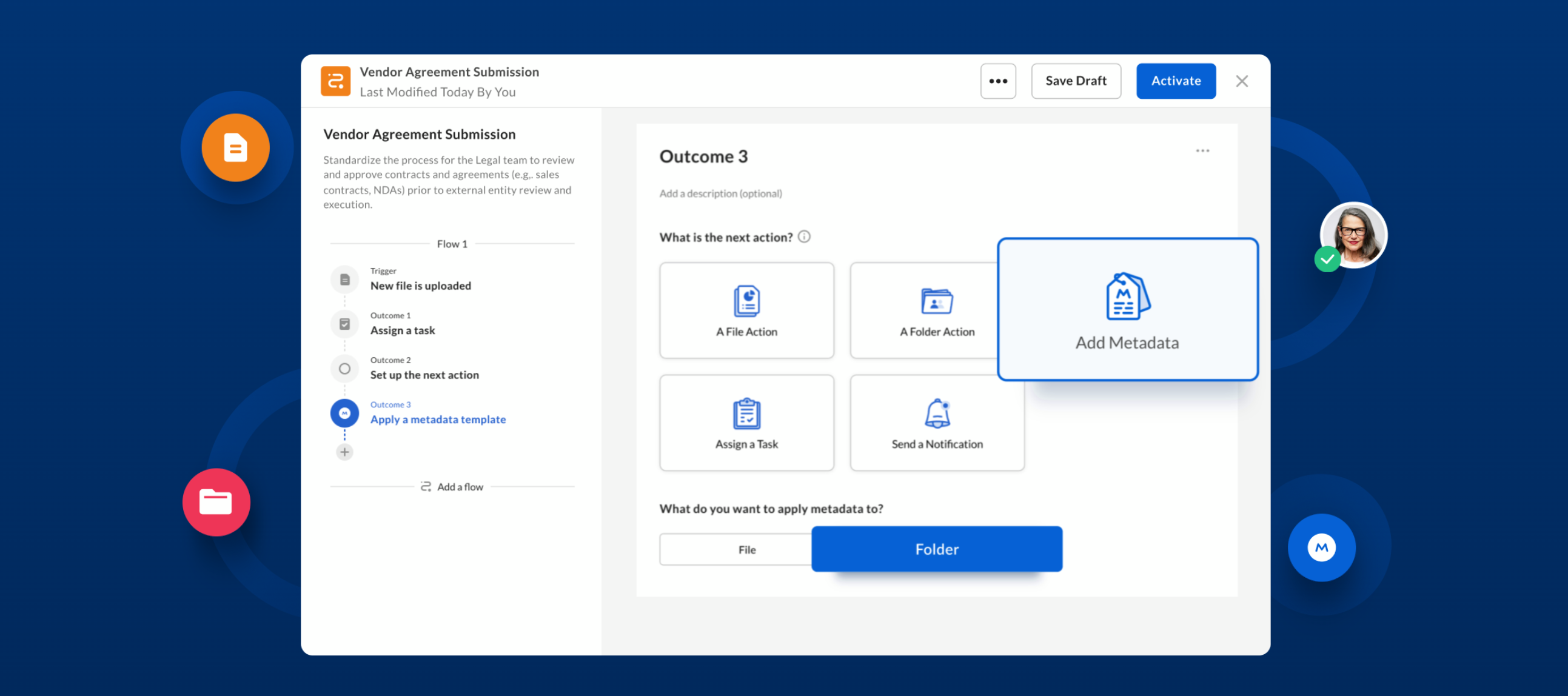Box Relay is a powerful tool that helps streamline business processes by automating workflows, but to get the most out of it, you need to understand how to effectively create, manage, and monitor your workflows.
💡 Below are some essential tips and best practices to make your experience smoother and more efficient:
1. Understanding Workflow Ownership and Permissions
Only admins can grant access for creating workflows in Box Relay. Once granted, you can build workflows on folders you own, co-own, or can edit. However, remember that external collaborators do not have the permissions to create or manage workflows in your enterprise, which helps keep things secure.
2. Managing Workflow Activation & Deactivation
You have full control over workflows you've created. Once a workflow is built, you can activate or deactivate it as needed. But if you update a workflow (e.g., modifying outcomes), these changes will take effect immediately for all future executions, as long as the modified outcomes haven't been reached yet.
3. Troubleshooting External User Participation
If an external user isn't appearing in your workflow for task assignment or as a mail recipient, ensure the following:
-
The external user must have an existing account before being invited.
-
The user should have automatic acceptance for collaboration invitations enabled.
-
The invitation status should be active, not pending with factors described here.
4. Replicating Workflows Across Folders
Need the same workflow across multiple folders? It's easy! From the "All Workflows" page, select the workflow you want to duplicate, click the ellipsis (...), and choose "Duplicate." You can then adjust the folder trigger for each copied workflow.
5. Workflow Tracking and Audits
Box Relay stores tracking data (approvals, rejections, etc.) for up to one year. If you need longer-term tracking for audit purposes, export the data as a .csv file before it expires.
6. Managing Multiple Workflows with the Same Trigger
When multiple workflows are triggered by the same event (e.g., file upload), they will run in the order the trigger occurred. However, if workflows conflict (e.g., one workflow moves a file to Folder A and another moves it to Folder B), the workflow that finishes first takes precedence.
7. Workflow Continuity When an Owner Leaves
If a workflow's creator leaves your company, admins can transfer ownership to another employee. The new owner must have the correct permissions and Relay enabled in their enterprise to ensure smooth workflow execution.
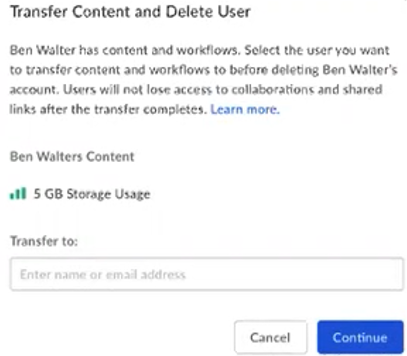
8. Handling Naming Conflicts in Folders
If a file is moved or copied into a folder with a file of the same name, Box automatically avoids overwriting by adding a timestamp to the file being moved. This ensures you don’t lose important data.
By following these tips and best practices, you'll be able to build more efficient workflows, troubleshoot common issues, and ensure smooth operations across your teams. 😎
Related articles:
Feel free to share your best practices for optimizing Box Relay to manage your workflows. 💙