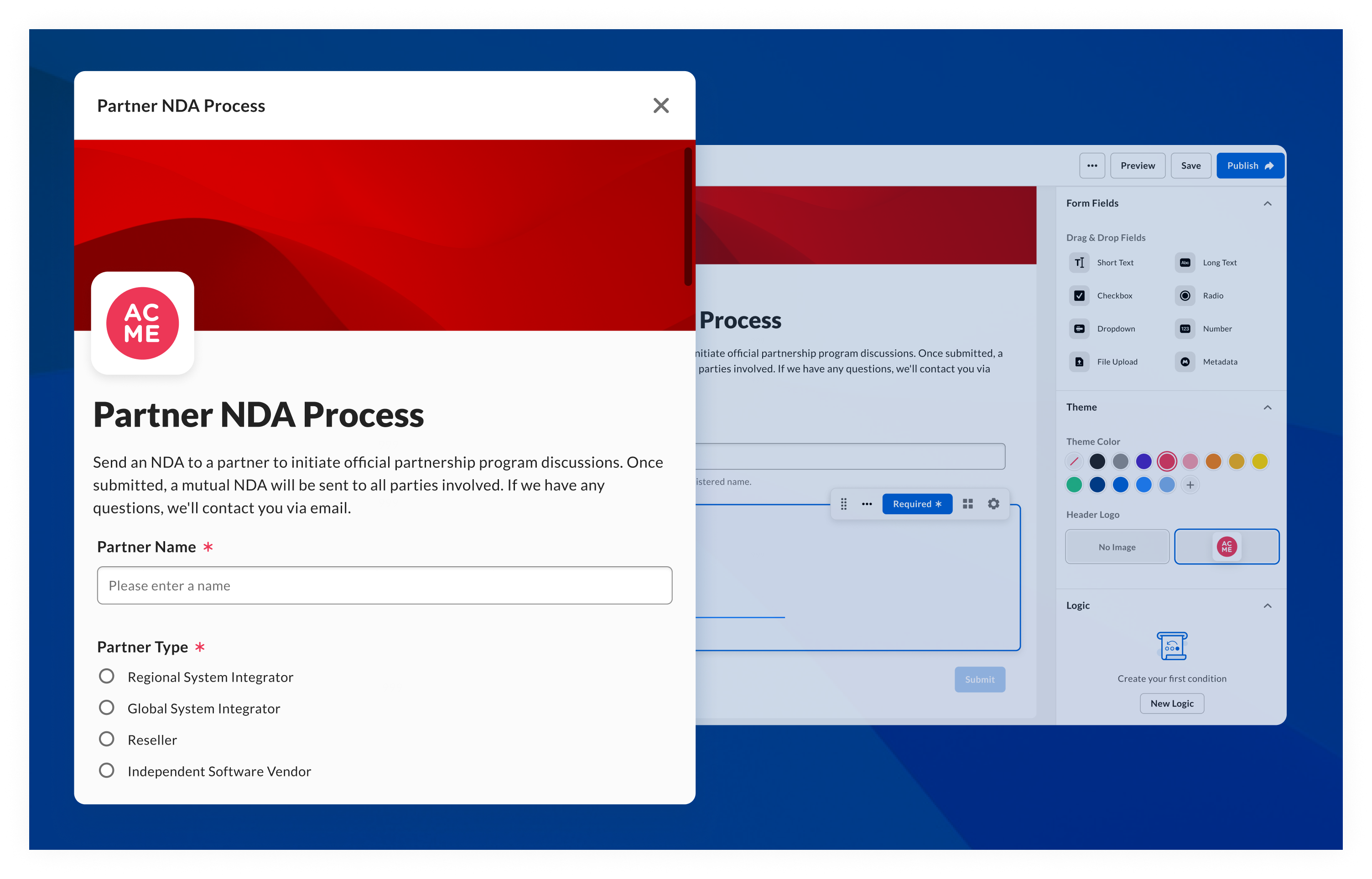
We are incredibly excited to announce Box Forms, now available with the Enterprise Advanced plan!
Box Doc Gen enables customers seamlessly initiate workflows by creating custom web and mobile forms without any coding. With Box Forms, teams can effortlessly build forms with an intuitive no-code, drag-and-drop builder, complete with custom branding capabilities that enable them to configure custom color themes and logos to deliver an on-brand experience.
Box Forms provides the ability to leverage multiple form fields, including text fields, radio buttons, dropdown menus, and more. Users can easily collect files and file metadata as part of a Box Forms submission, as well as the ability to apply conditional logic to expose or hide specific form fields based on data input from other form fields. Box Forms also includes data validation to ensure submissions are accurate and complete
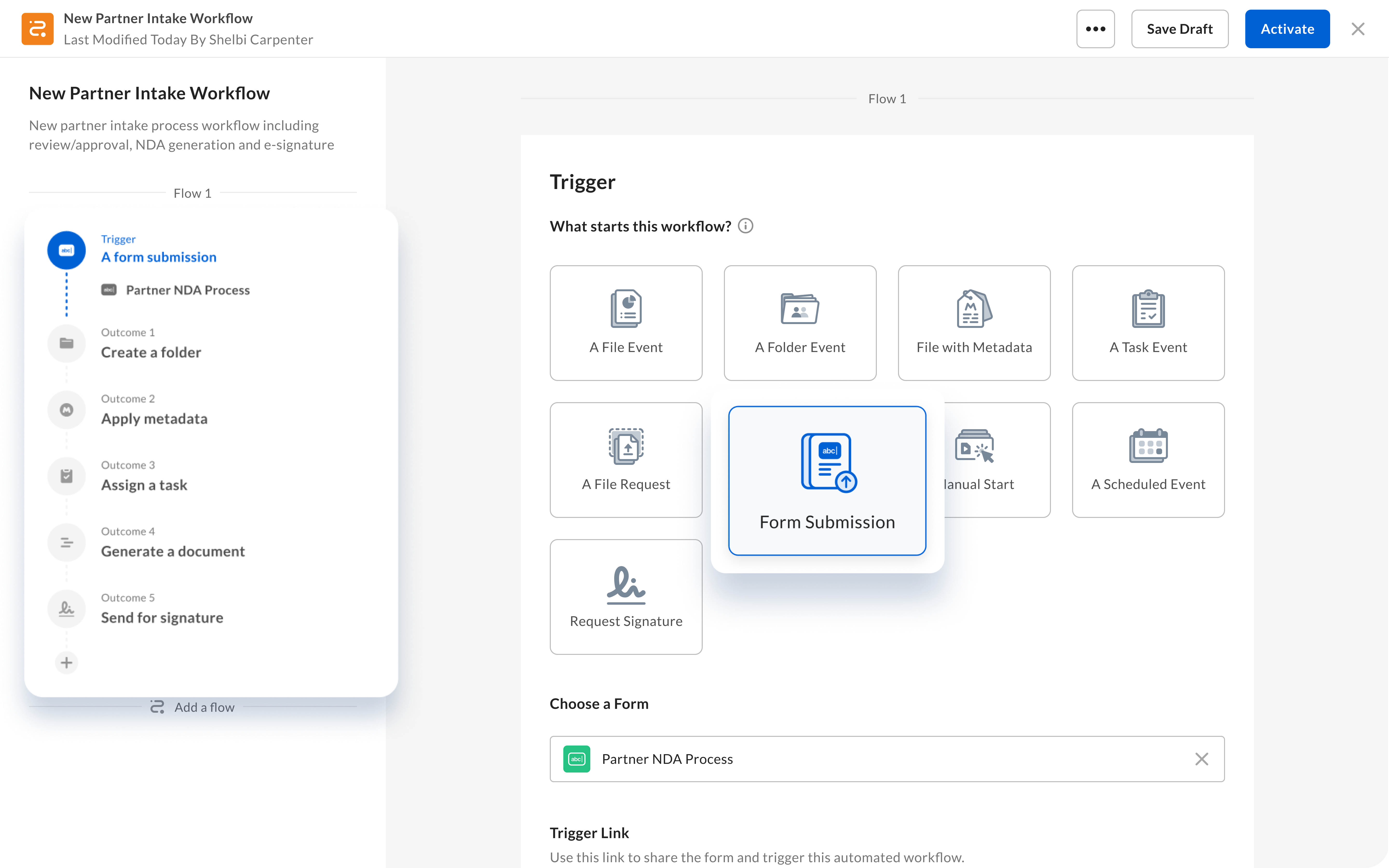
Additionally, with the Box Forms trigger in Box Relay, teams can automate downstream processes with data collected via Box Forms submissions, including:
- Dynamically generate custom documents: Use the Box Doc Gen outcome to dynamically generate custom documents with data collected from the Box Forms trigger.
- Customize folder names: Easily collect data with Box Forms and use that data to dynamically name folders created as part of a Box Relay workflow.
- Automatically apply metadata: Seamlessly apply metadata to files and folders from files uploaded within Box Forms submissions.
- Streamline workflows end-to-end: Leverage the Box Forms trigger in tandem with the Box Doc Gen outcome to dynamically generate custom documents and the Box Sign outcome in Box Relay to automatically send generated documents for e-signature or approval.
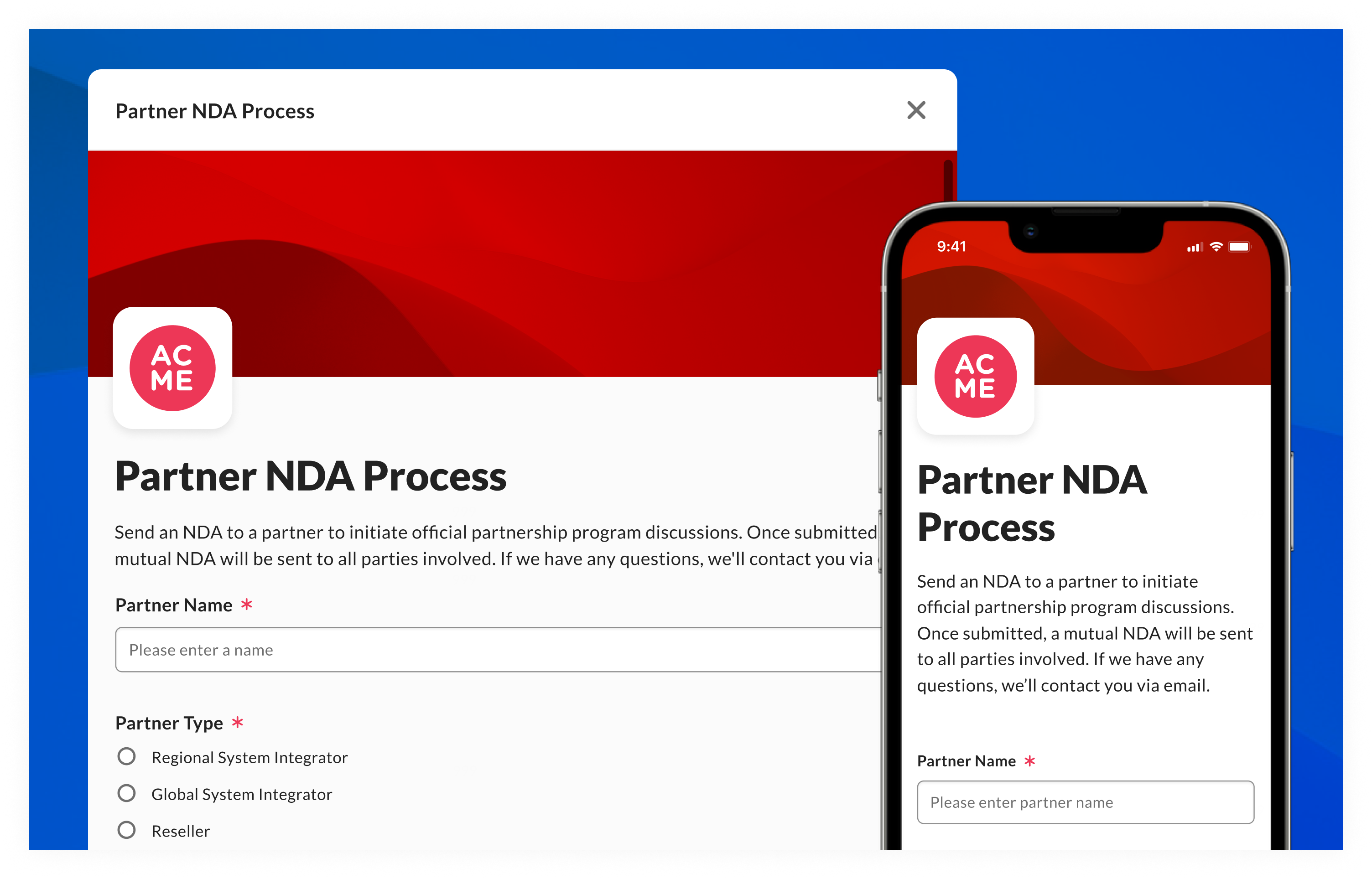
Box Forms makes it easy to quickly create custom forms natively in Box, eliminating the unnecessary integrations and custom code typically needed for data handoffs between stand-alone form tools and business applications. Box Forms allows you to seamlessly process form data and collect files for a variety of use cases – from receiving applications and initiating onboarding activities to triggering service requests and processing claims.
You can leverage the following resources below to learn more:

