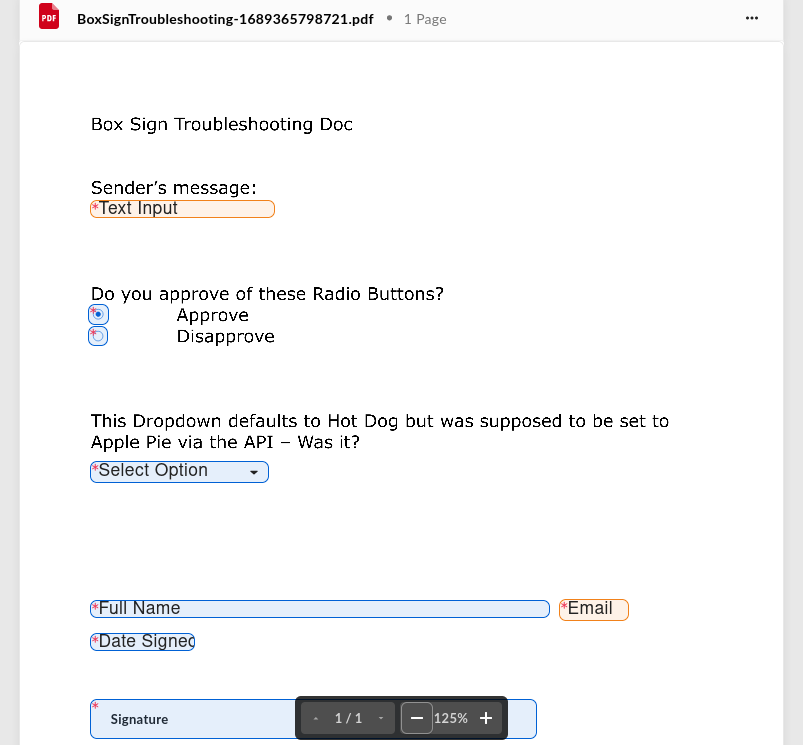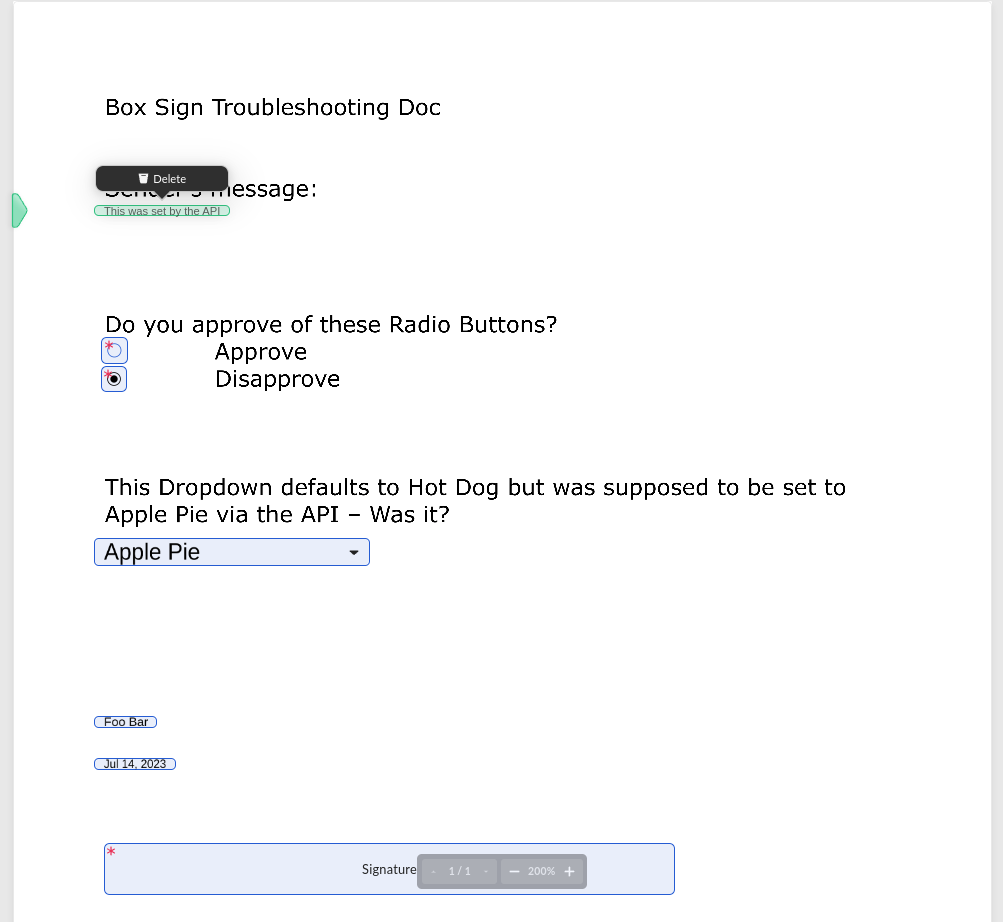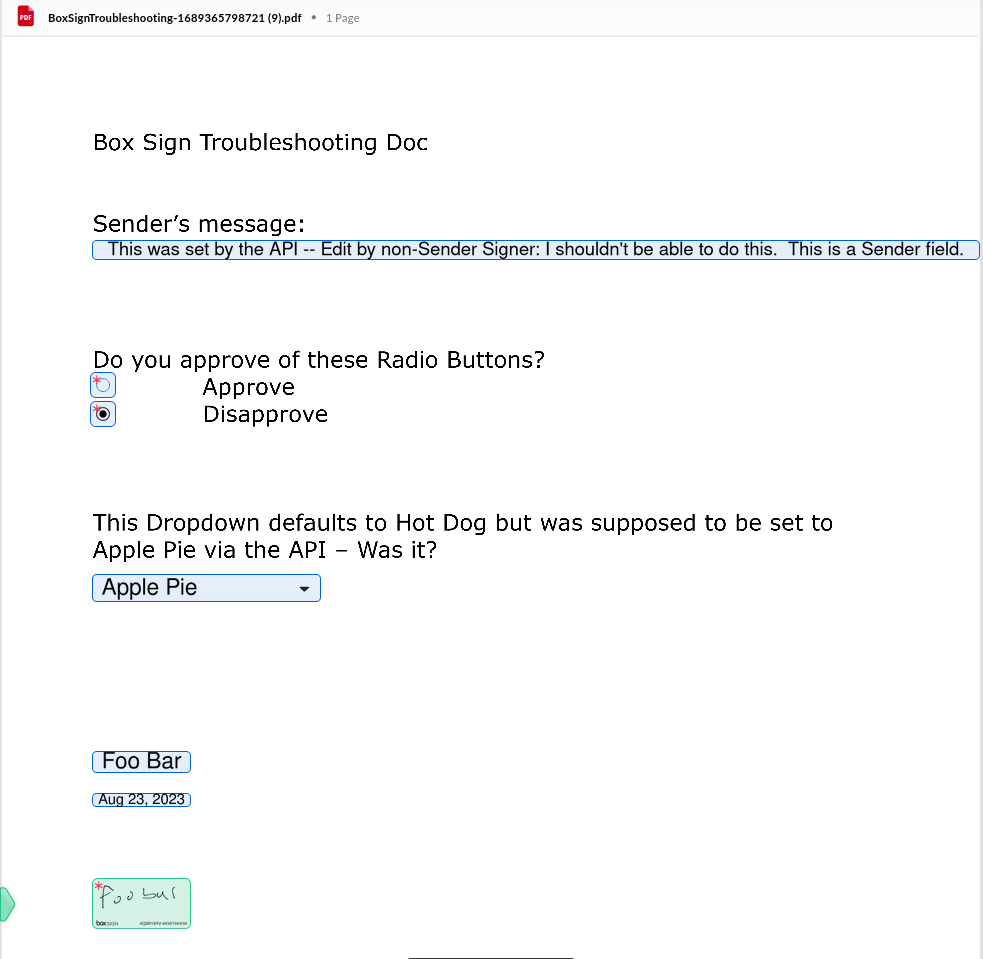Update:
The Good, the Bad, and the Ugly…
I made a fresh test template for this stuff and setting the Dropdown text via the API worked, so I’m happy about that.
I ran into something which I don’t remember being the case before, which was that
- Sender fields did not even appear to the Signer/Recipient.
–I would assume that they’d just be non-modifiable but visible.
–Is there some setting I forgot about?
Regarding the Radio buttons
- I tried on Brave browser where they were better performing than Firefox, but not perfect
- I still see this as a Radio Button conceptual problem, as they aren’t fully taken as a group
- As the issue seems to be the Arrow indicator can get out of sync with the button-click
- Meaning that if an entire Radio Button group was considered one item, there’d be no issue
Regarding the Text field “Ownership Change”
- What starts out as a Sender field seems to turn into a Signer field upon text change via API
- Even if I’m not doing something right, this seems like a bad behavior
- Note the owner indicator colors in the template editor vs. the doc for signing
Thanks