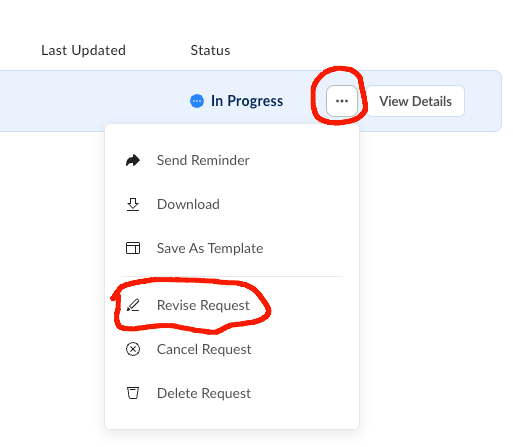The ID used in the Get Sign Requests by ID endpoint is a 36-character alphanumeric string; the same type as returned from “id” in the response from Create Box Sign Request. Where can I find this id in the UI?
The only IDs I can find in the UI are an 8-character alphanumeric “Request ID” when viewing a Sign Request > See Details, or a 13-digit numeric ID on the in the sign request’s document URL. Neither of these work when trying to use the Get Sign Requests by ID endpoint.
Alternatively, can I retrieve this elusive ID via an endpoint, using either of the two IDs I can see in the UI?