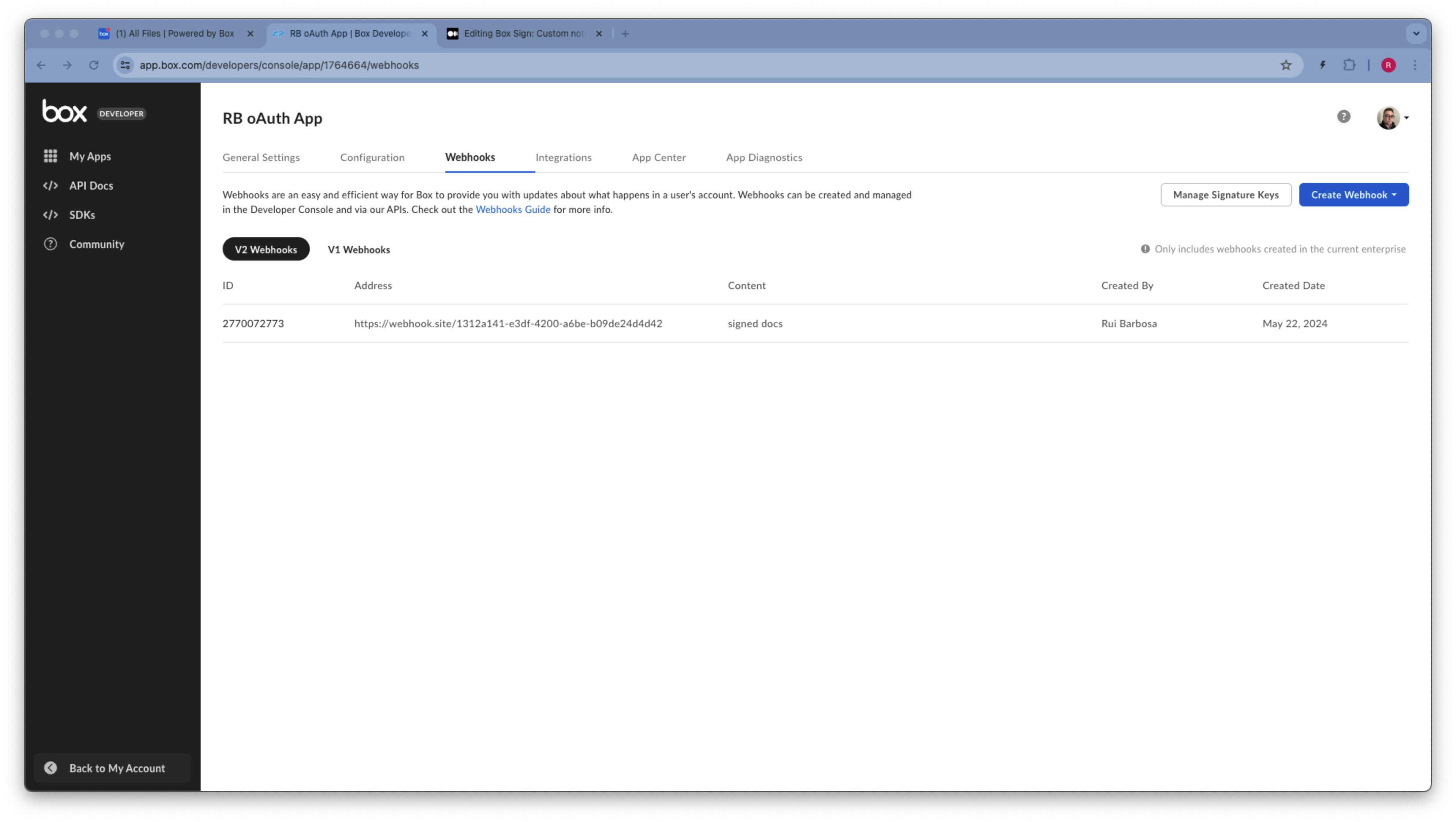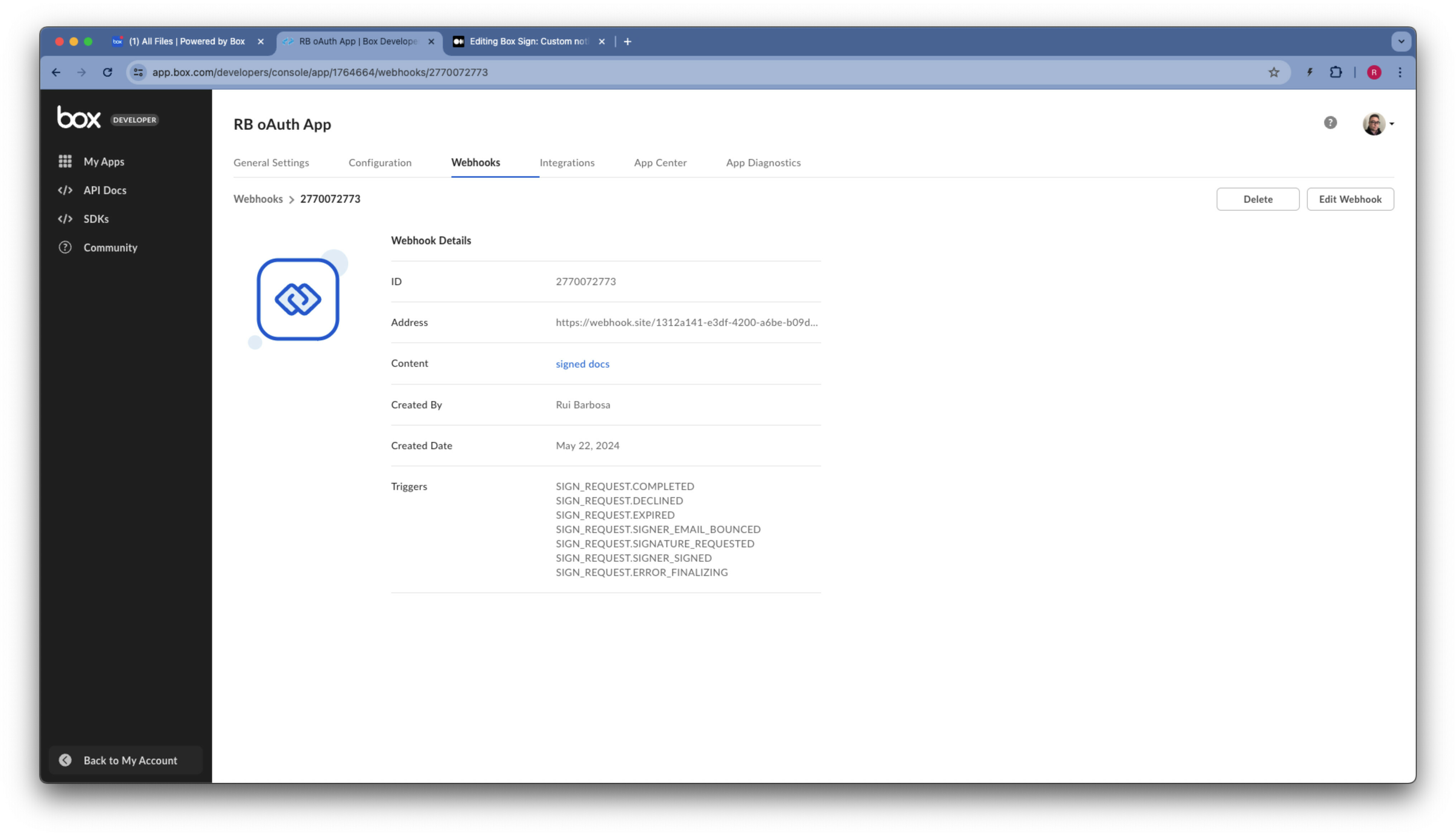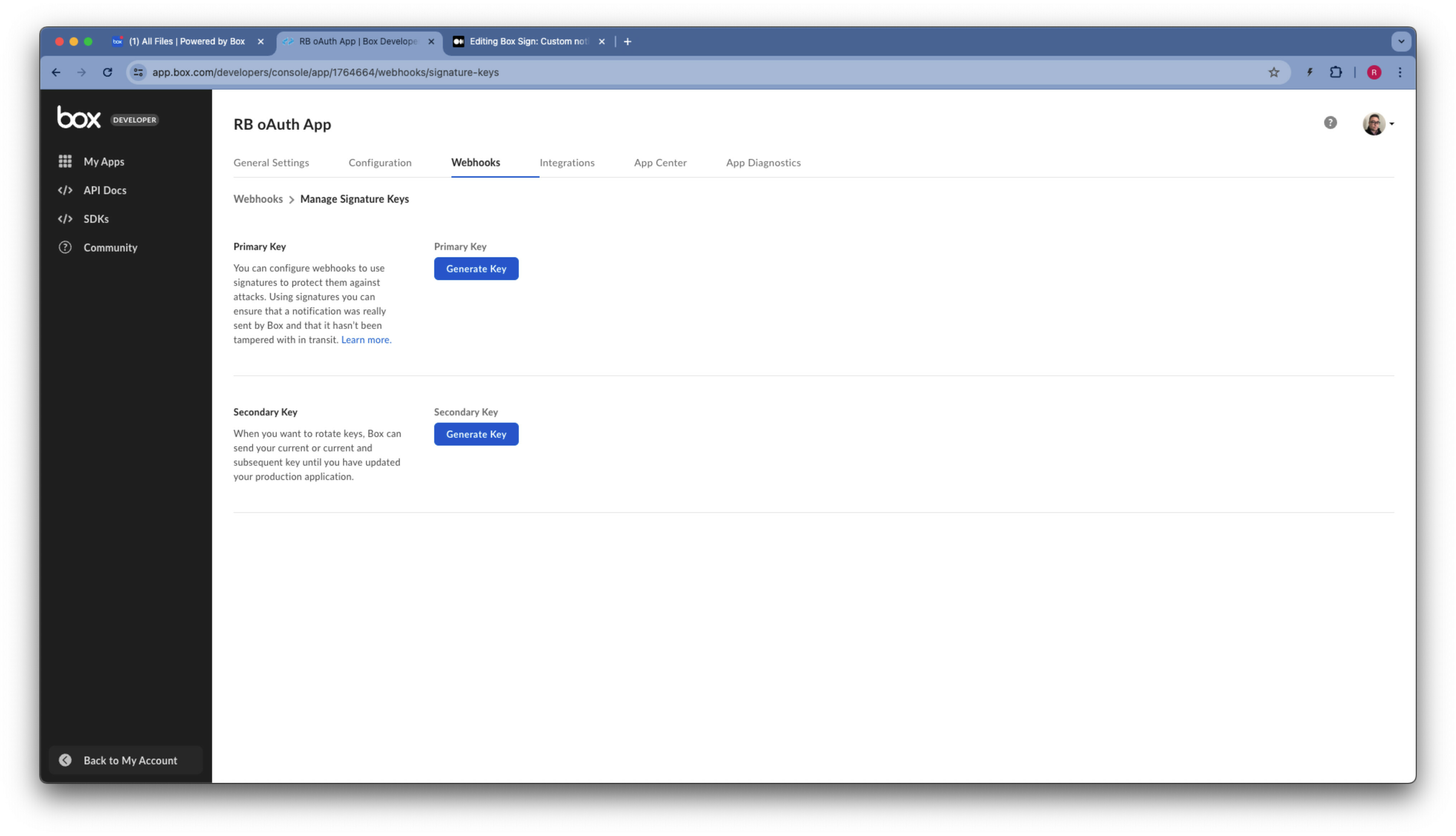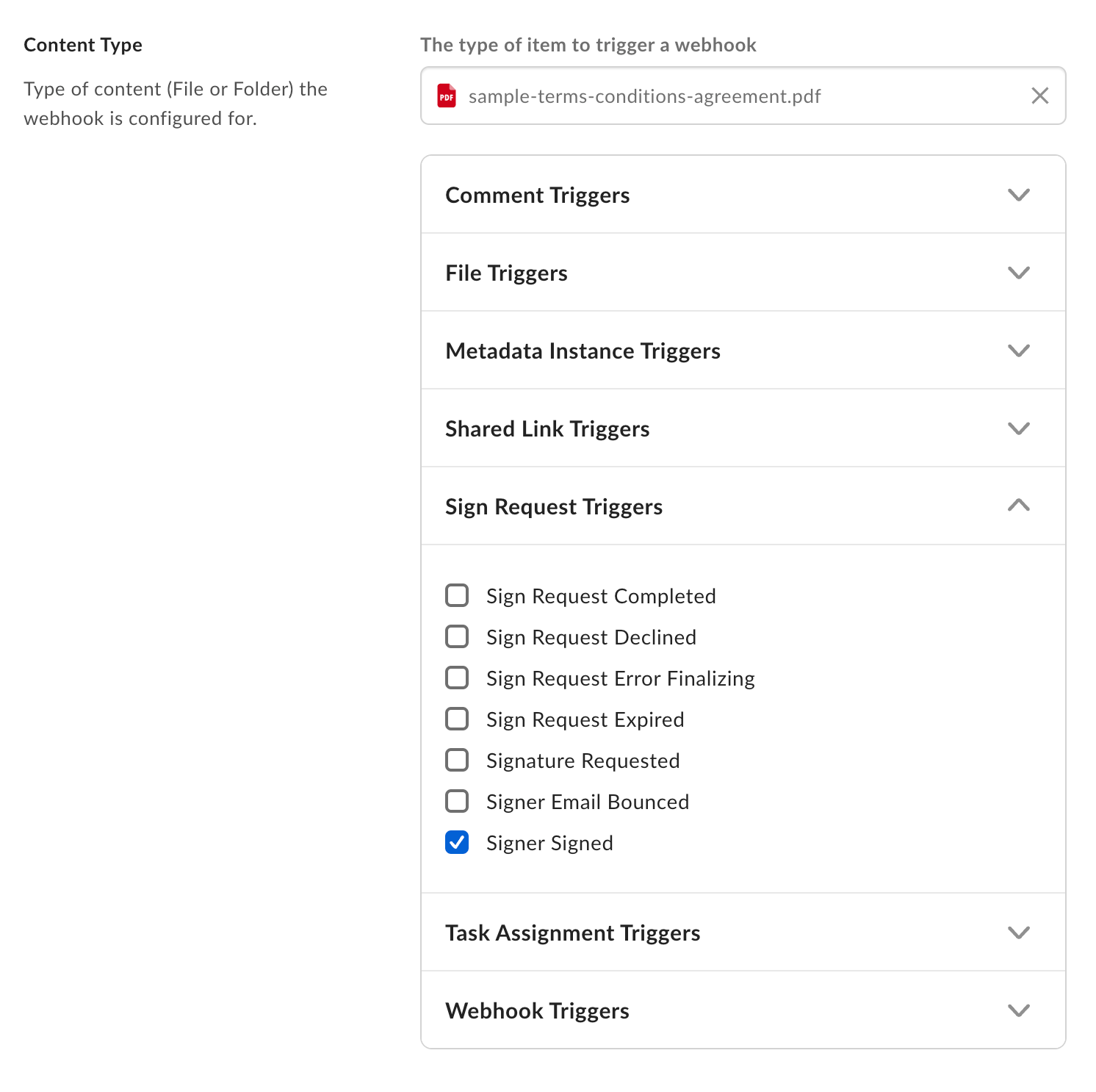The documentation at https://developer.box.com/guides/embed/box-embed/ briefly mentions that postMessage() is used to retrieve status, but I can’t seem to make it work. I’ve setup an event listener for the message event, but it does not fire. I’ve also tried calling postMessage on the iframes contentWindow property, but to no effect.
Solved
How can I detect when a user has completed signing via the embedable iframe?
Best answer by rbarbosa Box
Hi @chriswill21 ,
Oh, I see what you mean.
As a workaround for the creation process, you can create the webhook manually from the developer console. Not sure if this would fit your use case, for for a test it should be fine.
To do this, access your app from the developer console, flip to the webhooks tab:
These are the details on that webhook, including the new triggers:
Make sure you generate keys to authenticate the webhook payload:
Let us know if this helps.
Enter your E-mail address. We'll send you an e-mail with instructions to reset your password.