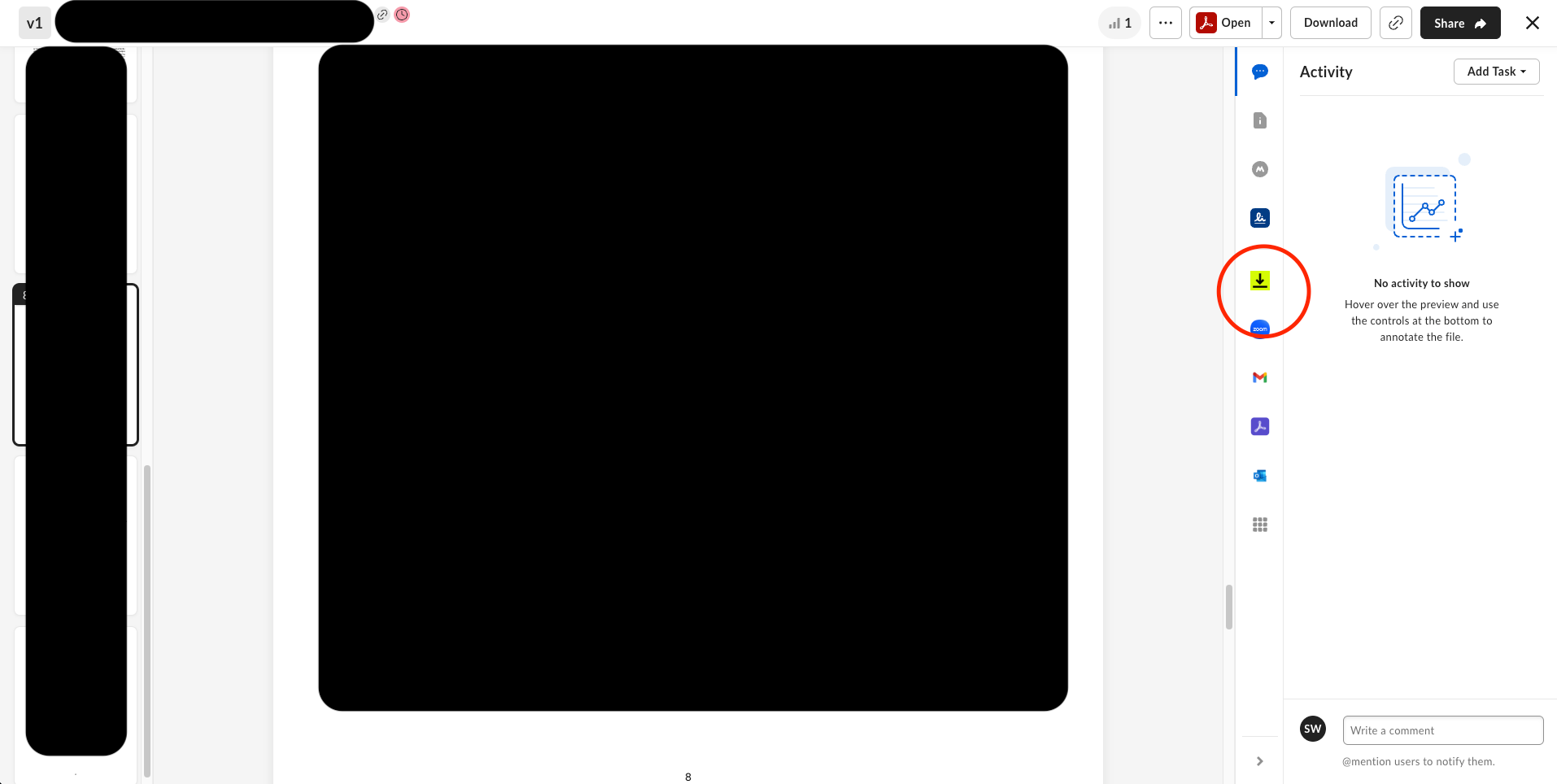Hi, I want to set up a webhook or event detection whenever we request signature via Docusign on a Box file.
We are using the Docusign integration where you can click into a PDF file, open up the Activity Sidebar, and then click on “Send with Docusign”. I’ve attached a screenshot below displaying how we are currently doing this. Anytime this happens, I would like for a Box Webhook or the Events API to detect this event.