I have tick all the permissions from App Console but still not able to update collaborator role from co-owner to owner of a user(Member not admin,co-admin)
I am using PUT method /collaborations/{collaboration_id}
\
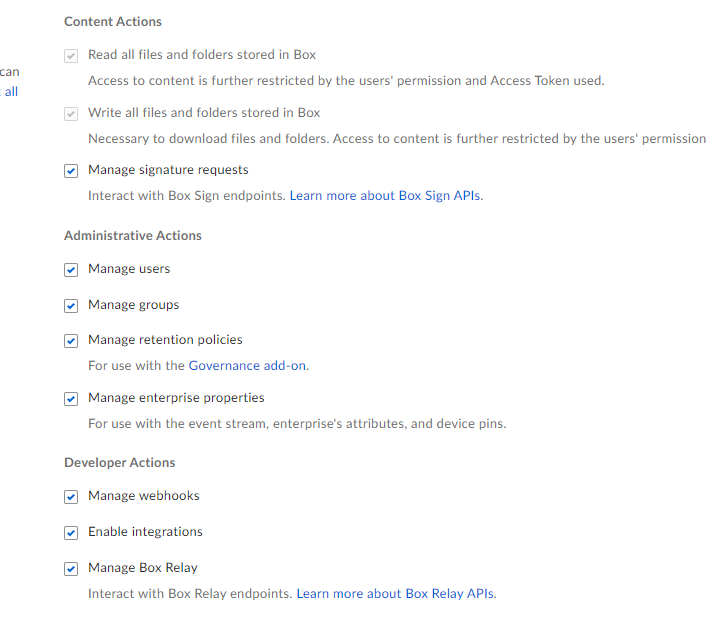
I have tick all the permissions from App Console but still not able to update collaborator role from co-owner to owner of a user(Member not admin,co-admin)
I am using PUT method /collaborations/{collaboration_id}
\
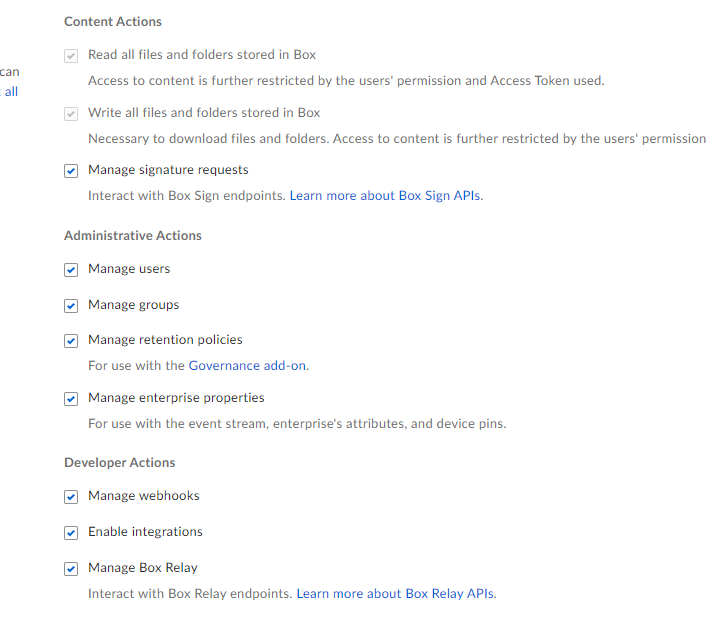
Best answer by Hiro Box
To access content and change the permissions of collaborators, you must either own the file or folder (especially to change the item's owner), be invited as a collaborator with the appropriate permissions, use the API endpoint with the 'as-user' header to operate, or use an admin/co-admin account with the Global Content Manager (GCM) scope.
When using the Box API, the simplest approach is likely using the 'as-user' header.
Reference:
As-user Header (for OAuth) (for JWT)
Global Content Manager (GCM) scope
Update collaboration
Enter your E-mail address. We'll send you an e-mail with instructions to reset your password.