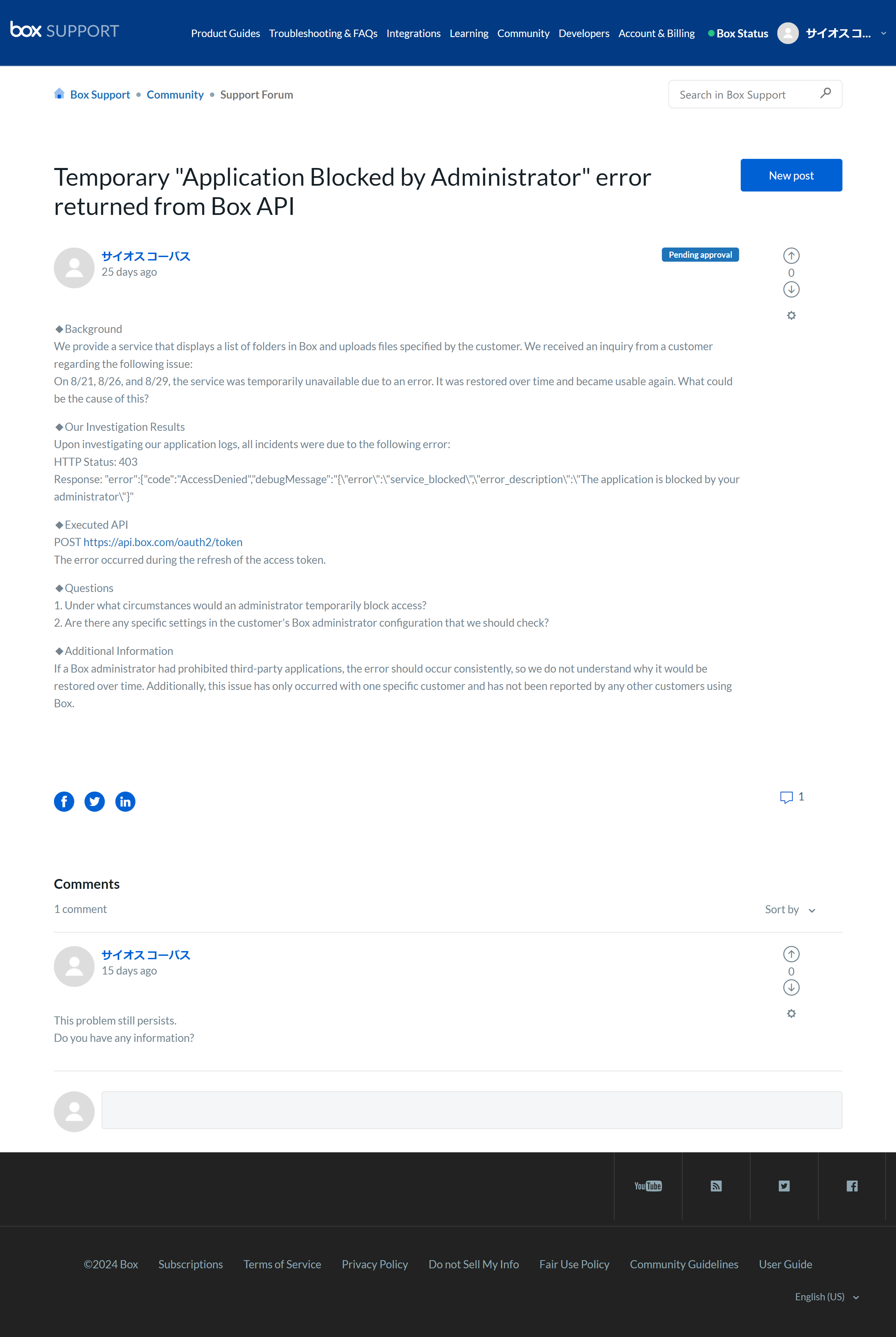◆Background
We provide a service that displays a list of folders in Box and uploads files specified by the customer. We received an inquiry from a customer regarding the following issue:
On 8/21, 8/26, and 8/29, the service was temporarily unavailable due to an error. It was restored over time and became usable again. What could be the cause of this?
◆Our Investigation Results
Upon investigating our application logs, all incidents were due to the following error:
HTTP Status: 403
Response: "error":{"code":"AccessDenied","debugMessage":"{\"error\":\"service_blocked\",\"error_description\":\"The application is blocked by your administrator\"}"
◆Executed API
POST https://api.box.com/oauth2/token
The error occurred during the refresh of the access token.
◆Questions
1. Under what circumstances would an administrator temporarily block access?
2. Are there any specific settings in the customer's Box administrator configuration that we should check?
◆Additional Information
If a Box administrator had prohibited third-party applications, the error should occur consistently, so we do not understand why it would be restored over time. Additionally, this issue has only occurred with one specific customer and has not been reported by any other customers using Box.