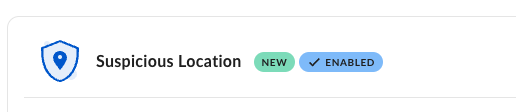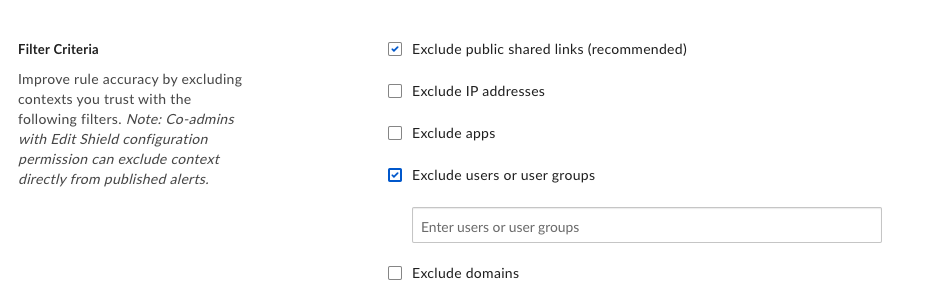Hi Box Team
I have a Box business account that has a monitoring system in place to track which files are being downloaded by each user. I would like to exclude a specific user (identified by their user ID or email address) from this monitoring system.
Is there a manual process within the Box admin console to achieve this? Or is it possible to do this programmatically via the Box API?
Please provide the steps for both the manual process and the API method, if available. I want to understand how to selectively skip monitoring for a single user while keeping it enabled for all other users.
Let me know if you need any clarification on the question. I appreciate you taking the time to provide a detailed response on how to accomplish this in Box.
Thanks