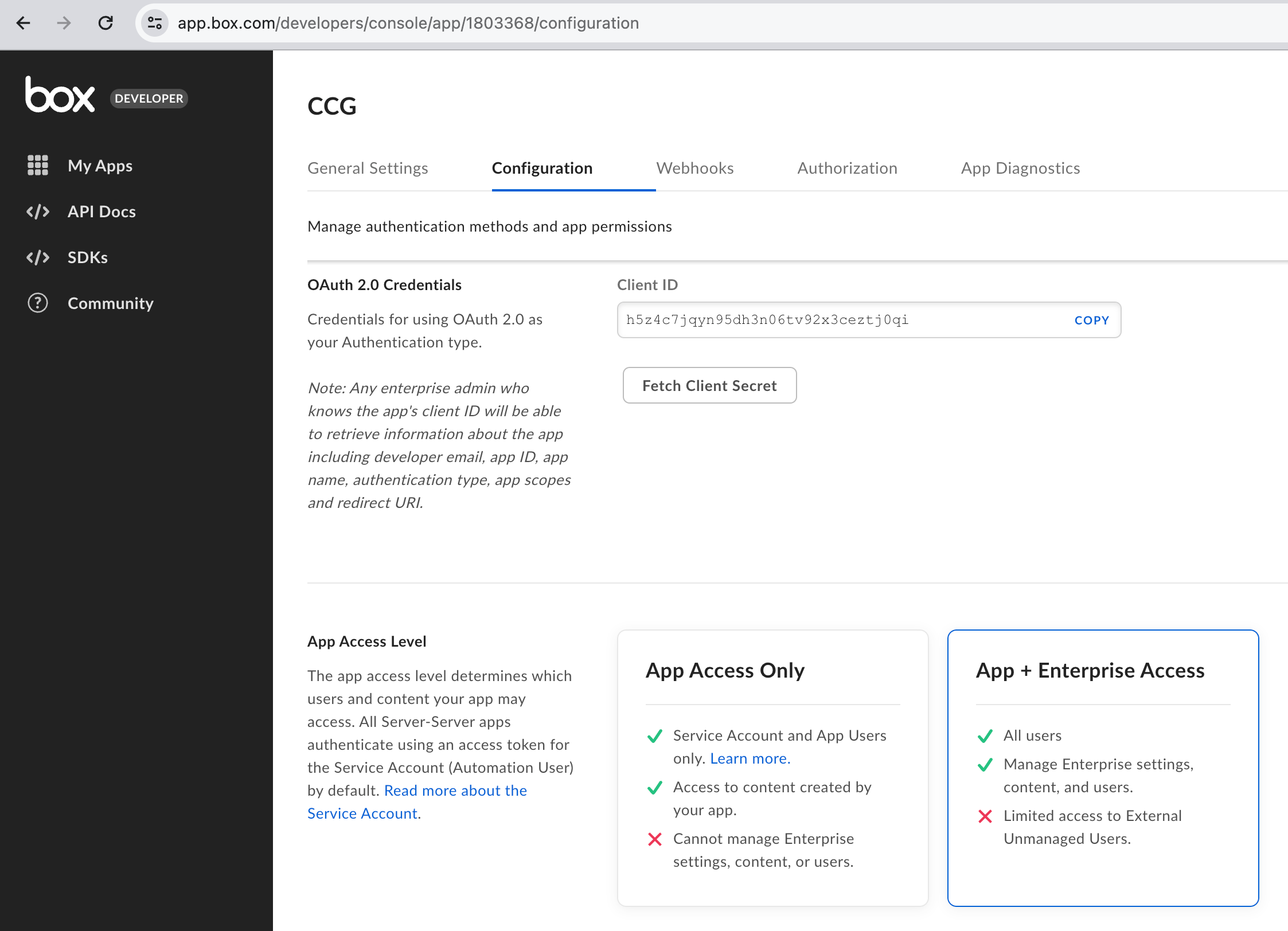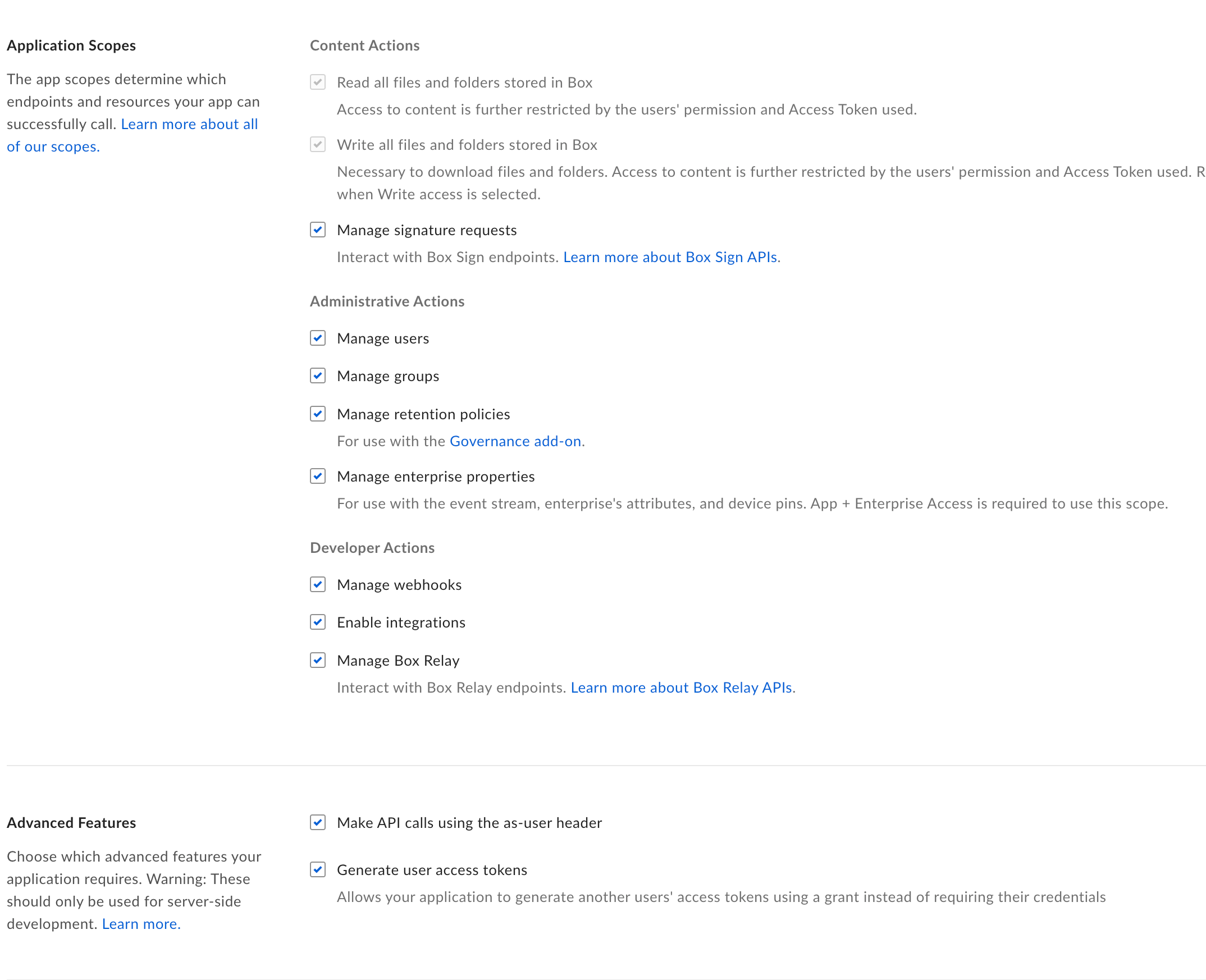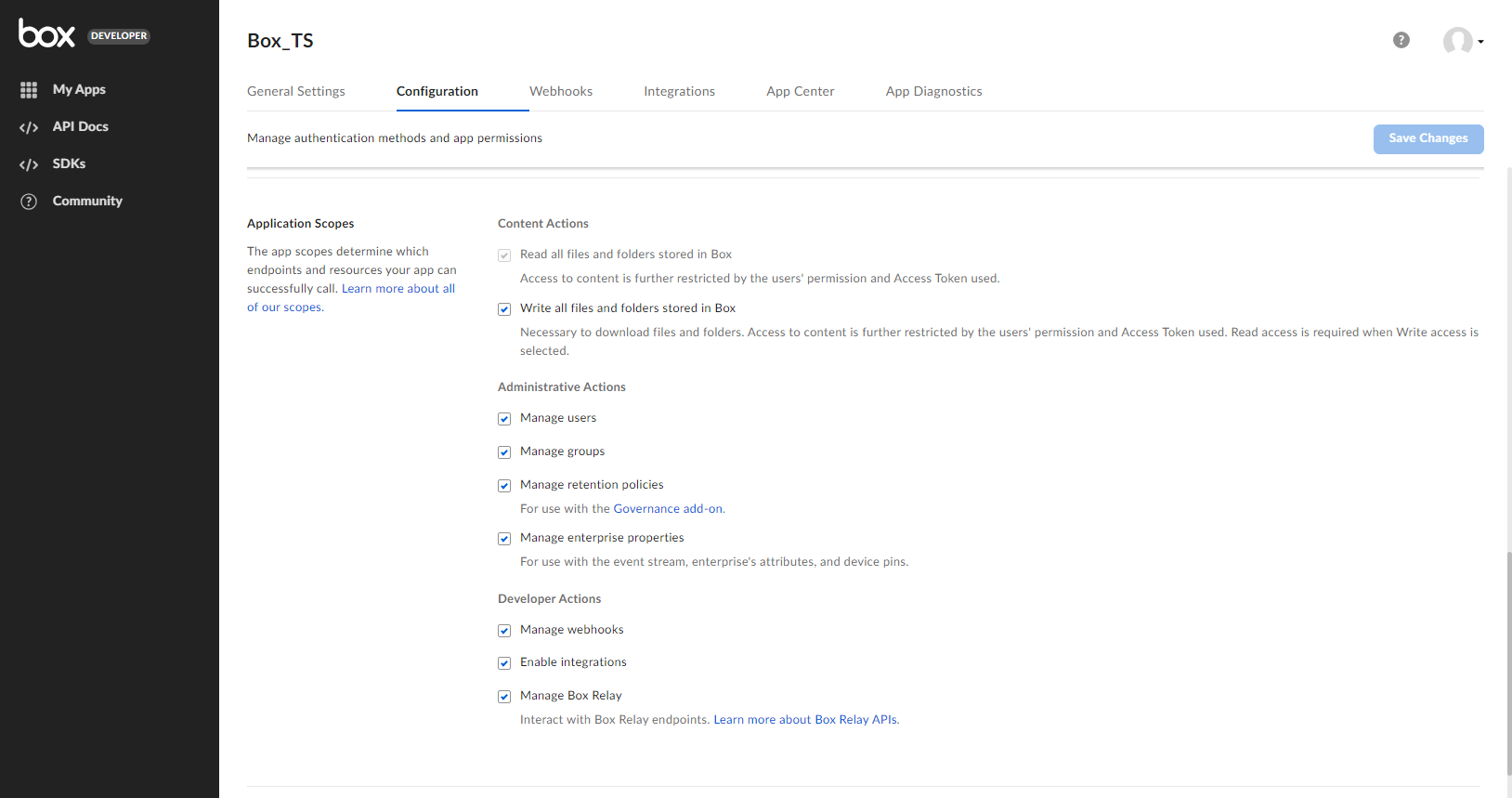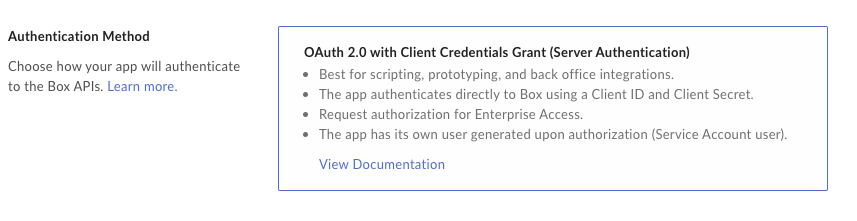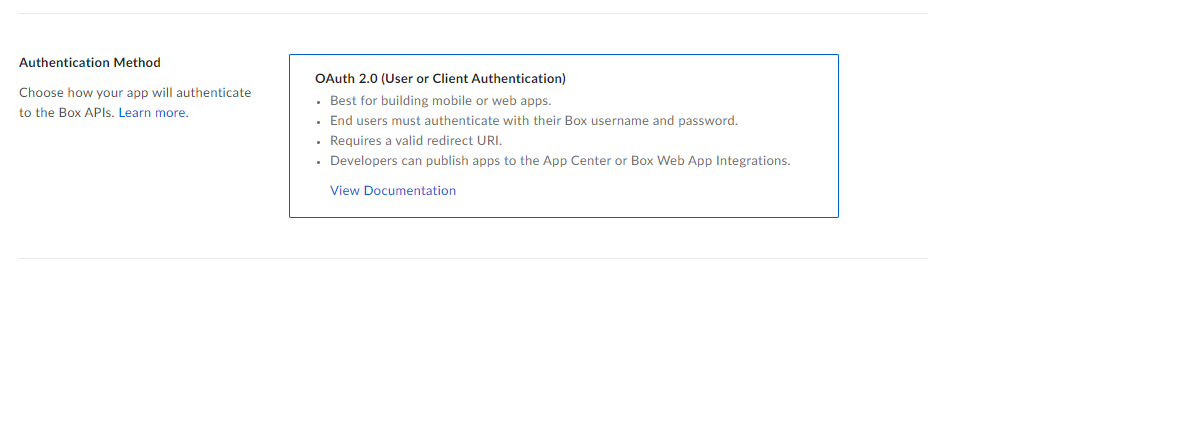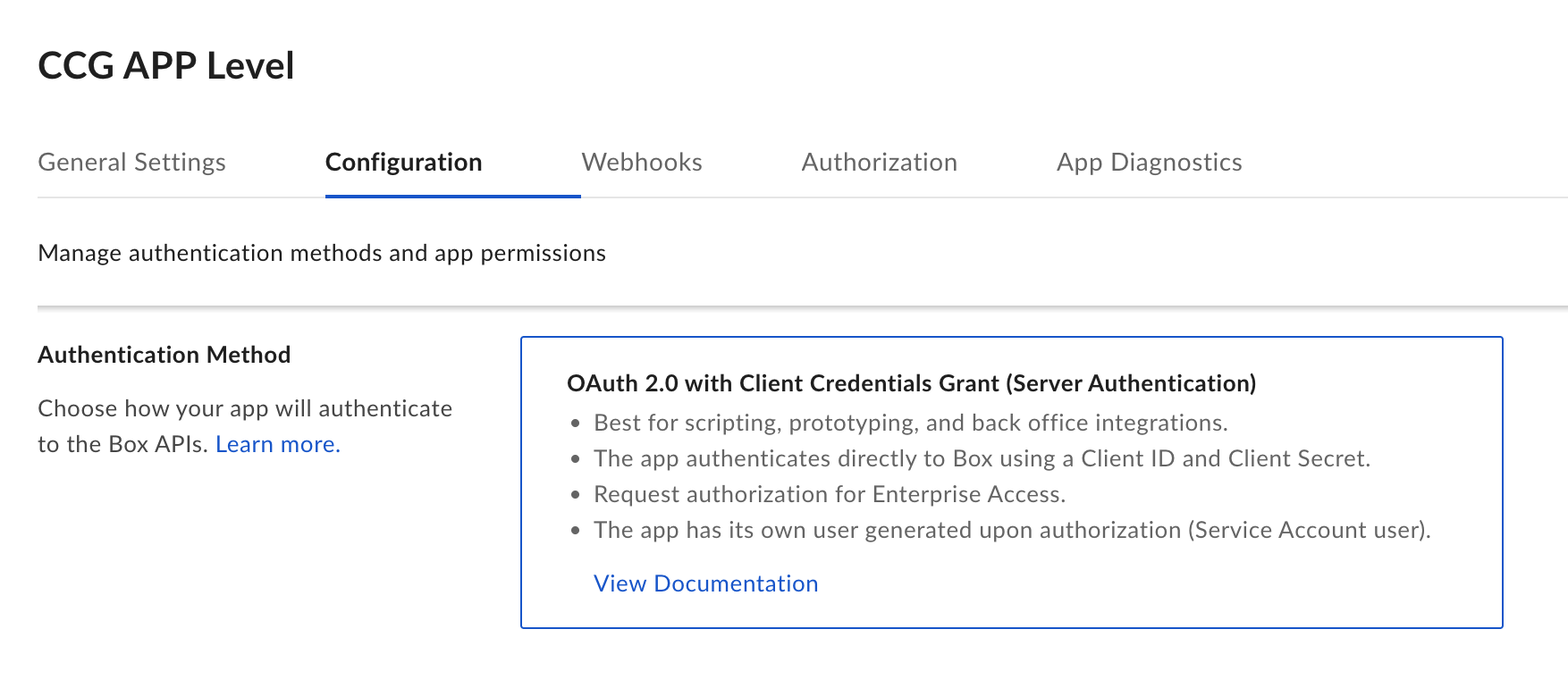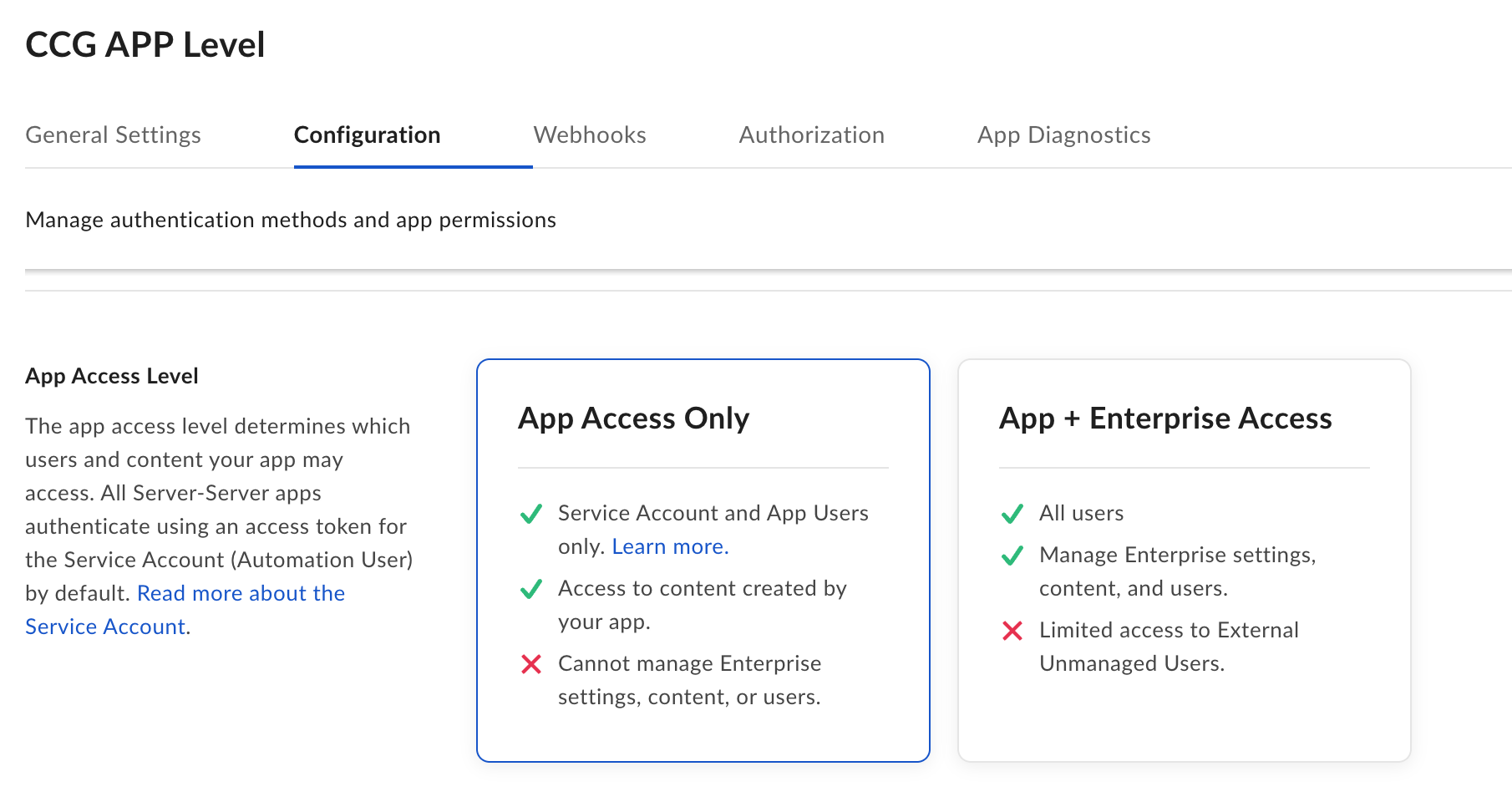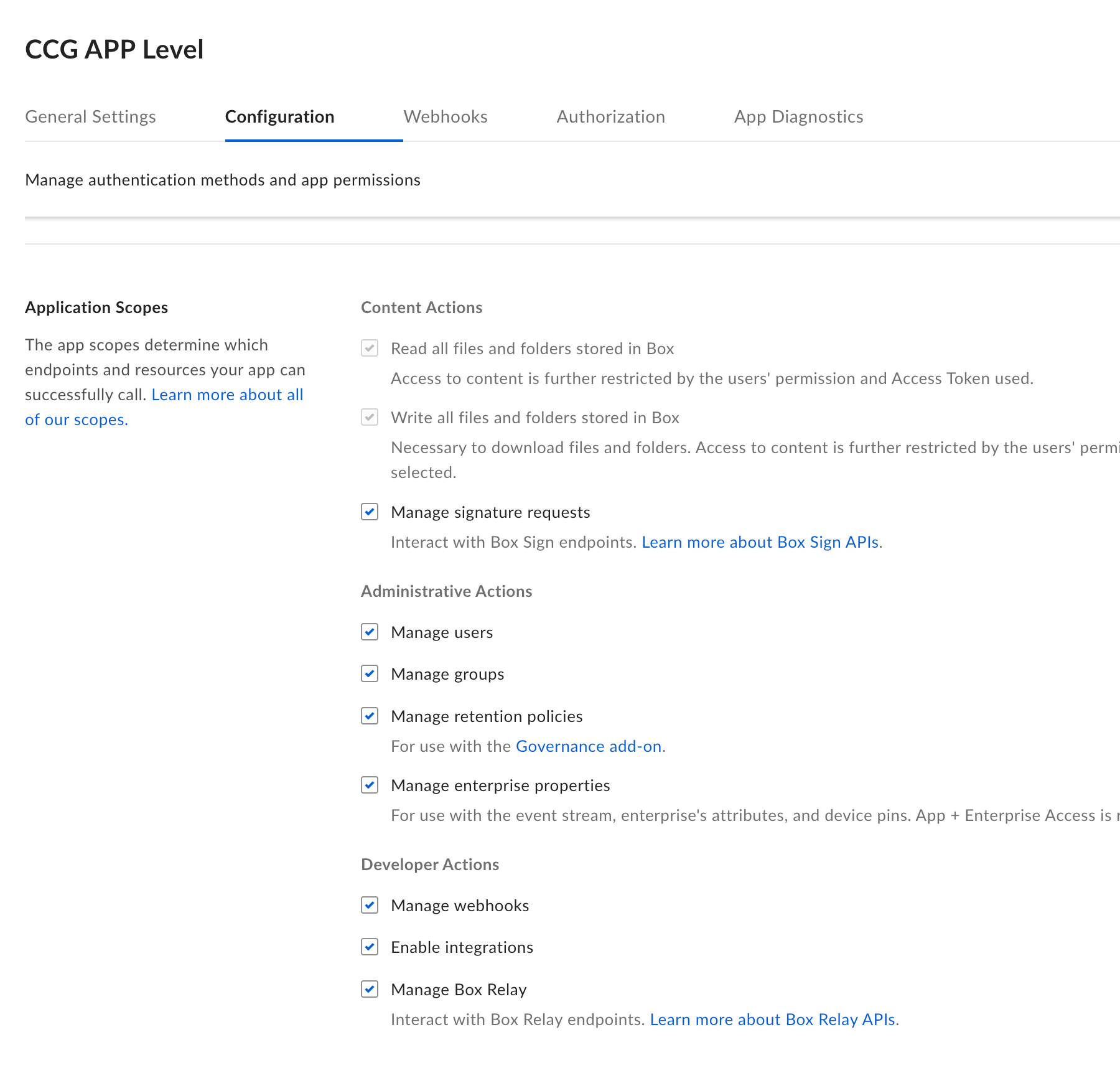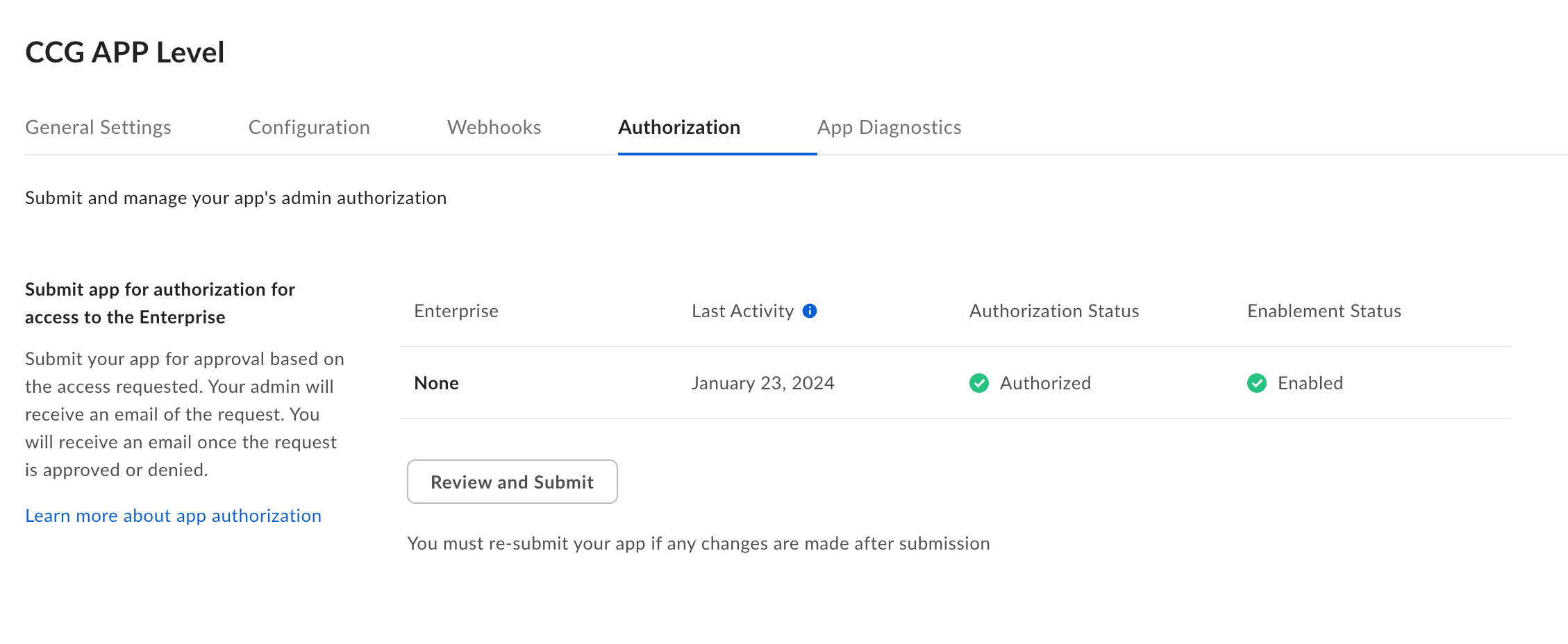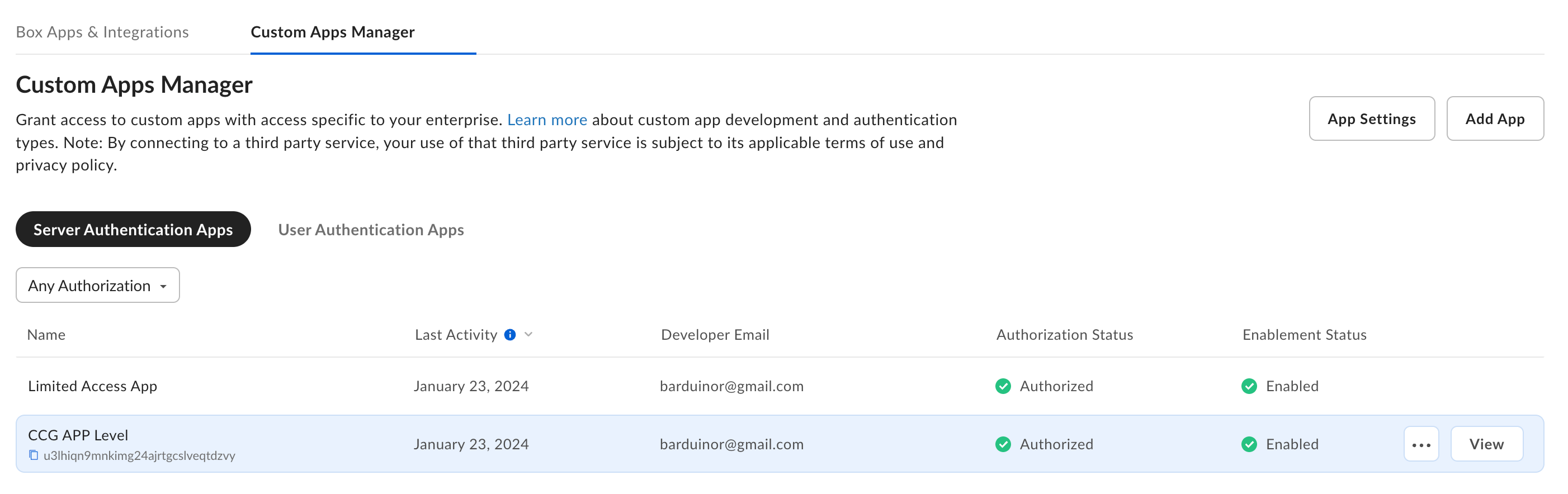Hi Team,
I am facing issue while uploading file to folder, I am having collaborator access for uploading file to a folder. My colleague has added me as collaborator (Admin) in app. When using Developer Token of that app I am able to upload file on folder, but when generating Access Token and using it to upload it gives me below error:
Error when uploading using Generated Access Token:
{
“type”: “error”,
“status”: 404,
“code”: “not_found”,
“context_info”: {
“errors”: [
{
“reason”: “invalid_parameter”,
“name”: “parent”,
“message”: “Invalid value ‘d_244280116703’. ‘parent’ with value ‘d_244280116703’ not found”
}
]
},
“help_url”: “http://developers.box.com/docs/#errors”,
“message”: “Not Found”,
“request_id”: “6sq71ghlvfufpj1r”
}
I am generating token using client credentials and authentication for my app is OAuth 2.0
Can someone tell me what is issue or what i am missing in this implementation?
Thanks