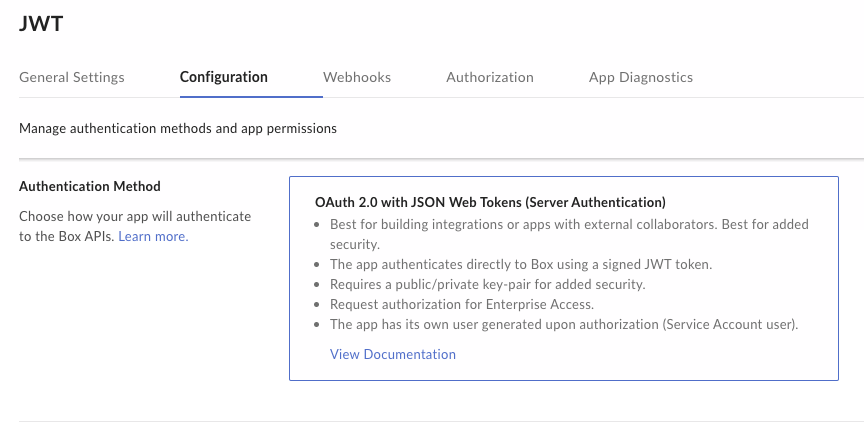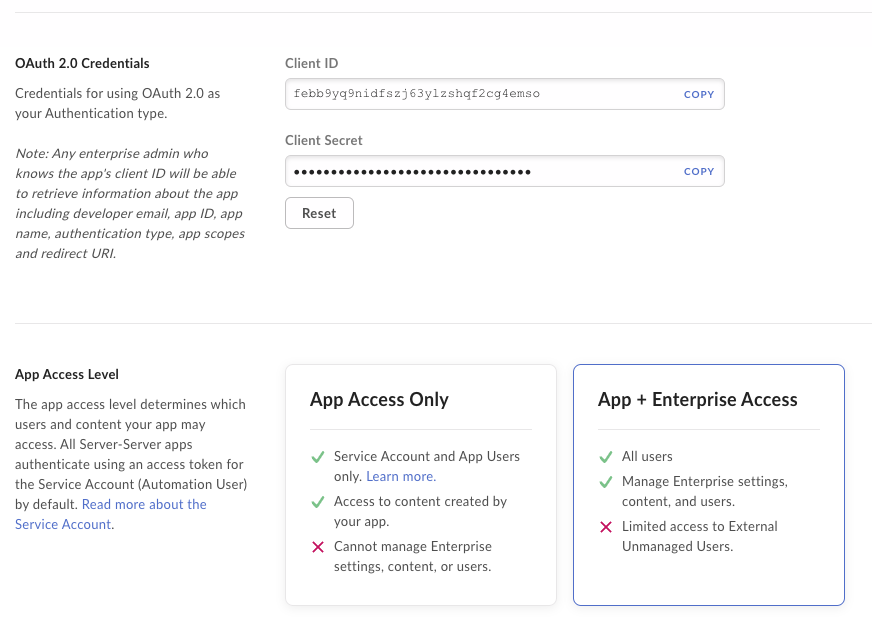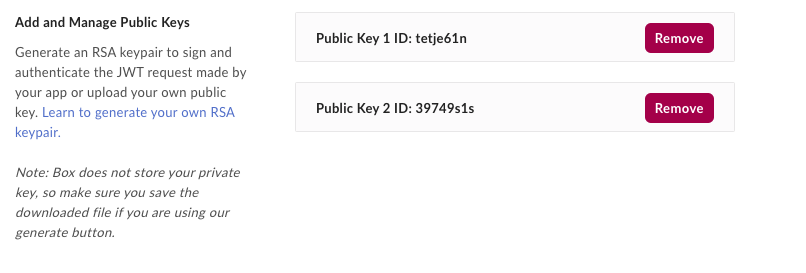We are currently working on Deploying Microsoft Sentinel, and I’d like to get the data connector for Box working, Microsoft’s documentation is sparse and vague (feigning surprise!). In combining both their docs and Box.com, I think the issue is what is needed for the JSON input parameters, nothing I’ve seen so far has given me specifics.
Has anyone been able to implement this successfully?
Thanks!
Mike