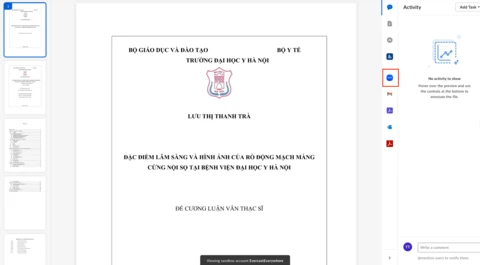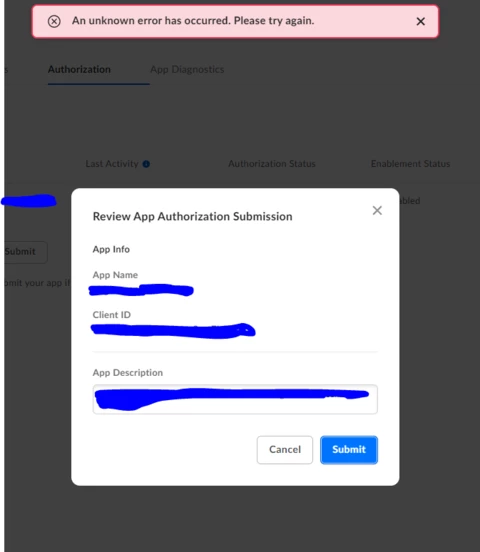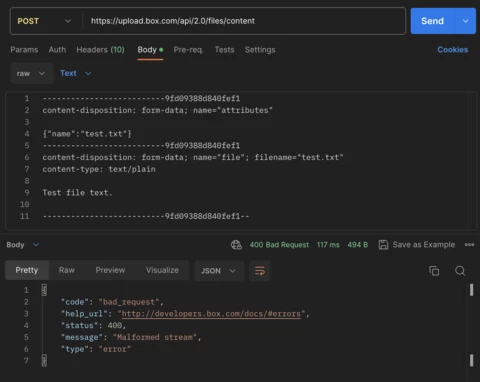API
-
- 440 Topics
- 672 Replies
When you subscribe we will email you when there is a new topic in this category
440 Topics
user233New Participant
published in API
user126Participating Frequently
posted in API
user257New Participant
posted in API
obiuserNew Participant
published in API
daniel.martinez.onnaNew Participant
posted in API
jsaylorNew Participant
posted in API
CobaltNew Participant
posted in API
sarin-vtKnown Participant
asked in API
josh.pinkertonNew Participant
posted in API
EugeneNew Participant
posted in API
comcduarteNew Participant
posted in API
sarin-vtKnown Participant
asked in API
user126Participating Frequently
asked in API
Brushup-developerNew Participant
asked in API
user78New Participant
published in API
rihoNew Participant
posted in API
n.maedaParticipating Frequently
posted in API
user232New Participant
posted in API
durgaNew Participant
asked in API
user126Participating Frequently
posted in API
KayaNew Participant
posted in API
user213New Participant
posted in API
Badge winners
 BBelleauhas earned the badge Box Certified Admin
BBelleauhas earned the badge Box Certified Admin MSourbeshas earned the badge Box Certified Admin
MSourbeshas earned the badge Box Certified Admin ksloan.boxhas earned the badge Box Certified Admin
ksloan.boxhas earned the badge Box Certified Admin mel-griffhas earned the badge Box Certified Admin
mel-griffhas earned the badge Box Certified Admin tpricehas earned the badge Box Certified Admin
tpricehas earned the badge Box Certified Admin
Didn't find what you were looking for?
Ask the CommunityEnter your E-mail address. We'll send you an e-mail with instructions to reset your password.
Scanning file for viruses.
Sorry, we're still checking this file's contents to make sure it's safe to download. Please try again in a few minutes.
OKThis file cannot be downloaded
Sorry, our virus scanner detected that this file isn't safe to download.
OK
![About [API :List enterprise users] is not work About [API :List enterprise users] is not work](https://uploads-us-west-2.insided.com/box-en/attachment/width/480/22c2313bea814f528d703aab14ad845b0869dc4b.png)