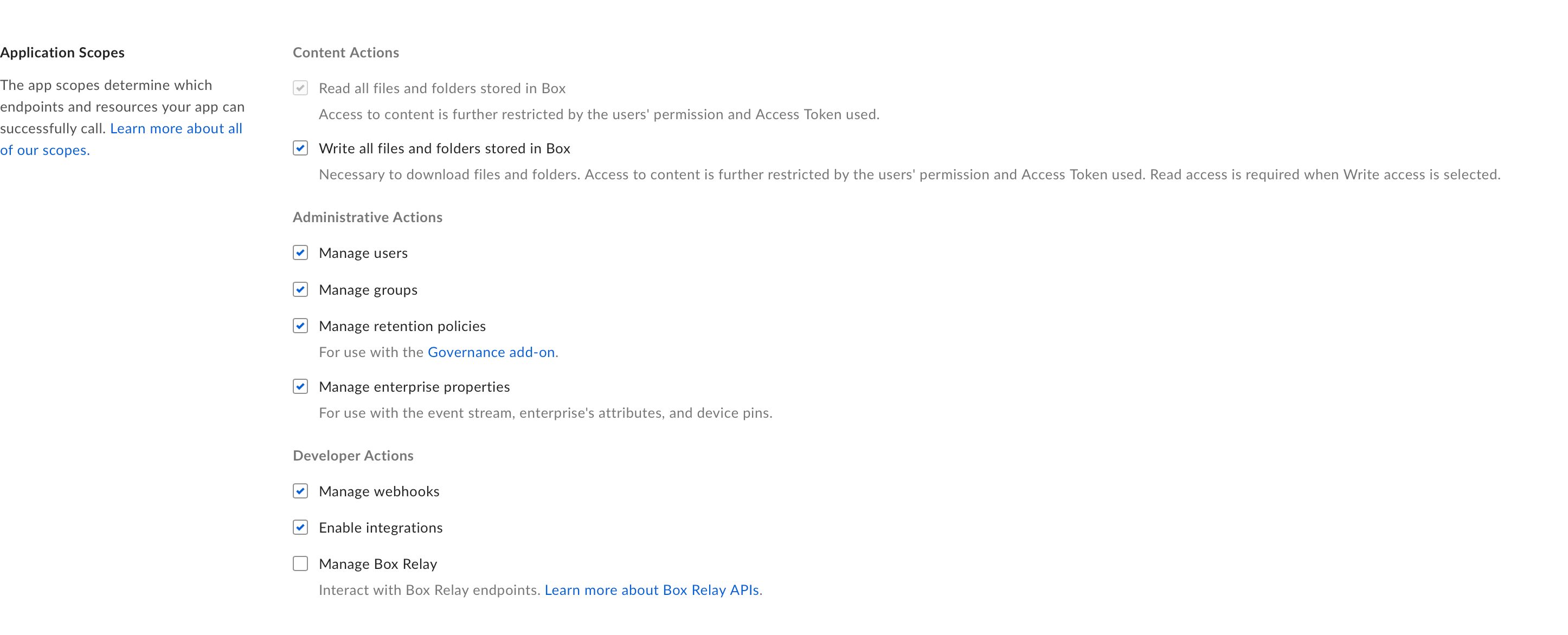I’m trying to build some features using the Folder Lock API: https://developer.box.com/reference/post-folder-locks/.
However, when I try to do a simple curl POST command to lock a folder, I always receive a 404 “not_found” regardless of the folder I pass to it. The GET command works fine and obviously returns an empty array since I haven’t successfully locked a folder yet, but I know the endpoint and my access token works fine.
Are there other exceptions to this feature that aren’t documented? I have ensured I am the sole owner of the folder (no co-owners), but it has been shared with others a Editors.
For added detail, I am using the Oauth 2.0 method for access.
Any help/guidance on locking folders via the API would be much appreciated!