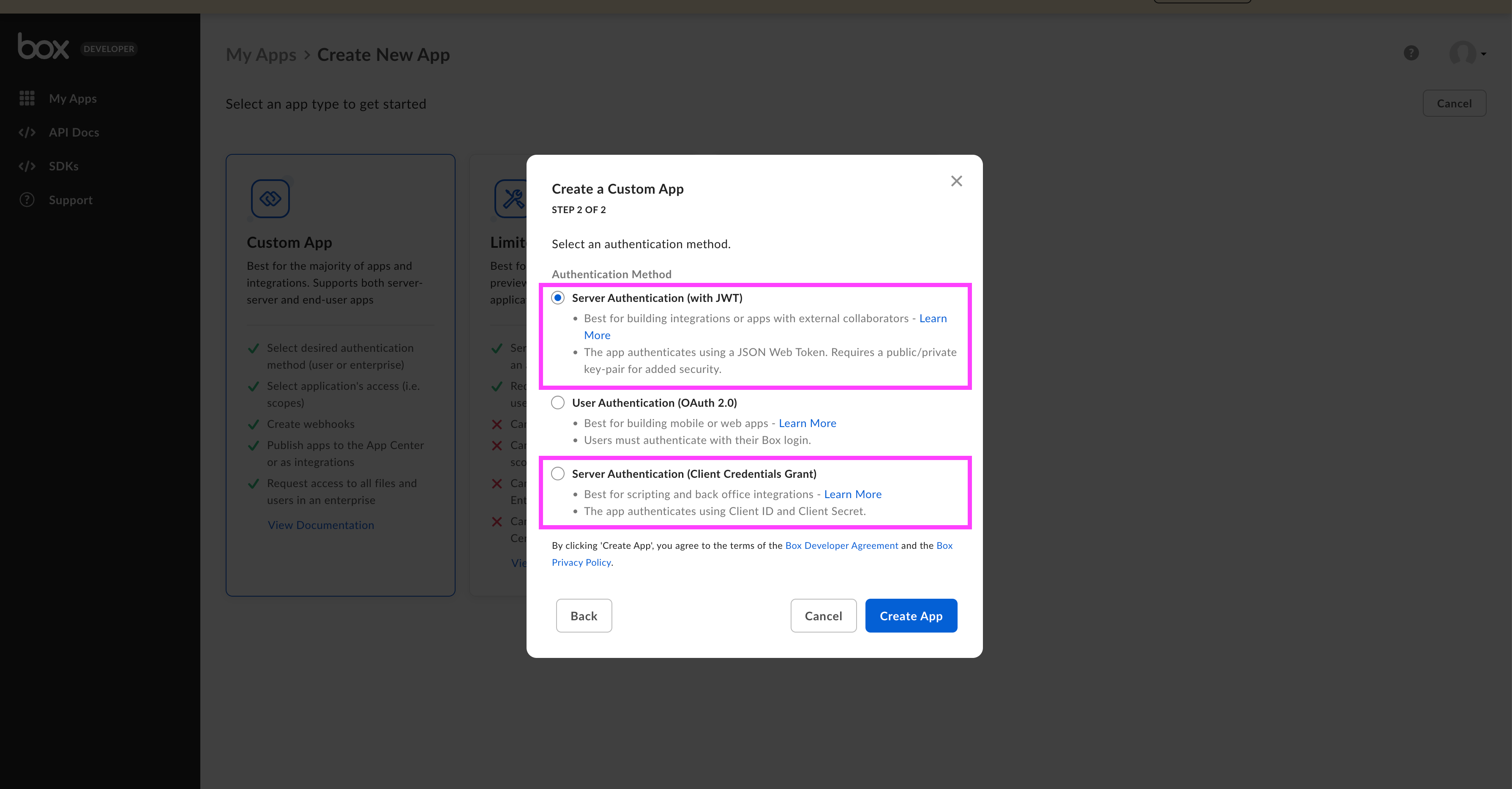Was trying to create an app user following this guide,
and with the following api request:
POST - https://api.box.com/2.0/users
request: {“is_platform_access_only”: true , “name”:“test”}
response:
{
“type”: “error”,
“status”: 403,
“code”: “access_denied_insufficient_permissions”,
“help_url”: “http://developers.box.com/docs/#errors”,
“message”: “Access denied - insufficient permission”,
“request_id”: “avrw5xhevqe1xti8”
}
What is missing? Can you please assist?
(I have verified I have sufficient permissions to create a user which is not an app user and it was created successfully)
Thanks