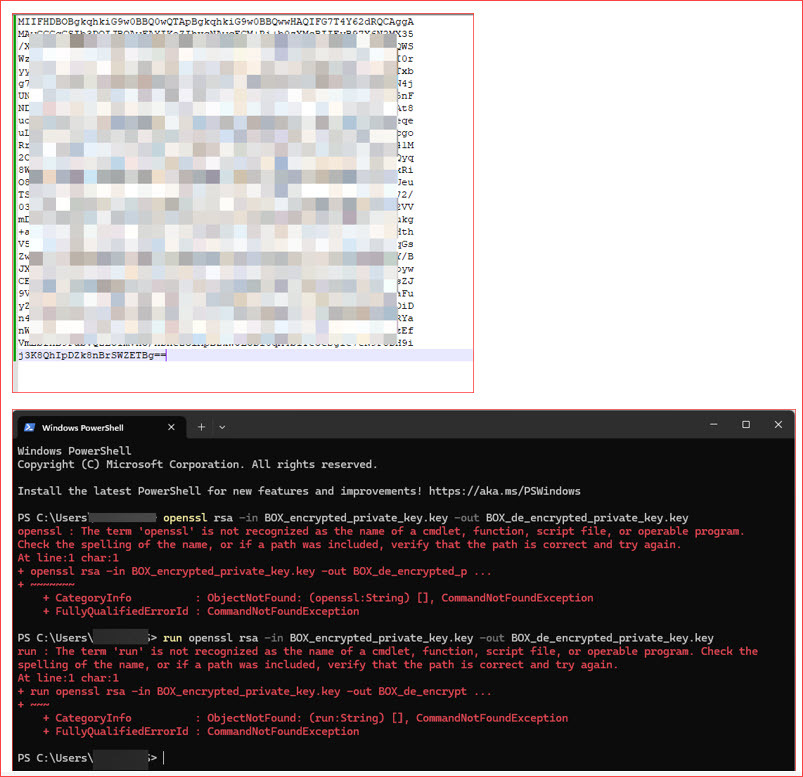I’m following these instructions and I am struggling to decrypt the private key in ColdFusion/Lucee.
Here’s how it’s done in PHP:
$private_key = $config->boxAppSettings->appAuth->privateKey;
$passphrase = $config->boxAppSettings->appAuth->passphrase;
$key = openssl_pkey_get_private($private_key, $passphrase);
Has anyone managed to get it working?