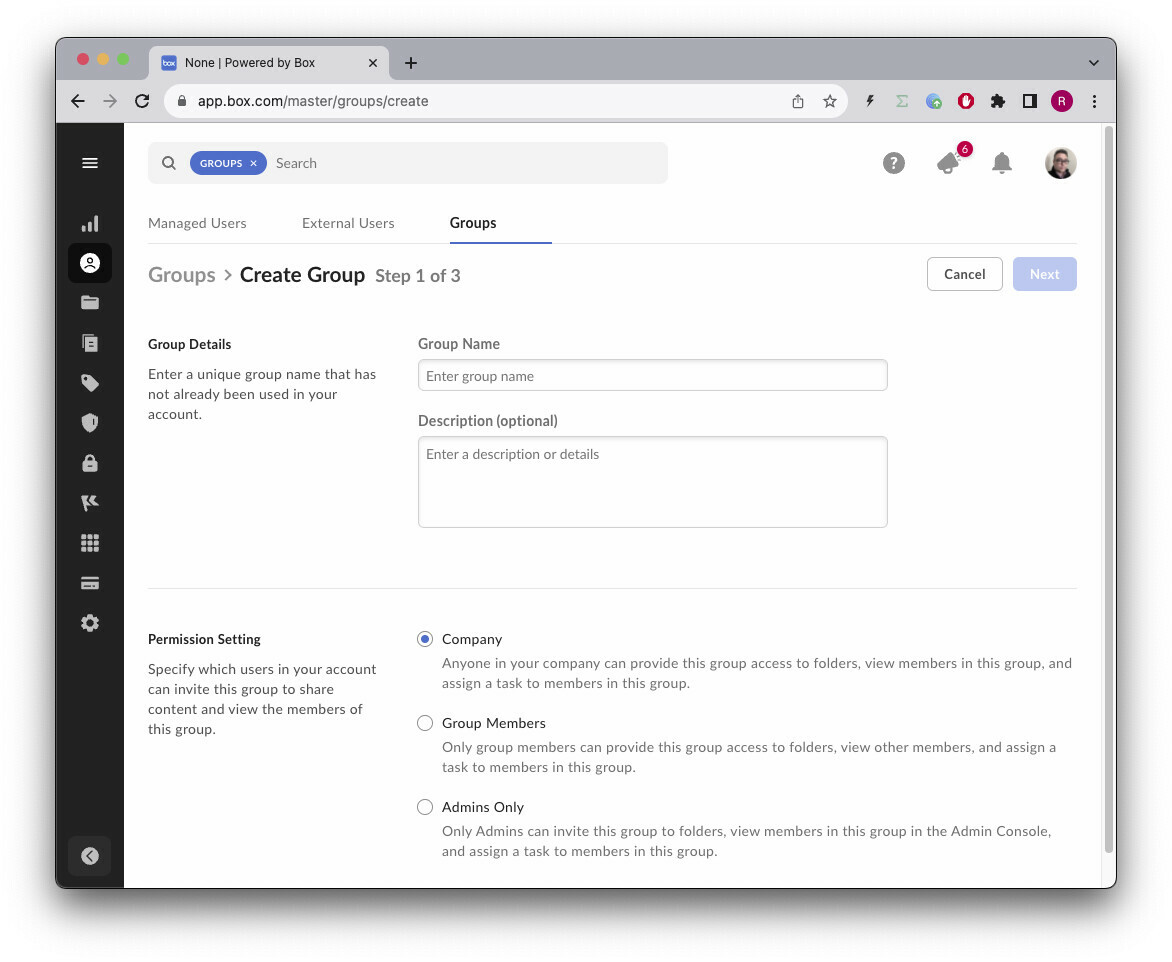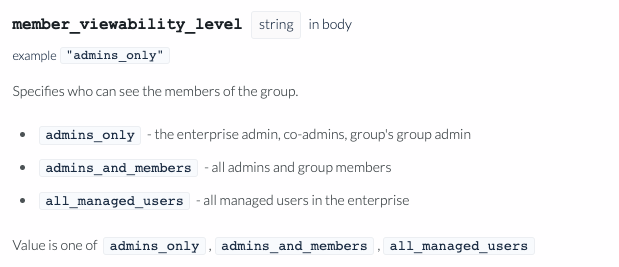Hi, when creating group with this Box API:
There are 3 options to choose from for member_viewability_level:
admins_only- the enterprise admin, co-admins, group’s group adminadmins_and_members- all admins and group membersall_managed_users- all managed users in the enterprise
Also in admin UI there is Permission Setting on group page with also 3 options, but they don’t match.
When creating group with API, this is how chosen options are reflected in UI:
admins_only → Admins only
admins_and_members → Admins only
all_managed_users → Company
But I can’t figure out they way to set Permission Setting to “Group members” no matter what options I pass through API, how can I do this?