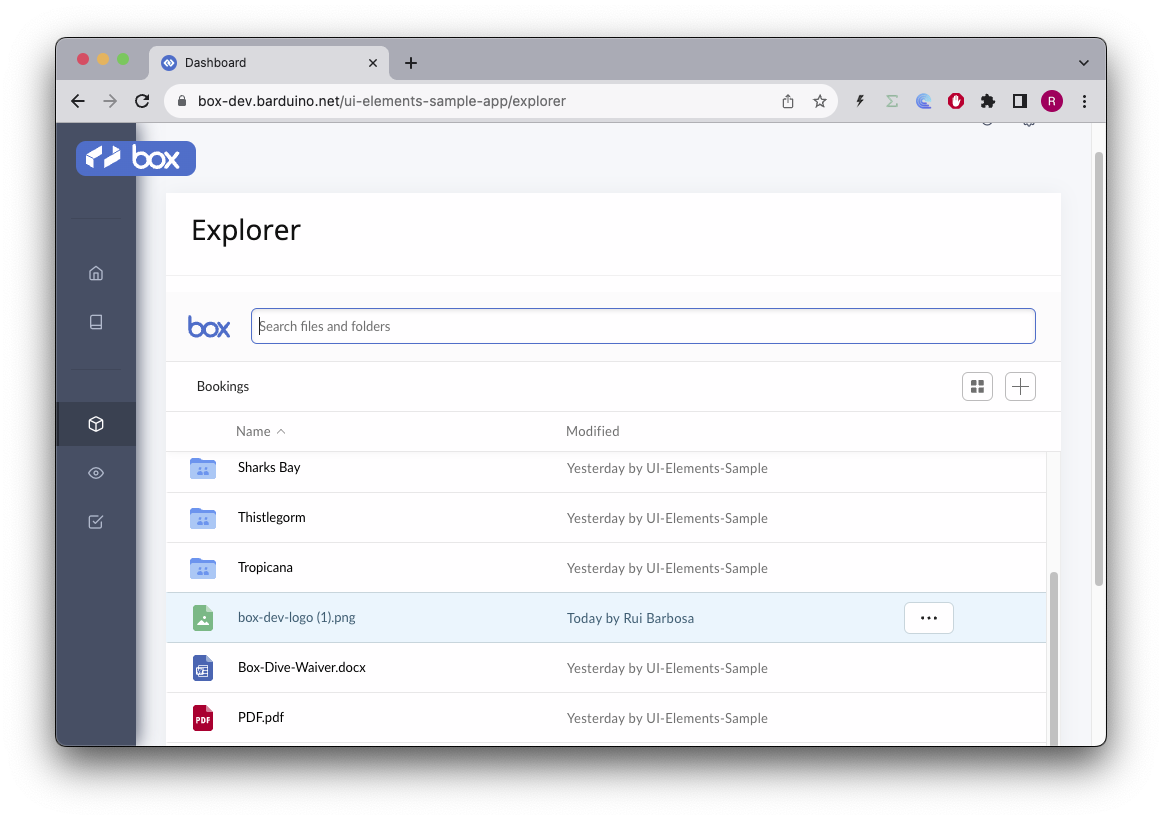When using the endpoint to list items in a folder is there any way to include representations in the nested items?
Can I get the content URL for items in a folder?
Best answer by rbarbosa Box
Hi, thanks for the detailed contextualization.
Let’s start with the easy stuff.
Not really, this is on me.
Whenever anyone asks a question without giving enough context related to tooling, and in my effort to be proactive, I include a Python example.
There are a couple repos mentioned in the community project, but one is gone and the other hasn’t been updated in 4 years, for what is worth, look in here.
Not really, sorry.
On the /folders/:folder_id/items end point we are limited to the mini versions of files, folders and web links.
I don’t see a way around in having to make extra requests to get the information you want.
It’s the same on our Javascript UI Elements, at best they show some static icons and no extra information.
Here is an example:
I’m mentioning the Box UI Elements because it seems to me that you are implementing some sort of box content browser by hand.
Next your customer is probably going to ask for preview, uploads, and file/folder picker, all of these exist in the box UI Elements but are not customizable per your examples.
But I got to ask, in your view, is there real business value in your customer request (assuming the above is just an illustration) or is it a nice to have?
Enter your E-mail address. We'll send you an e-mail with instructions to reset your password.