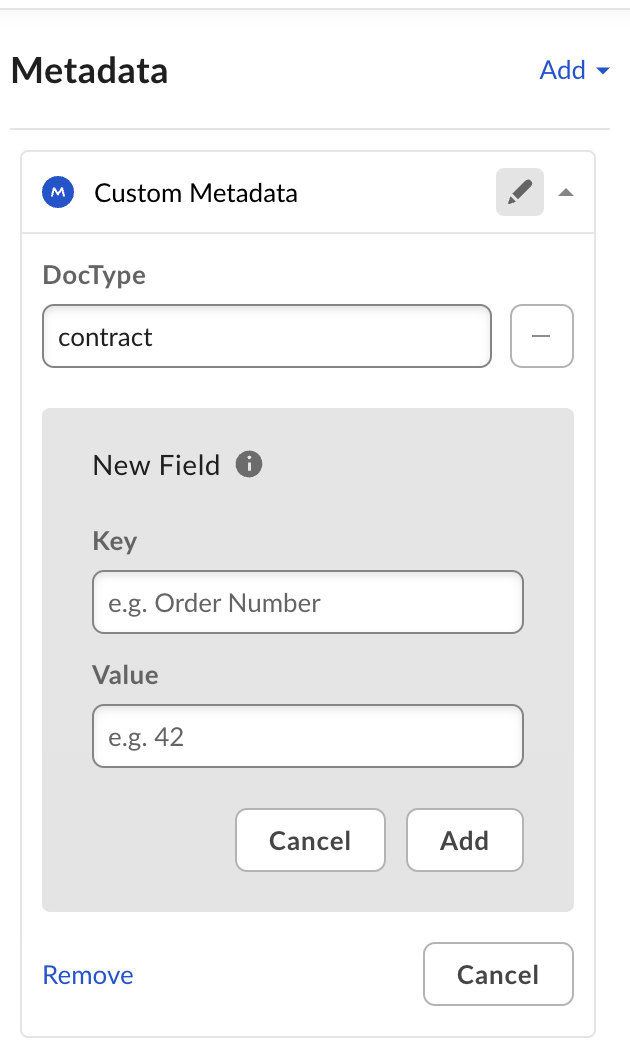@matt.riley Could you share thoughts and/or tips on how to automatically apply metadata to file uploads done through the “File Request” feature? The use case is wanting file request uploaders to upload specific types of documents in each separate upload field and to automatically apply a metadata label to the upload done in that field.
For example, a File Request form with a Diploma field and a Resume field, upon upload / completion of the File Request those uploads would be tagged in metadata as diploma and resume, respectively. Thus later we could search by metadata for diploma and get all diploma uploads but not resumes, and vice-versa.
As a side note, I find metadata in Box confusing because of the requirement to create a “template” which is unusual compared to other tools where one can just create and define metadata independently.