👉 Box Hubs are intelligent portals designed to securely curate, organize, and share content, no matter what file type, or where it lives.
Note: Box Hubs is currently available in beta and is available in Enterprise plans and above.
We’re thrilled to announce the upcoming update for Box Hubs <Beta> : sharing Box Hubs with your external collaborators. This enhancement is designed to make teamwork even more seamless and effective.
When you’re ready to share a Hub, you can add external collaborators to view the Hub.
I’ve summarized below a few FAQs regarding this next update:
-
How to identify if Hub has external collaborators: A Hub with a gray globe icon 🌐 or "globe + external" label indicates it has external collaborators.
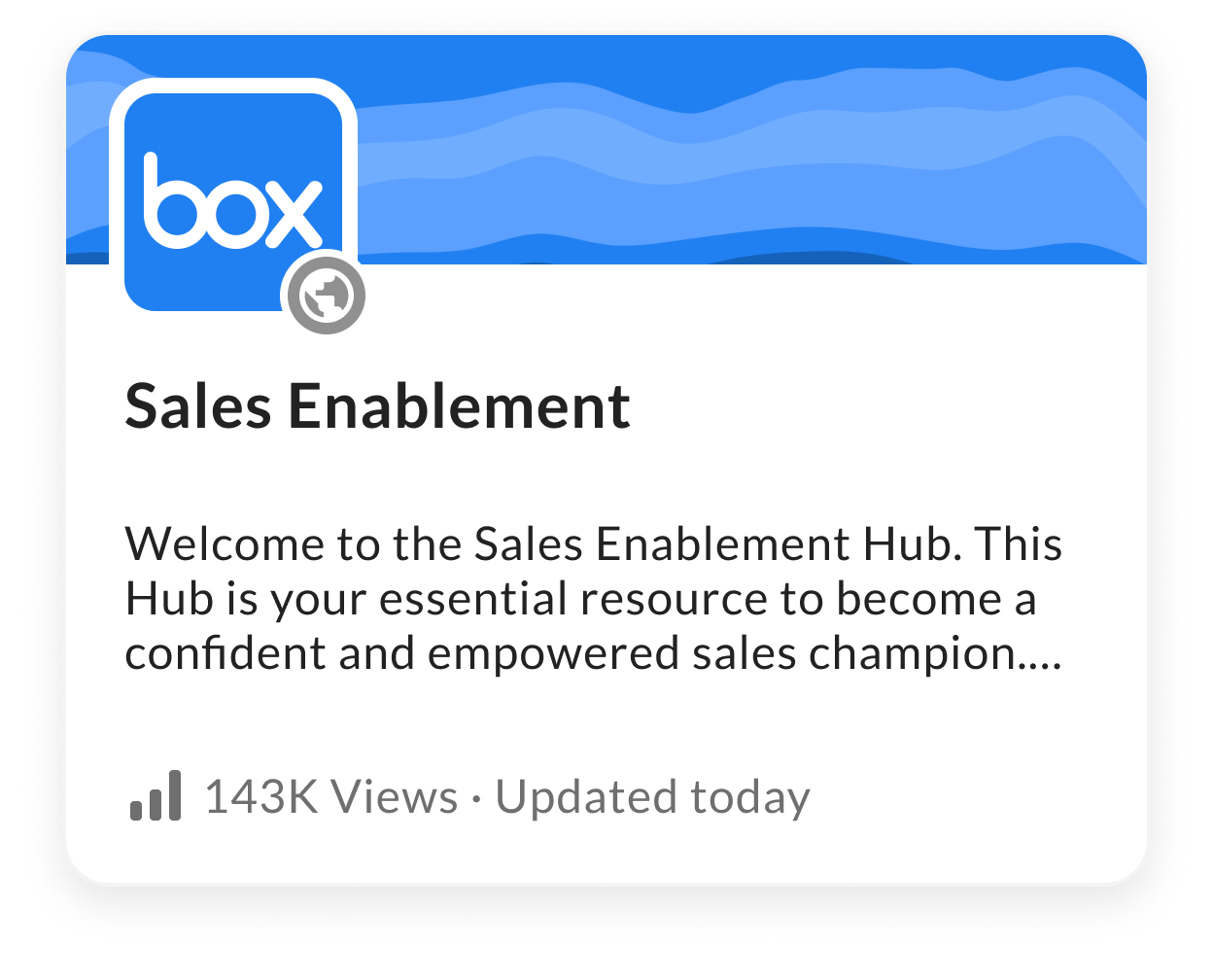
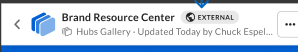
-
Why is there a Globe Icon next to my Hub name: The globe icon signifies that the Hub includes at least one external collaborator.
-
Can external users see my content in the Hub: External collaborators can view Hub content unless Shield classifications block them.
-
How to change collaborator permissions: Manage permissions or remove collaborators via the “managing collaborators” page.
-
Does the external collaborator also need to have Hubs enabled: External collaborators do not need Hubs enabled in their own enterprise to access a Hub; they can only access it through the URL if Hubs is not enabled on their end.
Visit this article to learn more. Stay tuned for further details! 🎉
