Enabling Box Hubs
Refer to the guide below on how to make Box Hubs available for your enterprise:
-
Go to the Admin Console
-
Open the Enterprise Settings section
-
Navigate to the Content and Sharing tab
-
Scroll down to the Hubs section
-
Click the Enable for all managed users toggle
👉 You may also check out this video to Learn how to enable Box Hubs.
Disabling Box Hubs
-
Click the “Disable for all managed users” toggle.
Configuring Box Hubs
After enabling Hubs, you can select who can create Hubs.
Click the Edit Configuration button and select one of the four options:
-
Disable for all Hubs users
-
Enable for all Hubs users (recommended)
-
Enable for select users or groups
-
Enable for everyone except select users or groups
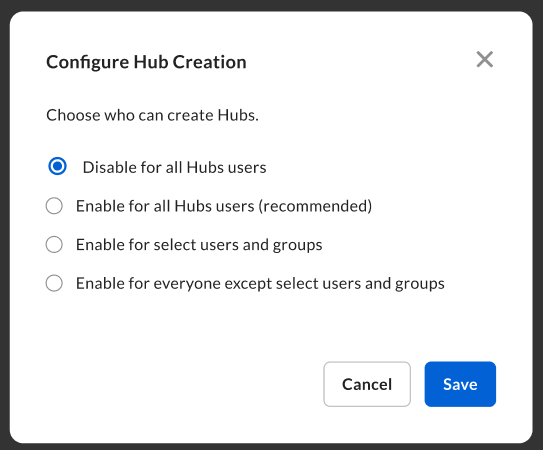
If you choose one of the two last options, a Users or Groups field appears. Type in your selected users or groups.
Note: You can only choose groups that have the Admins Only permissions.
👉 Learn more about Box Hubs on our Product Guides.
